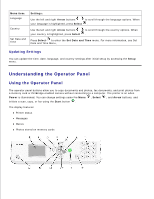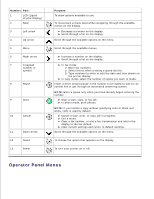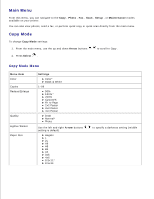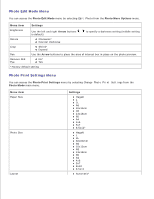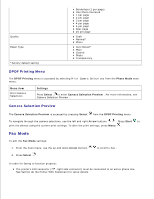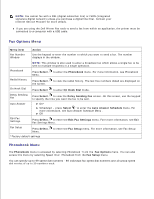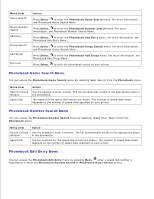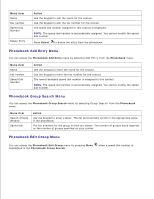Dell 964 User's Guide2 - Page 13
Photo Edit Mode Menu, Photo Print Settings Menu, Photo More Options, Menu item, Settings, Arrow
 |
UPC - 940356014026
View all Dell 964 manuals
Add to My Manuals
Save this manual to your list of manuals |
Page 13 highlights
Photo Edit Mode Menu You can access the Photo Edit Mode menu by selecting Edit Photo from the Photo More Options menu. Menu item Settings Brightness Use the left and right Arrow buttons is default) to specify a darkness setting (middle setting Rotate Clockwise* Counter clockwise Crop Shrink* Expand Pan Use the Arrow buttons to place the area of interest box in place on the photo preview. Remove Red Eye No* Yes *Factory default setting Photo Print Settings Menu You can access the Photo Print Settings menu by selecting Change Photo Print Settings from the Photo Mode main menu. Menu item Paper Size Photo Size Layout Settings Hagaki L 2L A6 10x15cm A5 13x18cm B5 A4 4x6 5x7 8.5x11* Hagaki L 2L 60x80mm A6 10x15cm A5 13x18cm B5 A4 4x6 5x7 8x10 8.5x11 Automatic*