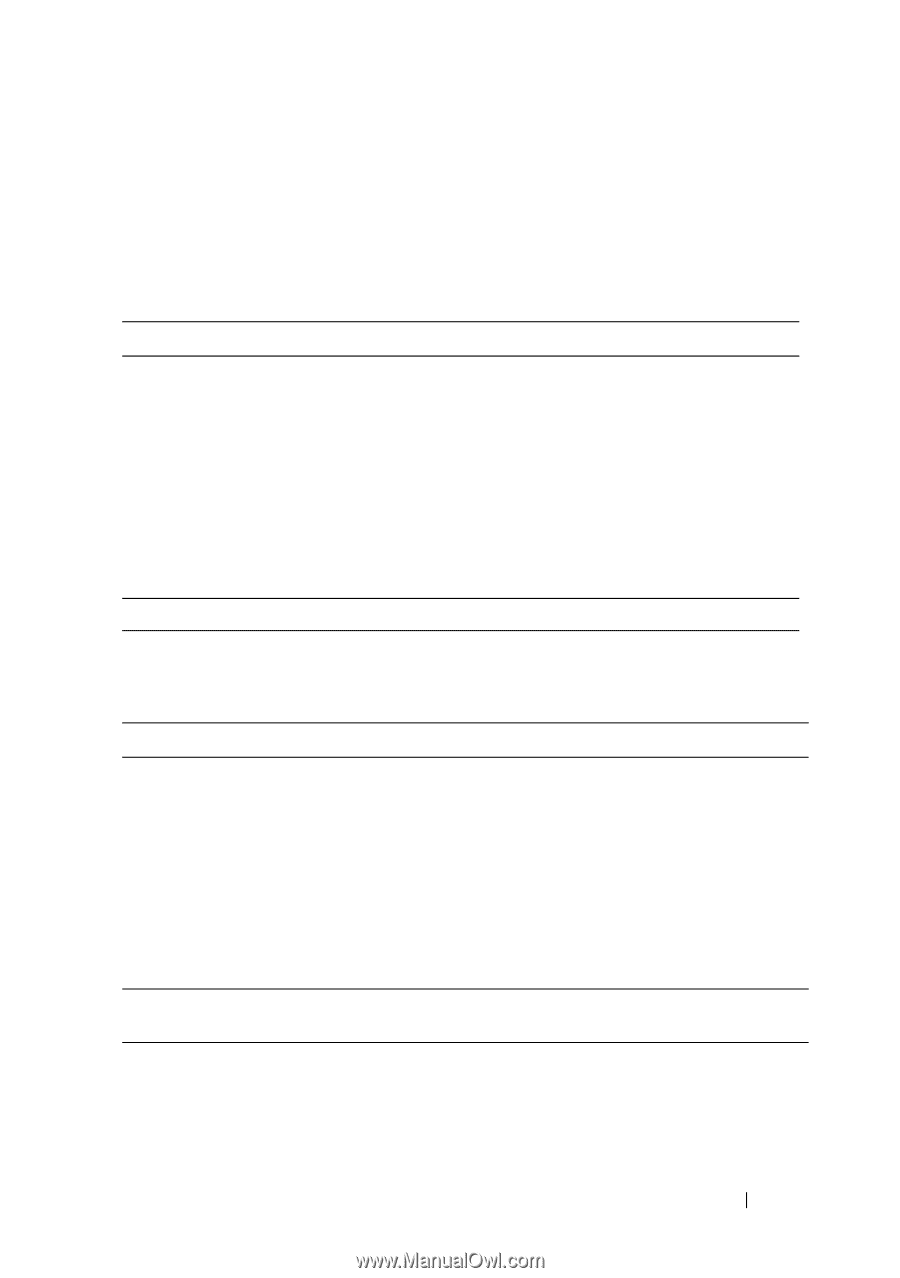Dell PowerVault NX3500 Hardware Owner's Manual - Page 21
Backup Power Supply Indicators
 |
View all Dell PowerVault NX3500 manuals
Add to My Manuals
Save this manual to your list of manuals |
Page 21 highlights
Backup Power Supply Indicators Table 1-1 and Table 1-2 describes the possible visual and audible operating state indicators at start-up. Table 1-1. Visual Operating State Indicators LED Color and Pattern* Condition No LED display BPS power module off, grid power can be either present or not Solid green Grid power present, BPS power module on Blinking green No grid power, unit supporting load on battery (before battery low condition) Solid amber Active alarm Blinking amber and green Flash upgrade in progress or BPS is in bootloader mode * The LED colors and patterns apply to the LEDs located on the front and back of the BPS. Table 1-2. Audible Operating State Indicators Audible Beeping or Buzzer Condition Silent No Active alarms or active notices, the On/Off button has not been pressed to start up the BPS, or an active alarm has been muted* Continuous buzzer Shutdown imminent or hardware failure Steady beeping Alarm active (beeping rhythm 0.5 seconds On, 0.5 seconds Off) Slow intermittent beeping Notice active (beeping rhythm 0.5 seconds On, 4.5 seconds Off) *Audible beeping due to alarms can be temporarily silenced by pressing the On/Off button 0.5 seconds until the beeping is silenced. If a new alarm is generated, the audible beeping becomes active again. About Your Solution 21