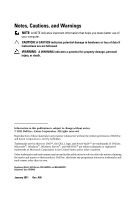Dell PowerVault NX3500 Hardware Owner's Manual - Page 6
Troubleshooting Your System, Safety First-For You and Your System
 |
View all Dell PowerVault NX3500 manuals
Add to My Manuals
Save this manual to your list of manuals |
Page 6 highlights
Removing the SAS Backplane 83 Installing the SAS Backplane 85 Power Distribution Board 86 Removing the Power Distribution Board 86 Installing the Power Distribution Board 88 System Board 89 Removing the System Board 89 Installing the System Board 91 3 Troubleshooting Your System 93 Safety First-For You and Your System 93 Troubleshooting System Startup Failure 93 Troubleshooting External Connections 93 Troubleshooting a NIC 93 Troubleshooting a Damaged System 94 Troubleshooting the System Battery 95 Troubleshooting Power Supply 96 Troubleshooting System Cooling Problems 96 Troubleshooting a Fan 97 Troubleshooting System Memory 97 Troubleshooting an Optical Drive 99 Troubleshooting a Hard Drive 100 Troubleshooting an Expansion Card 101 6 Contents