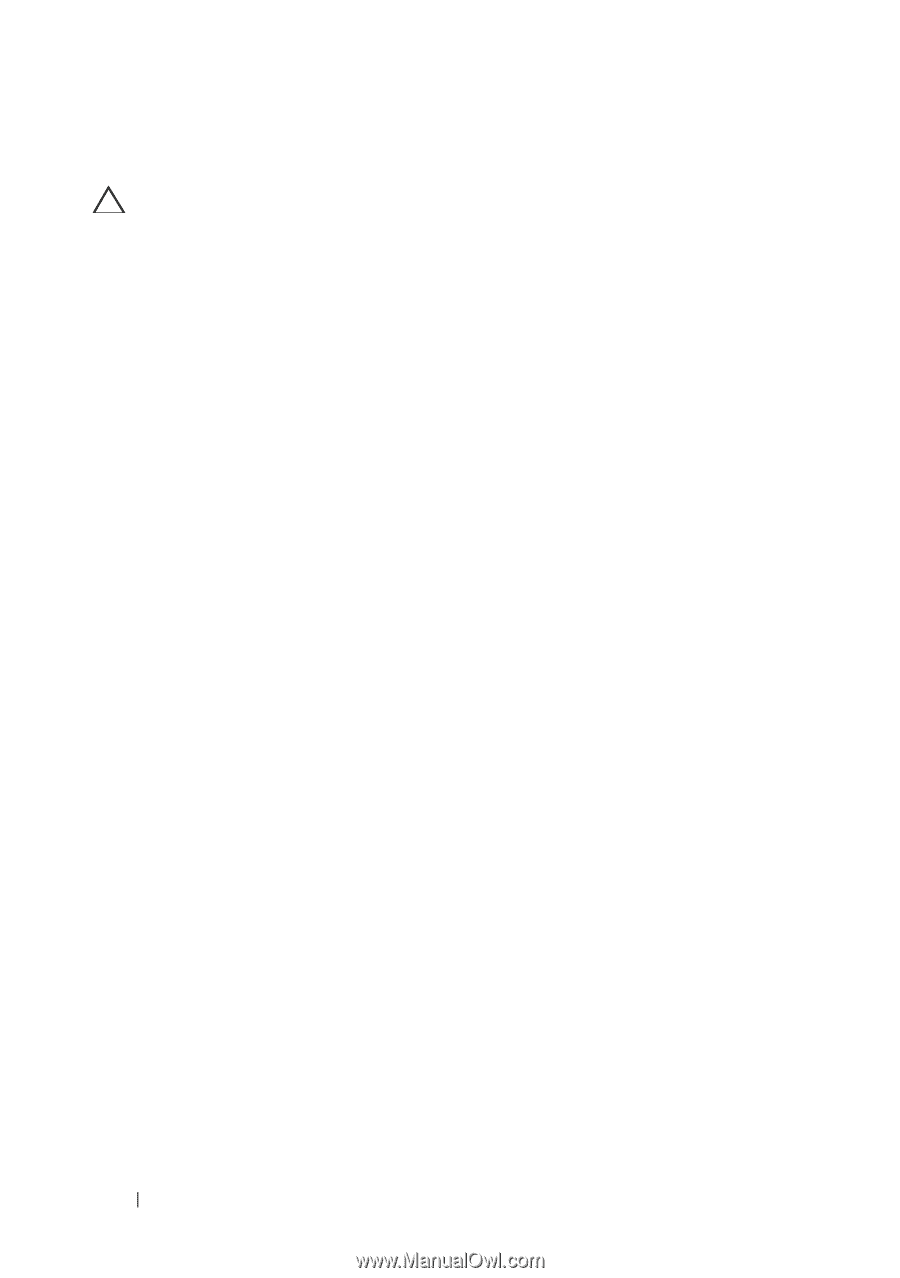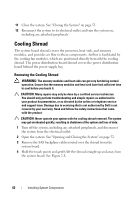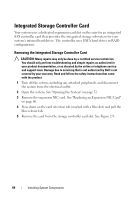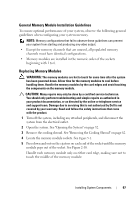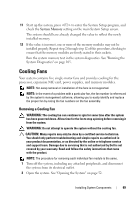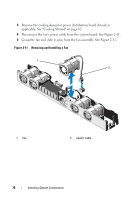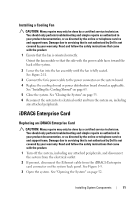Dell PowerVault NX3500 Hardware Owner's Manual - Page 66
Installing the Integrated Storage Controller Card, System Memory
 |
View all Dell PowerVault NX3500 manuals
Add to My Manuals
Save this manual to your list of manuals |
Page 66 highlights
Installing the Integrated Storage Controller Card CAUTION: Many repairs may only be done by a certified service technician. You should only perform troubleshooting and simple repairs as authorized in your product documentation, or as directed by the online or telephone service and support team. Damage due to servicing that is not authorized by Dell is not covered by your warranty. Read and follow the safety instructions that came with the product. 1 Turn off the system, including any attached peripherals, and disconnect the system from the electrical outlet. 2 Open the system. See "Opening the System" on page 52. 3 Remove the expansion NIC card. See "Replacing an Expansion NIC Card" on page 60. 4 Hold the card by its edges and align the card with the alignment guides. 5 Insert the card-edge connector firmly into the connector until the card is fully seated. 6 Close the system. See "Opening and Closing the System" on page 52. 7 Reconnect the system to its electrical outlet and turn the system on, including any attached peripherals. System Memory Your system supports 1333 MHz DDR3 unbuffered ECC DIMMs (UDIMMs). The system contains six memory sockets organized into two DDR3 channels. The first socket of each channel is marked with white release levers. 66 Installing System Components