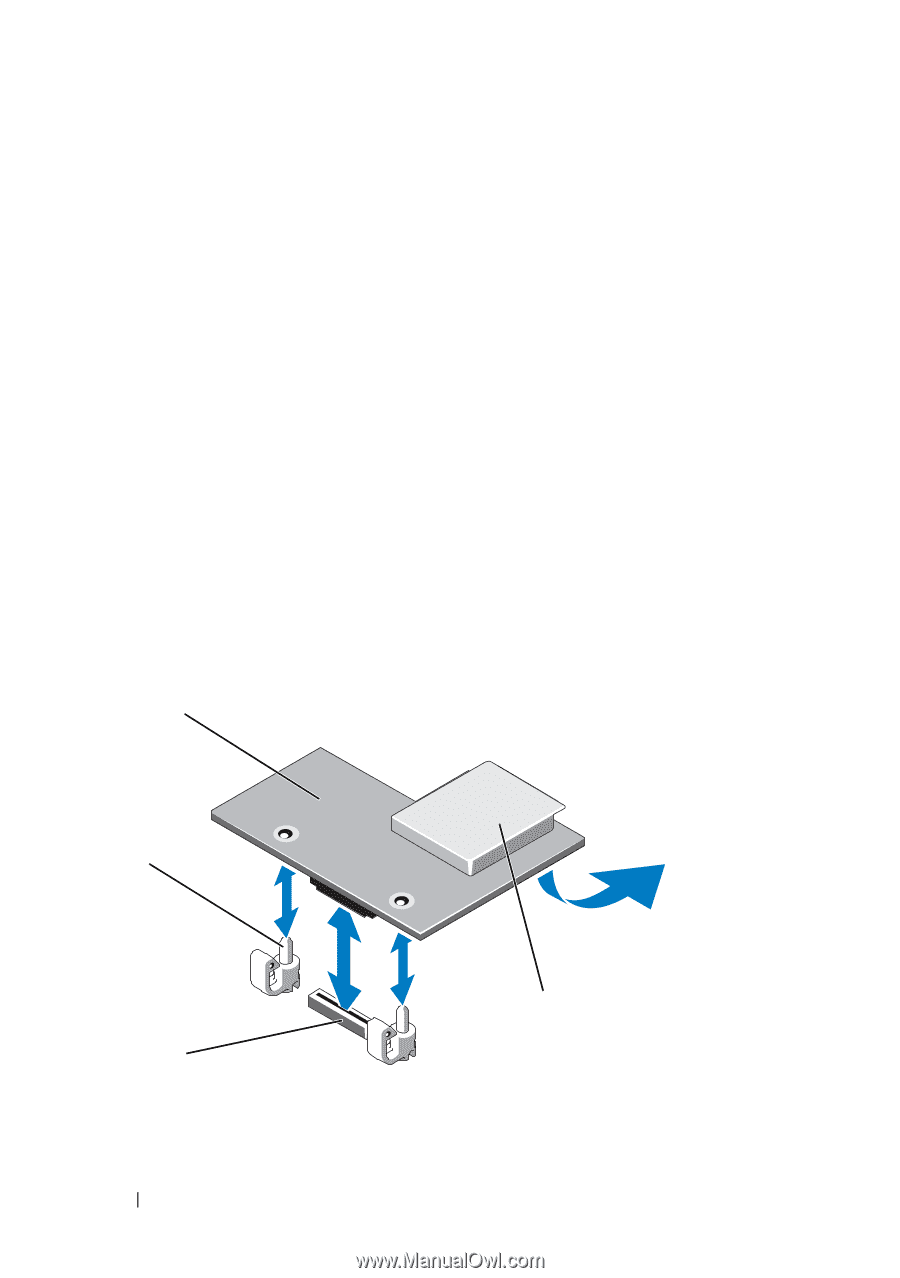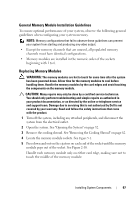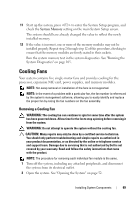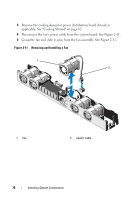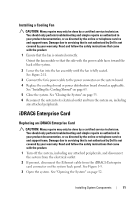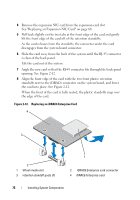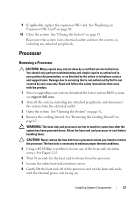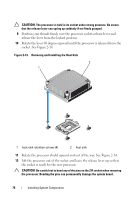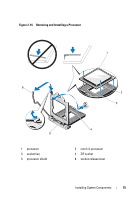Dell PowerVault NX3500 Hardware Owner's Manual - Page 72
See Replacing an Expansion NIC Card
 |
View all Dell PowerVault NX3500 manuals
Add to My Manuals
Save this manual to your list of manuals |
Page 72 highlights
4 Remove the expansion NIC card from the expansion-card slot. See "Replacing an Expansion NIC Card" on page 60. 5 Pull back slightly on the two tabs at the front edge of the card and gently lift the front edge of the card off of the retention standoffs. As the card releases from the standoffs, the connector under the card disengages from the system board connector. 6 Slide the card away from the back of the system until the RJ-45 connector is clear of the back panel. Lift the card out of the system. 7 Angle the new card so that the RJ-45 connector fits through the back-panel opening. See Figure 2-12. 8 Align the front edge of the card with the two front plastic retention standoffs next to the iDRAC6 connector on the system board, and lower the card into place. See Figure 2-12. When the front of the card is fully seated, the plastic standoffs snap over the edge of the card. Figure 2-12. Replacing an iDRAC6 Enterprise Card 4 3 2 1 VFlash media slot 3 retention standoff posts (2) 1 2 iDRAC6 Enterprise card connector 4 iDRAC6 Enterprise card 72 Installing System Components