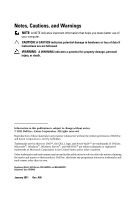Dell PowerVault NX3500 Hardware Owner's Manual - Page 4
Installing System Components, Opening and Closing the System
 |
View all Dell PowerVault NX3500 manuals
Add to My Manuals
Save this manual to your list of manuals |
Page 4 highlights
Warning Messages 47 Diagnostics Messages 48 Alert Messages 48 Other Information You May Need 48 2 Installing System Components 49 Recommended Tools 49 Inside the System 49 Front Bezel 51 Opening and Closing the System 52 Opening the System 52 Closing the System 53 Optical Drive 54 Removing an Optical Drive 54 Installing an Optical Drive 56 Hard Drives 57 Removing a Hard-Drive Carrier 57 Installing a Hard-Drive Carrier 58 Removing a Hard Drive From a Hard-Drive Carrier 59 Installing a Hard Drive Into a Hard-Drive Carrier 60 Expansion NIC Card 60 Replacing an Expansion NIC Card 60 Cooling Shroud 62 Removing the Cooling Shroud 62 4 Contents

4
Contents
Warning Messages
. . . . . . . . . . . . . . . . . . .
47
Diagnostics Messages
. . . . . . . . . . . . . . . . . .
48
Alert Messages
. . . . . . . . . . . . . . . . . . . . .
48
Other Information You May Need
. . . . . . . . . . . .
48
2
Installing System Components
. . . . . . .
49
Recommended Tools
. . . . . . . . . . . . . . . . . . .
49
Inside the System
. . . . . . . . . . . . . . . . . . . . .
49
Front Bezel
. . . . . . . . . . . . . . . . . . . . . . . .
51
Opening and Closing the System
. . . . . . . . . . . .
52
Opening the System
. . . . . . . . . . . . . . . . .
52
Closing the System
. . . . . . . . . . . . . . . . .
53
Optical Drive
. . . . . . . . . . . . . . . . . . . . . . .
54
Removing an Optical Drive
. . . . . . . . . . . . .
54
Installing an Optical Drive
. . . . . . . . . . . . .
56
Hard Drives
. . . . . . . . . . . . . . . . . . . . . . . .
57
Removing a Hard-Drive Carrier
. . . . . . . . . . .
57
Installing a Hard-Drive Carrier
. . . . . . . . . . .
58
Removing a Hard Drive From a
Hard-Drive Carrier
. . . . . . . . . . . . . . . . .
59
Installing a Hard Drive Into a
Hard-Drive Carrier
. . . . . . . . . . . . . . . . .
60
Expansion NIC Card
. . . . . . . . . . . . . . . . . . .
60
Replacing an Expansion NIC Card
. . . . . . . . .
60
Cooling Shroud
. . . . . . . . . . . . . . . . . . . . . .
62
Removing the Cooling Shroud
. . . . . . . . . . .
62