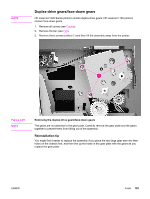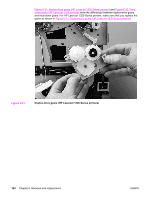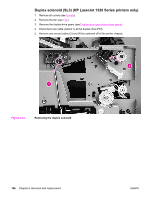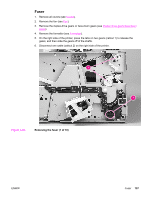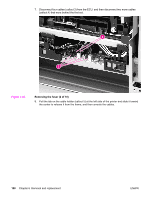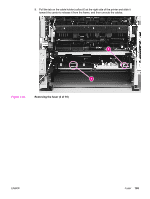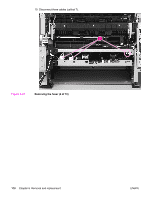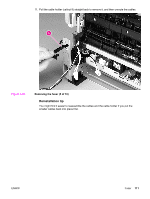HP 1320 Service Manual - Page 119
Fuser, Removing the fuser 1 of 10
 |
UPC - 829160406831
View all HP 1320 manuals
Add to My Manuals
Save this manual to your list of manuals |
Page 119 highlights
Fuser 1. Remove all covers (see Covers). 2. Remove the fan (see Fan). 3. Remove the duplex-drive gears or face-down gears (see Duplex-drive gears/face-down gears). 4. Remove the formatter (see Formatter). 5. On the right side of the printer, press the tabs on two gears (callout 1) to release the gears, and then slide the gears off of the shafts. 6. Disconnect one cable (callout 2) on the right side of the printer. Figure 6-24. Removing the fuser (1 of 10) ENWW Fuser 107
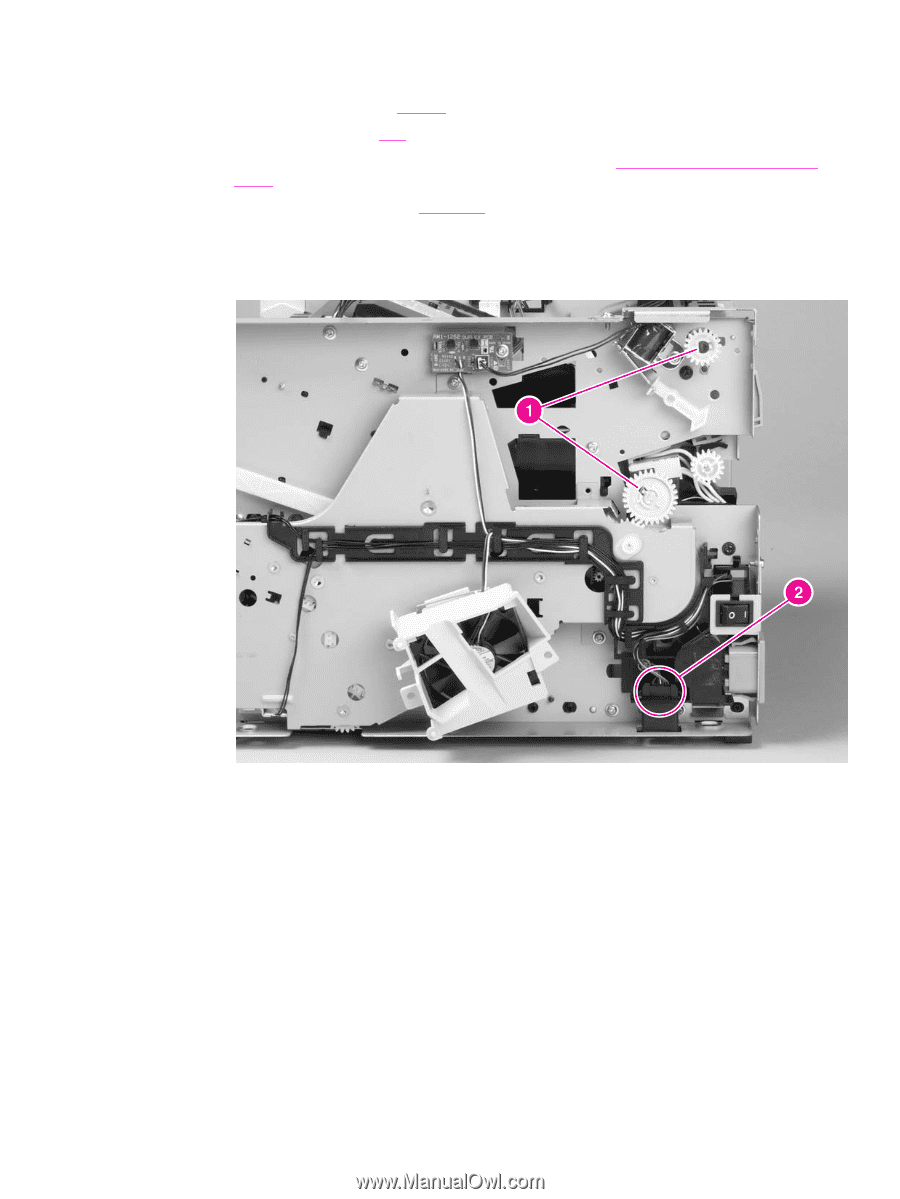
Fuser
1.
Remove all covers (see
Covers
).
2.
Remove the fan (see
Fan
).
3.
Remove the duplex-drive gears or face-down gears (see
Duplex-drive
gears/face-down
gears
).
4.
Remove the formatter (see
Formatter
).
5.
On the right side of the printer, press the tabs on two gears (callout 1) to release the
gears, and then slide the gears off of the shafts.
6.
Disconnect one cable (callout 2) on the right side of the printer.
Figure 6-24.
Removing the fuser (1 of 10)
ENWW
Fuser
107