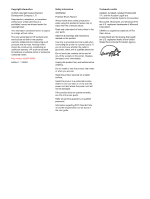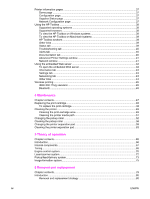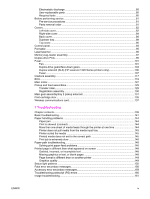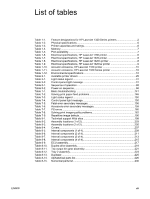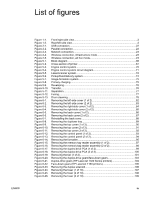Printer information pages
........................................................................................................
37
Demo page
.......................................................................................................................
37
Configuration page
...........................................................................................................
37
Supplies Status page
........................................................................................................
37
Network Configuration page
.............................................................................................
37
Using the HP Toolbox
.............................................................................................................
38
Supported operating systems
...........................................................................................
38
Supported browsers
.........................................................................................................
38
To view the HP Toolbox on Windows systems
................................................................
39
To view the HP Toolbox on Macintosh systems
..............................................................
39
HP Toolbox sections
.........................................................................................................
39
Other links
.........................................................................................................................
39
Status tab
..........................................................................................................................
39
Troubleshooting tab
..........................................................................................................
40
Alerts tab
...........................................................................................................................
40
Documentation tab
...........................................................................................................
40
Advanced Printer Settings window
...................................................................................
41
Network window
................................................................................................................
41
Using the embedded Web server
...........................................................................................
42
To open the embedded Web server
.................................................................................
42
Information tab
..................................................................................................................
43
Settings tab
.......................................................................................................................
43
Networking tab
..................................................................................................................
43
Other links
.........................................................................................................................
44
Wireless printing
......................................................................................................................
45
IEEE 802.11b/g standard
.................................................................................................
45
Bluetooth
...........................................................................................................................
45
4 Maintenance
Chapter contents
......................................................................................................................
47
Replacing the print cartridge
....................................................................................................
48
To replace the print cartridge
.............................................................................................
48
Cleaning the printer
.................................................................................................................
49
Cleaning the print-cartridge area
......................................................................................
49
Cleaning the printer media path
.......................................................................................
51
Changing the pickup roller
......................................................................................................
52
Cleaning the pickup roller
........................................................................................................
58
Changing the printer separation pad
.......................................................................................
59
Cleaning the printer separation pad
.........................................................................................
63
5 Theory of operation
Chapter contents
......................................................................................................................
65
Introduction
...............................................................................................................................
66
Internal components
.................................................................................................................
67
Timing
.......................................................................................................................................
68
Engine control system
..............................................................................................................
70
Laser/scanner system
..............................................................................................................
72
Pickup/feed/delivery system
....................................................................................................
73
Image-formation system
...........................................................................................................
75
6 Removal and replacement
Chapter contents
......................................................................................................................
79
Introduction
..............................................................................................................................
80
Removal and replacement strategy
..................................................................................
80
iv
ENWW