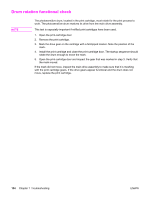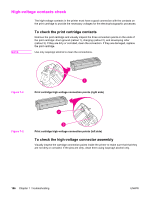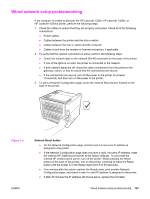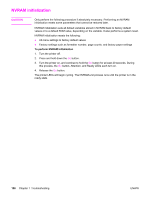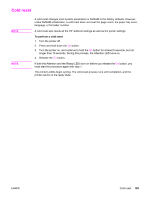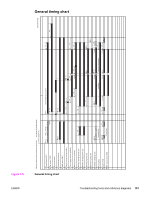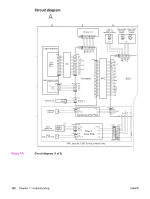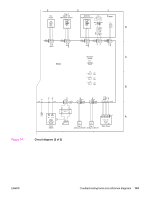HP 1320 Service Manual - Page 200
NVRAM initialization, To perform NVRAM initialization
 |
UPC - 829160406831
View all HP 1320 manuals
Add to My Manuals
Save this manual to your list of manuals |
Page 200 highlights
NVRAM initialization CAUTION Only perform the following procedure if absolutely necessary. Performing an NVRAM initialization resets some parameters that cannot be restored later. NVRAM initialization sets all default variables stored in NVRAM back to factory default values or to a default ROM value, depending on the variable. It also performs a system reset. NVRAM initialization resets the following: ● All menu settings to factory default values ● Factory settings such as formatter number, page counts, and factory paper settings To perform NVRAM initialization 1. Turn the printer off. 2. Press and hold down the GO button. 3. Turn the printer on, and continue to hold the GO button for at least 20 seconds. During this process, the GO button, Attention, and Ready LEDs each turn on. 4. Release the GO button. The printer LEDs will begin cycling. The NVRAM-unit process runs until the printer is in the ready state. 188 Chapter 7 Troubleshooting ENWW