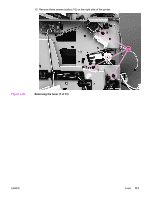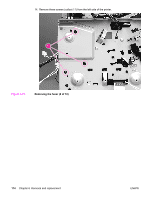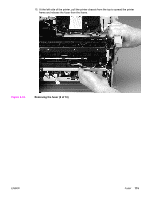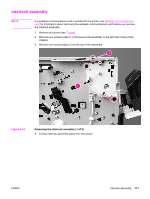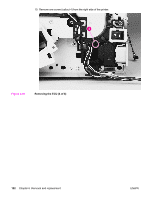HP 1320 Service Manual - Page 129
Interlock assembly, Wireless, communications, Covers
 |
UPC - 829160406831
View all HP 1320 manuals
Add to My Manuals
Save this manual to your list of manuals |
Page 129 highlights
Interlock assembly NOTE If a wireless communications card is installed in the printer, see Wireless communications card for information about removing the wireless communications card before you remove the interlock assembly. 1. Remove all covers (see Covers). 2. Remove two screws (callout 1) that secure the assembly to the left side of the printer chassis. 3. Remove one screw (callout 2) at the top of the assembly. Figure 6-34. Removing the interlock assembly (1 of 2) 4. Lift the interlock assembly away from the printer. ENWW Interlock assembly 117
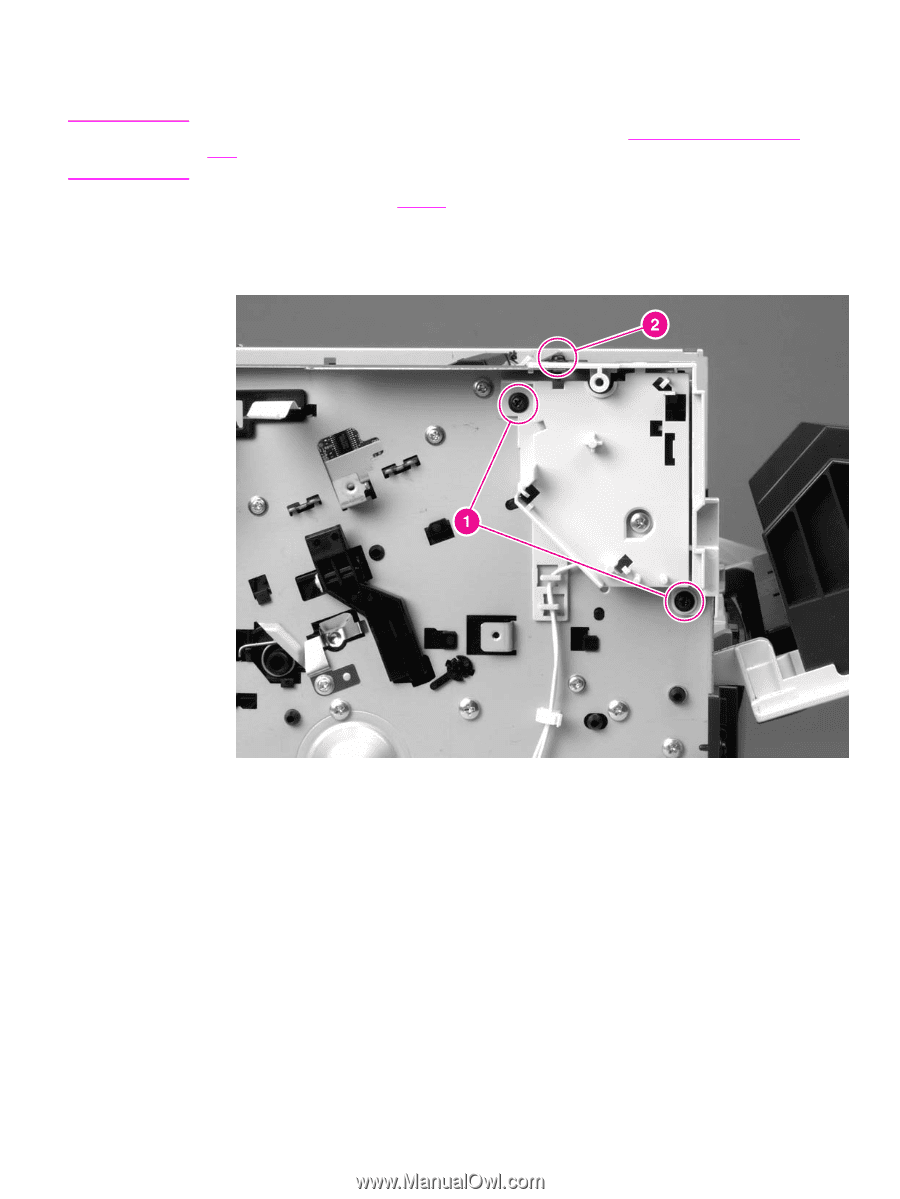
Interlock assembly
NOTE
If a wireless communications card is installed in the printer, see
Wireless
communications
card
for information about removing the wireless communications card before you remove
the interlock assembly.
1.
Remove all covers (see
Covers
).
2.
Remove two screws (callout 1) that secure the assembly to the left side of the printer
chassis.
3.
Remove one screw (callout 2) at the top of the assembly.
Figure 6-34.
Removing the interlock assembly (1 of 2)
4.
Lift the interlock assembly away from the printer.
ENWW
Interlock assembly
117