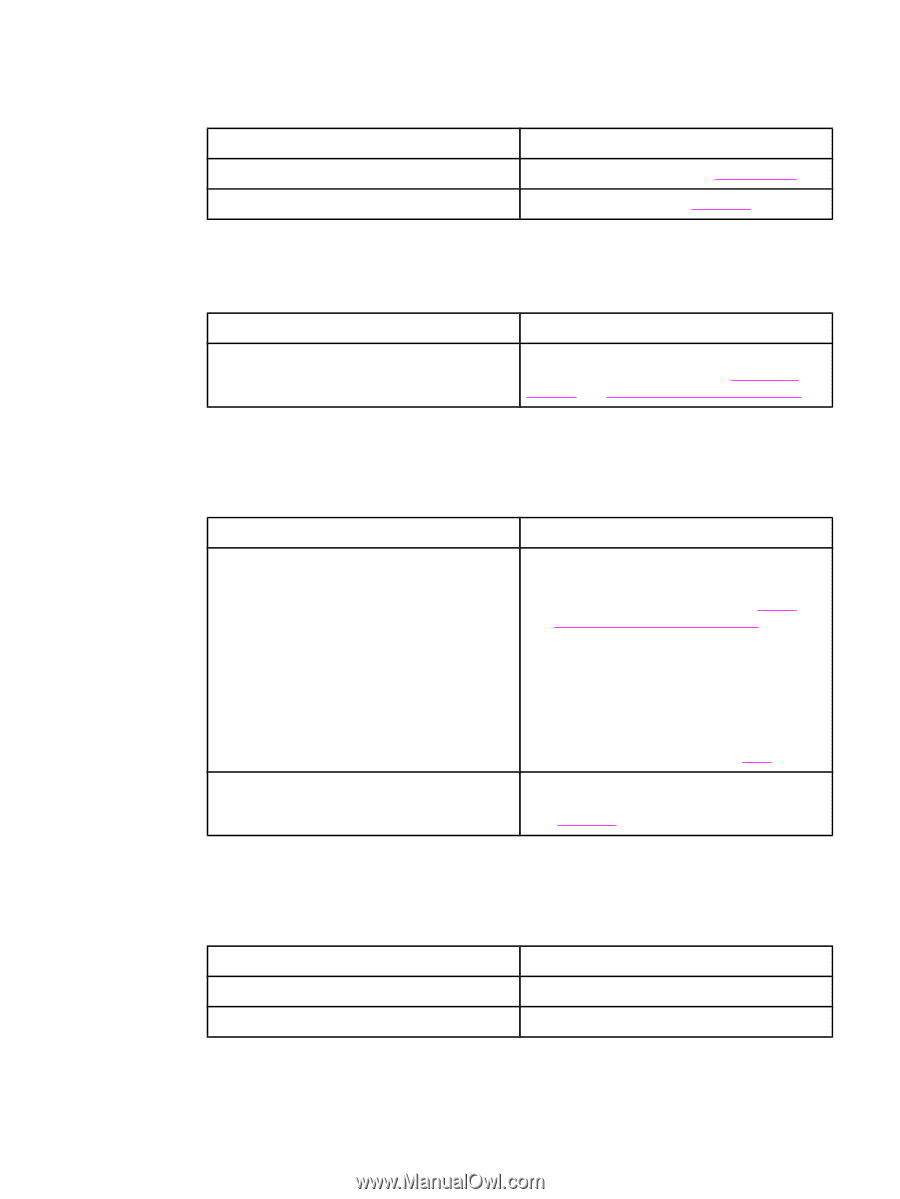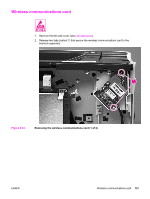HP 1320 Service Manual - Page 154
Table 7-1. Basic troubleshooting, continued, The printer is unresponsive., Cause, Solution
 |
UPC - 829160406831
View all HP 1320 manuals
Add to My Manuals
Save this manual to your list of manuals |
Page 154 highlights
Table 7-1. Basic troubleshooting (continued) The printer is unresponsive. The printer turns on and the motor rotates, but none of the control panel lights turn on, and pressing the control panel buttons has no effect. Cause Solution The control panel is defective. Replace the control panel (see Control panel). The formatter is defective. Replace the formatter (see Formatter). The printer is not "ready." The printer is on, but the control panel lights indicate that the printer is not in the "ready" state. Cause Solution The printer has an internal error that was Consult the list of control panel light patterns to detected during the power-on self-test sequence. identify and correct the error (see Status light patterns and Fatal error secondary messages). The printer does not print. The printer turns on, the motor rotates, and the control panel indicates the "ready" state, but the printer does not print. Cause Solution A printer component is defective. Perform an engine test to verify print-engine components. 1. Press the engine test switch (see Figure 7-1. Location of engine-test switch) to print an engine test. 2. If the engine test page does not print, check all of the connectors on the ECU and reconnect any cables that are connected incorrectly. 3. If, after checking the connectors, the error persists, replace the ECU (see ECU). The formatter is defective. Press the GO button to print a Demo page. If the Demo page does not print, replace the formatter (see Formatter). The printer does not print from a computer. The printer prints the engine test and the Demo page, but does not print jobs sent from a computer. Cause Solution The cable is not connected correctly. Reconnect the cable. An incorrect printer driver is selected. Select the correct printer driver. 142 Chapter 7 Troubleshooting ENWW