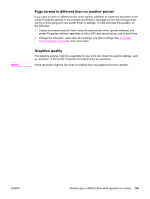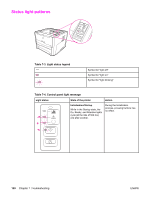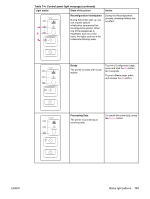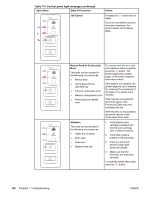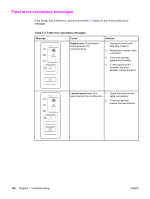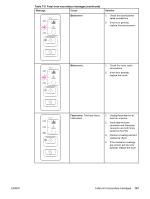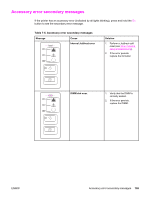HP 1320 Service Manual - Page 166
Light status, State of the printer, Action, Toner Low, Toner Missing, Wireless Connection,
 |
UPC - 829160406831
View all HP 1320 manuals
Add to My Manuals
Save this manual to your list of manuals |
Page 166 highlights
Table 7-4. Control panel light message (continued) Light status State of the printer Toner Low The Go, Ready, and Attention lights act independently of the Toner Low state. Action Insert a new print cartridge. Toner Missing The print cartridge has been removed from the printer. Reinsert the print cartridge in the printer. Wireless Connection Established The Go, Ready, Attention, and Toner lights act independently of the Wireless light. No action is necessary. 154 Chapter 7 Troubleshooting ENWW
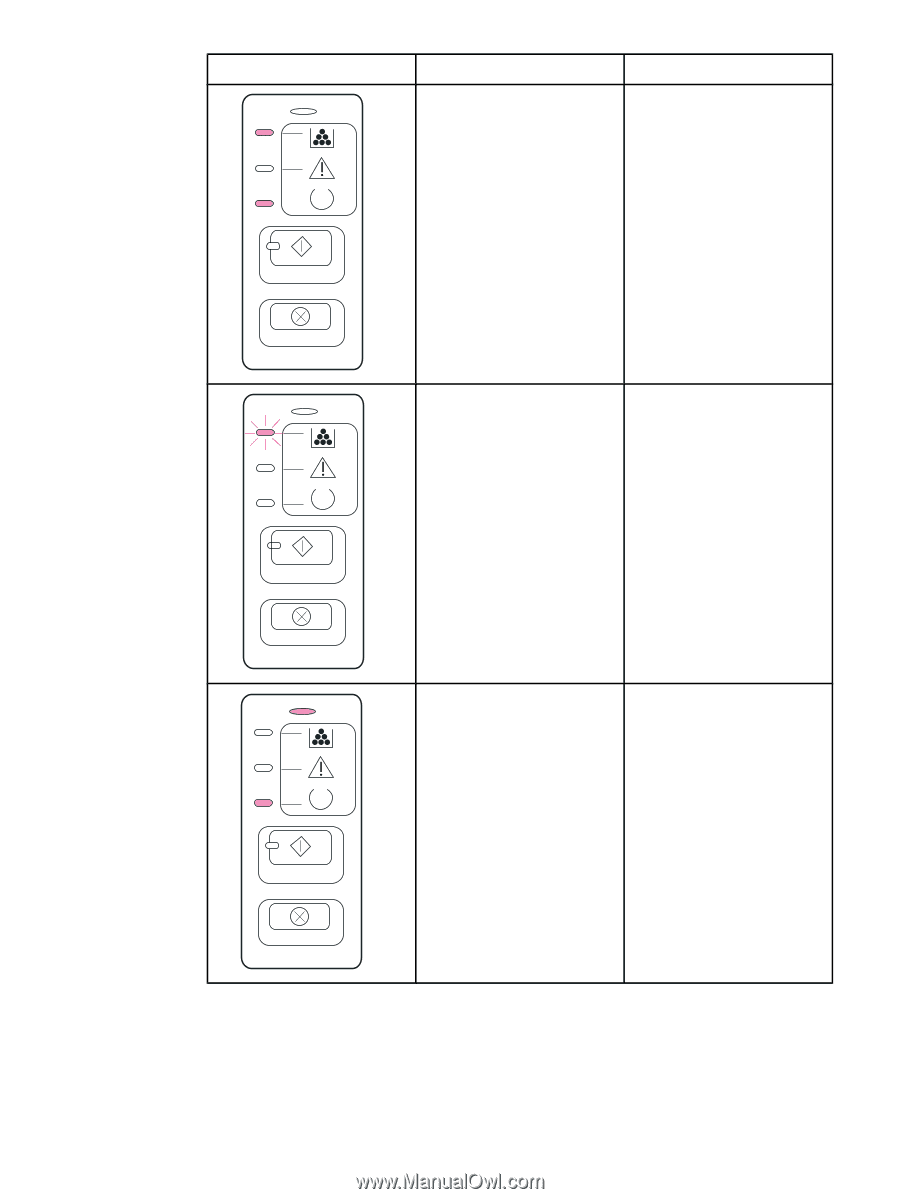
Light status
State of the printer
Action
Toner Low
The Go, Ready, and Attention
lights act independently of the
Toner Low state.
Insert a new print cartridge.
Toner Missing
The print cartridge has been
removed from the printer.
Reinsert the print cartridge in
the printer.
Wireless Connection
Established
The Go, Ready, Attention, and
Toner lights act independently
of the Wireless light.
No action is necessary.
Table 7-4. Control panel light message (continued)
154
Chapter 7 Troubleshooting
ENWW