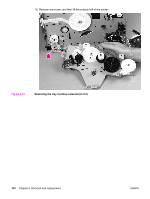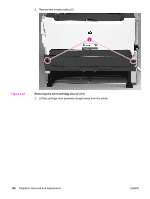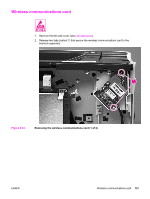7
Troubleshooting
Chapter contents
Chapter contents
....................................................................................................................
139
Basic troubleshooting
.............................................................................................................
141
Paper-handling problems
......................................................................................................
144
Paper jam
.......................................................................................................................
144
Print is skewed (crooked)
...............................................................................................
144
More than one sheet of media feeds through the printer at one time
............................
144
Printer does not pull media from the media input tray
...................................................
145
Printer curled the media
.................................................................................................
145
Printed media does not exit to the correct path
..............................................................
145
Print job is extremely slow
..............................................................................................
145
Paper-path troubleshooting
....................................................................................................
146
Solving print paper-feed problems
..................................................................................
146
Printed page is different than what appeared on screen
......................................................
148
Garbled, incorrect, or incomplete text
............................................................................
148
Missing graphics or text, or blank pages
........................................................................
148
Page format is different than on another printer
.............................................................
149
Graphics quality
..............................................................................................................
149
Status light patterns
..............................................................................................................
150
Fatal error secondary messages
...........................................................................................
156
Accessory error secondary messages
...................................................................................
159
Troubleshooting postscript (PS) errors
.................................................................................
160
Image troubleshooting
............................................................................................................
161
Print cartridge problems
..................................................................................................
161
Solving image-quality problems
.....................................................................................
162
Clearing jams
........................................................................................................................
170
Print-cartridge area
.........................................................................................................
170
Input trays
.......................................................................................................................
172
Output bin
.......................................................................................................................
176
Straight-through output path
...........................................................................................
176
Automatic two-sided printing (duplexing) path
...............................................................
178
Functional checks
..................................................................................................................
182
Engine test
.......................................................................................................................
182
Printing an engine test
.....................................................................................................
182
Half self-test functional check
..........................................................................................
183
To perform a half self-test check
.....................................................................................
183
To perform other checks
.................................................................................................
183
Drum rotation functional check
.............................................................................................
184
Heating element check
...........................................................................................................
185
High-voltage contacts check
..................................................................................................
186
To check the print cartridge contacts
............................................................................
186
To check the high-voltage connector assembly
.............................................................
186
ENWW
Chapter contents
139