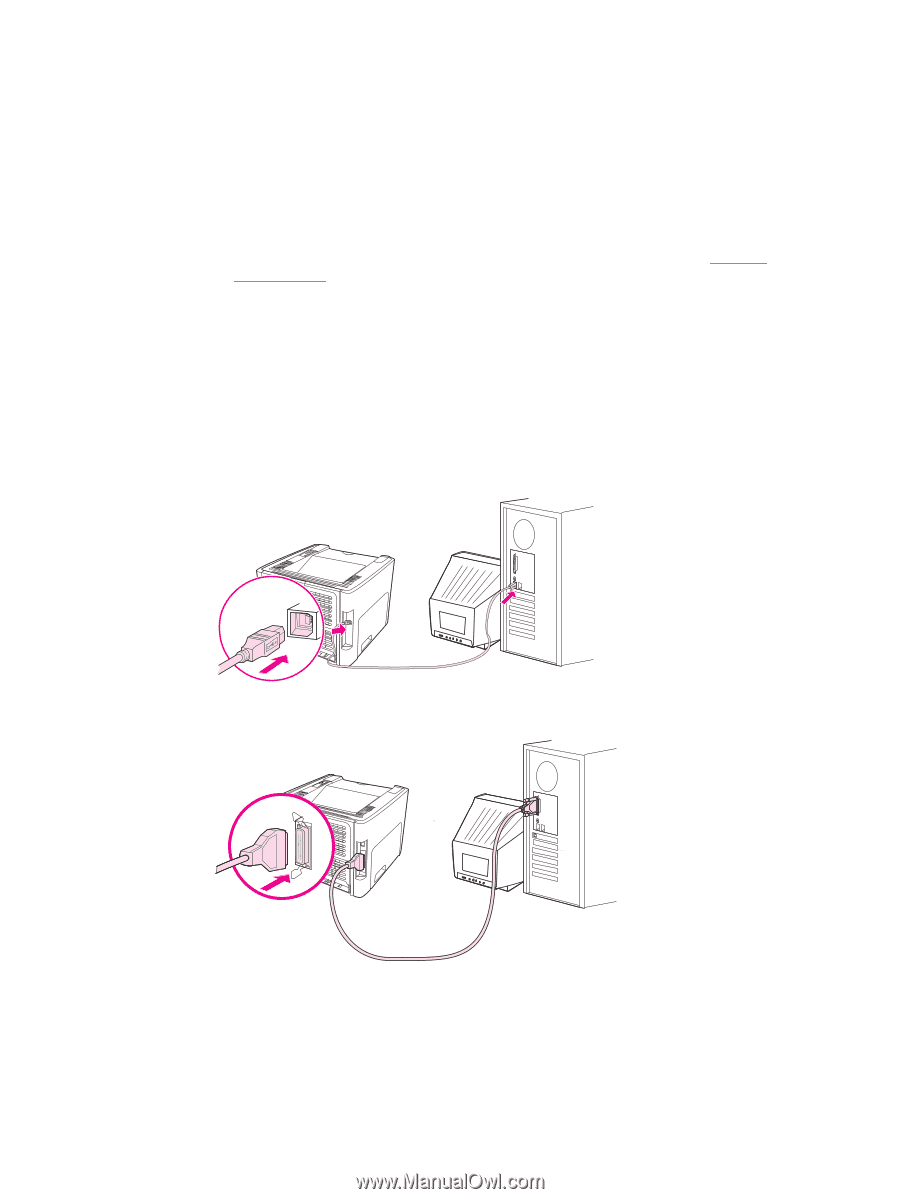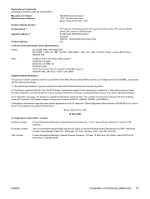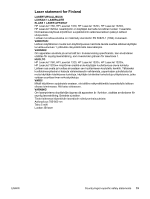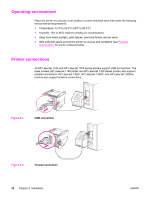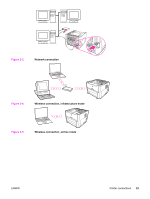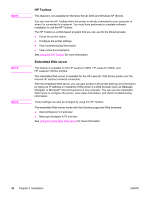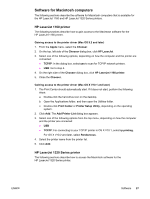HP 1320 Service Manual - Page 34
Operating environment, Printer connections
 |
UPC - 829160406831
View all HP 1320 manuals
Add to My Manuals
Save this manual to your list of manuals |
Page 34 highlights
Operating environment Place the printer on a sturdy, level surface in a well-ventilated area that meets the following environmental requirements: ● Temperature: 15°C to 32.5°C (59°F to 90.5°F) ● Humidity: 10% to 80% relative humidity (no condensation) ● Away from direct sunlight, open flames, ammonia fumes, and air vents ● With sufficient space around the printer for access and ventilation (see Physical specifications for printer measurements). Printer connections All HP LaserJet 1160 and HP LaserJet 1320 Series printers support USB connections. The base models (HP LaserJet 1160 printer and HP LaserJet 1320 Series printer) also support parallel connections. HP LaserJet 1320n, HP LaserJet 1320tn, and HP LaserJet 1320nw printers also support network connections. Figure 2-1. USB connection Figure 2-2. Parallel connection 22 Chapter 2 Installation ENWW