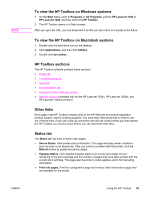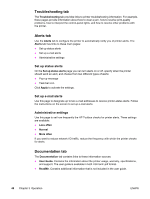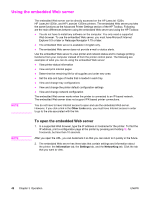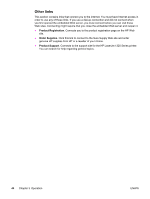HP 1320 Service Manual - Page 52
Troubleshooting tab, Alerts tab, Documentation tab, Set up status alerts, Administrative settings - printer troubleshooting
 |
UPC - 829160406831
View all HP 1320 manuals
Add to My Manuals
Save this manual to your list of manuals |
Page 52 highlights
Troubleshooting tab The Troubleshooting tab provides links to printer troubleshooting information. For example, these pages provide information about how to clear a jam, how to resolve print-quality problems, how to interpret the control-panel lights, and how to resolve other problems with the printer. Alerts tab Use the Alerts tab to configure the printer to automatically notify you of printer alerts. The Alerts tab has links to these main pages: ● Set up status alerts ● Set up e-mail alerts ● Administrative settings Set up status alerts On the Set up status alerts page you can turn alerts on or off, specify when the printer should send an alert, and choose from two different types of alerts: ● Pop-up message ● Task bar icon Click Apply to activate the settings. Set up e-mail alerts Use this page to designate up to two e-mail addresses to receive printer-status alerts. Follow the instructions on the screen to set up e-mail alerts. Administrative settings Use this page to set how frequently the HP Toolbox checks for printer alerts. Three settings are available: ● Less often ● Normal ● More often If you want to reduce network I/O traffic, reduce the frequency with which the printer checks for alerts. Documentation tab The Documentation tab contains links to these information sources: ● User Guide. Contains the information about the printer usage, warranty, specifications, and support. The user guide is available in both .html and .pdf format. ● ReadMe. Contains additional information that is not included in the user guide. 40 Chapter 3 Operation ENWW