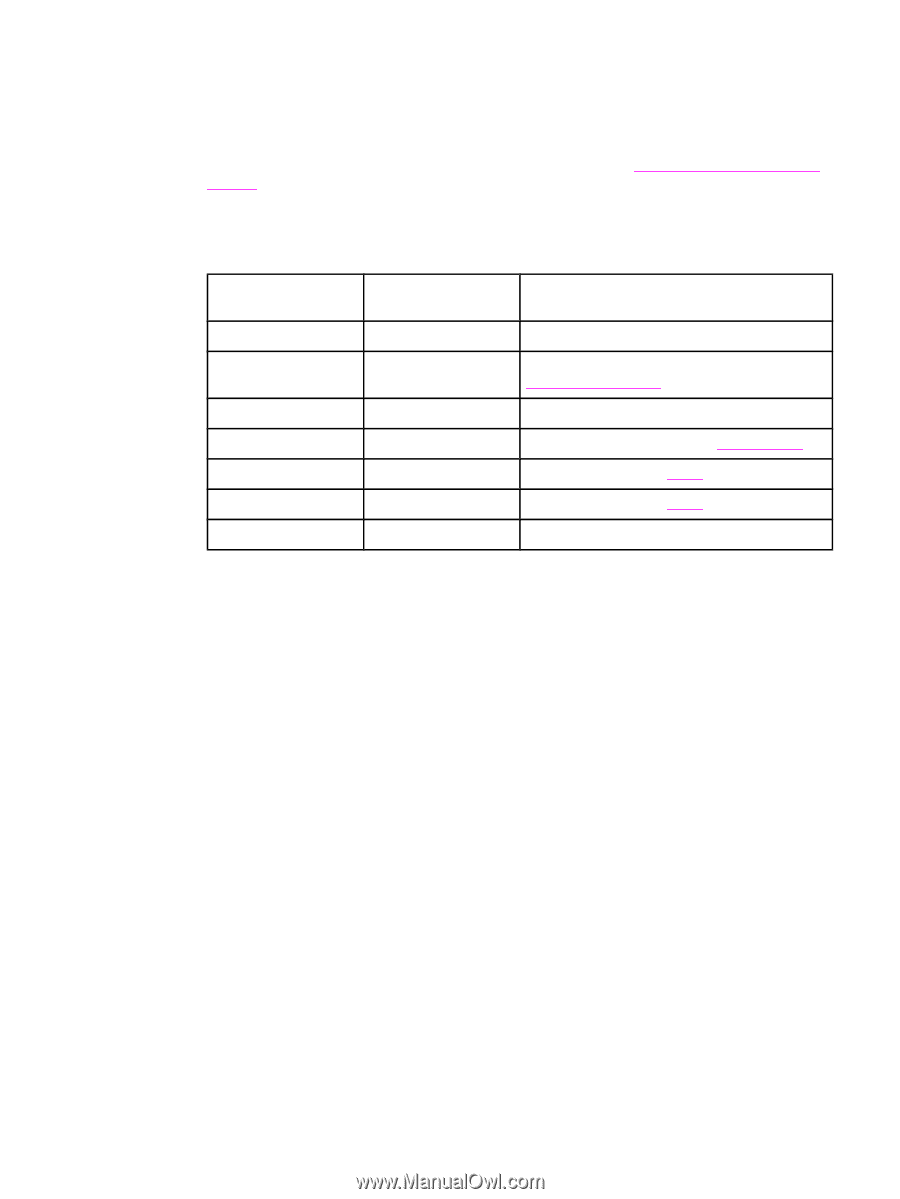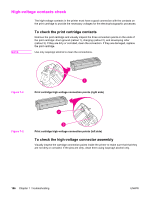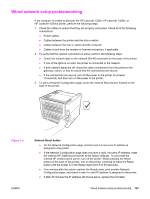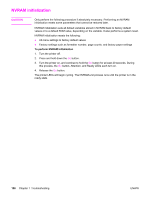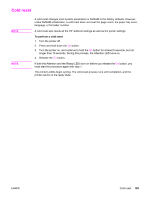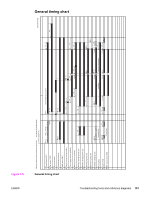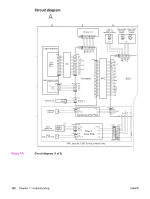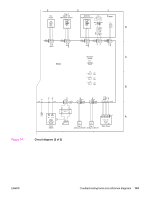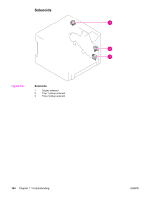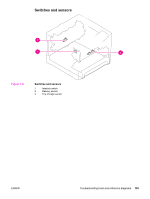HP 1320 Service Manual - Page 202
Troubleshooting tools and reference diagrams, Repetitive image defects
 |
UPC - 829160406831
View all HP 1320 manuals
Add to My Manuals
Save this manual to your list of manuals |
Page 202 highlights
Troubleshooting tools and reference diagrams Repetitive image defects If the printer output has a consistent, repetitive defect, then use Table 7-9. Repetitive image defects to determine which part needs to be replaced based on the measured distance between the repetitions of the defect. Table 7-9. Repetitive image defects Distance between identical defects Dirty or damaged roller Solution 37.7 mm (1.48 inches) Primary charging roller Replace the print cartridge. 43.0 mm (1.69 inches) Registration roller Replace the registration assembly (see Registration assembly). 44.0 mm (1.73 inches) Developing cylinder Replace the print cartridge. 46.2 mm (1.82 inches) Transfer roller 56.5 mm (2.22 inches) Fuser film Replace the transfer roller (see Transfer roller). Replace the fuser (see Fuser). 69.0 mm (2.72 inches) Pressure roller 75.4 mm (2.97 inches) Photosensitive drum Replace the fuser (see Fuser). Replace the print cartridge. 190 Chapter 7 Troubleshooting ENWW