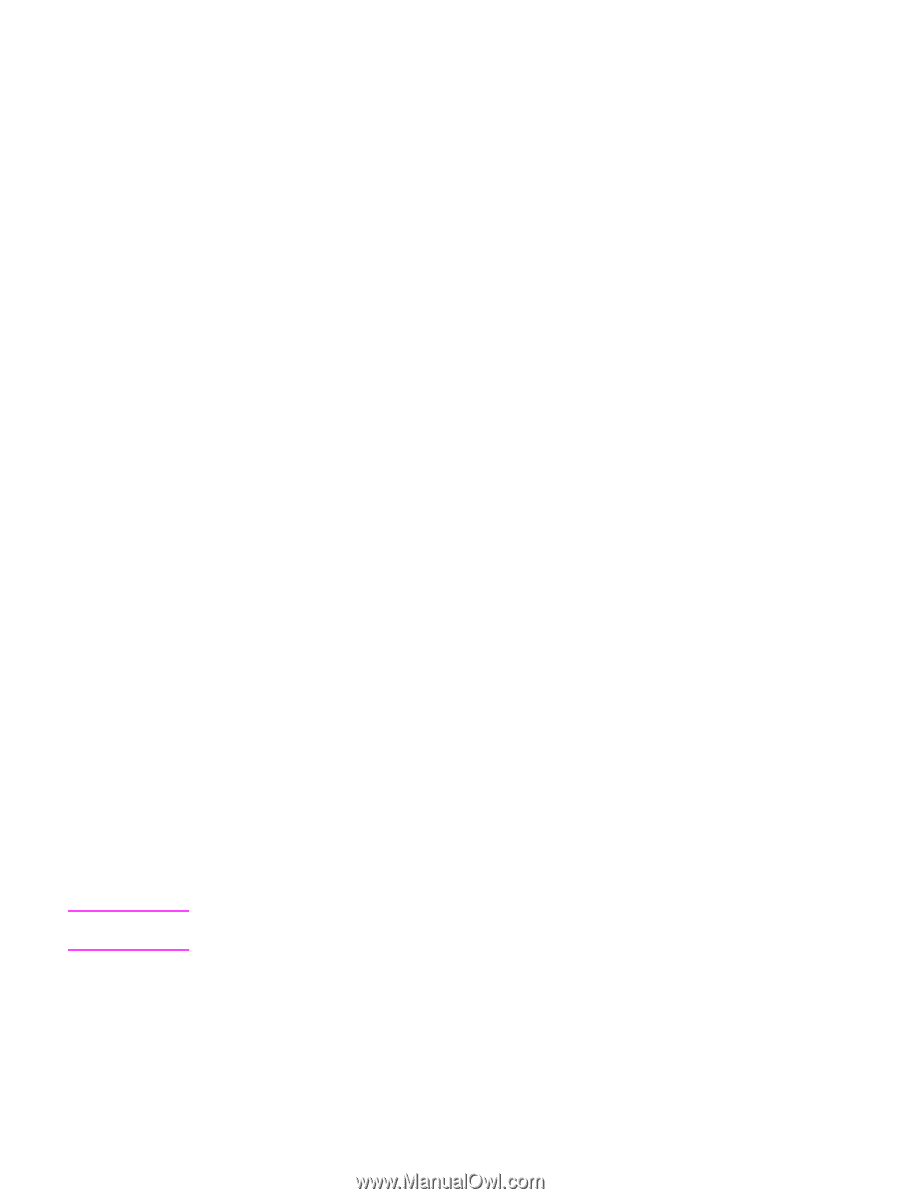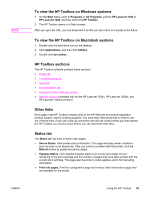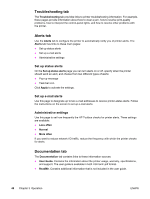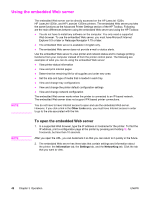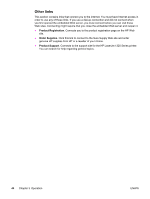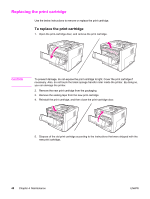HP 1320 Service Manual - Page 55
Information tab, Settings tab, Networking tab, Print Info s - 1320n network setup
 |
UPC - 829160406831
View all HP 1320 manuals
Add to My Manuals
Save this manual to your list of manuals |
Page 55 highlights
NOTE Information tab The Information tab consists of the following pages: ● Device Status. This page shows the printer status and shows the life remaining for HP supplies. This page also shows product information such as the network name, network address, and model information. ● Configuration. This page shows the information that is also found on the printer configuration page. ● Supplies Status. This page shows the life remaining for HP supplies and provides supplies part numbers. ● To order new supplies, click Order Supplies in the Other Links area on the left side of the window. ● To visit any Web site, you must have Internet access. ● Event log. This page shows a list of all printer events and errors. ● Print Info Pages. This page has links that you can use to print the various information pages that reside within the printer memory. Settings tab Use the Settings tab to configure the printer from your computer. If this printer is networked, always consult with the printer administrator before changing settings on this tab. The Settings tab contains the following pages: ● Device Information. View and change basic information about the printer. ● Paper Handling. View and change the settings for the input tray. ● Printing. View and change the default printer job settings. ● PCL. View and change the PCL font information. ● PostScript. View and change the settings for PS errors and timeout. ● Print Quality. View and change the print quality settings. ● Print Modes. View and change the print modes for various media types. ● System Setup. View and change system information. ● I/O. View and change the I/O timeout setting. ● Service. Complete service tasks in the printer, such as changing all the printer settings back to the factory default settings. Networking tab This option is only available for the HP LaserJet 1320n, HP LaserJet 1320tn, and HP LaserJet 1320nw printers. The network administrator can use this tab to control network-related settings for the printer when it is connected to an IP-based network. ENWW Using the embedded Web server 43