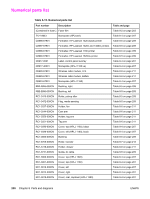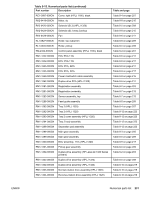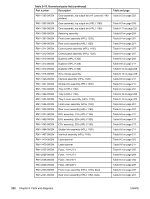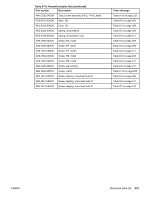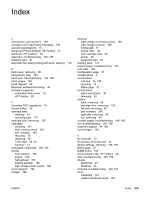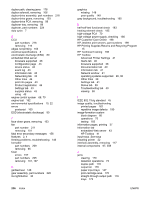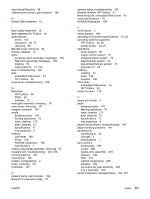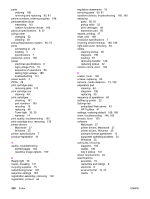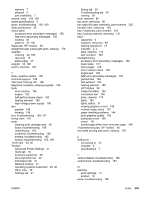HP 1320 Service Manual - Page 247
Advanced Printer Settings, HP Toolbox, Alerts tab - windows 10
 |
UPC - 829160406831
View all HP 1320 manuals
Add to My Manuals
Save this manual to your list of manuals |
Page 247 highlights
Index A accessories, part numbers 199 accessory error secondary messages 159 acoustic specifications 10 Advanced Printer Settings, HP Toolbox 41 Alerts tab, HP Toolbox) 40 alignment, troubleshooting 146, 168 Attention light 30 automatic two-sided printing path jams, clearing 178 B back cover, removing 86 background, gray 165 black dots, troubleshooting 163, 169 blank pages 148 block diagram 66 Bluetooth wireless technology 45 browsers supported embedded Web server 26 HP Toolbox 38 C Canadian DOC regulations 18 Cancel button 30 cartridge area cleaning 49 removing jams 170 cartridge door, removing 135 cartridges checking 161 drum rotation check 184 part numbers 199 recycling 15 replacing 48 Toner light 30, 35 warranty 14 characters, misprinted 164, 167 checks drum rotation 184 engine 182 half-self-test 183 heating element 185 high-voltage power supply 186 circuit diagram 192 classes 198 cleaning high-voltage connection points 186 high-voltage contacts 186 media path 51 pickup roller 58 print cartridge area 49 printer 49 separation pad 63 clearing jams 170 clipped pages, troubleshooting 163 cold reset 189 Configuration page 37 configurations 2 consumables ordering 44, 198 recycling 15 status page 37 control panel lights and buttons 30 removing 93 covers back, removing 86 cartridge door, removing 135 left-side, removing 82 part numbers 206 right-side, removing 84 top, removing 90 crooked pages, troubleshooting 146, 168 curl, troubleshooting 146, 168 customer support 44, 198 cut-off edges 163 D dc controller 70 Declaration of Conformity 16 default settings, restoring 188, 189 Demo page 37 DIMM errors 159 Documentation tab, HP Toolbox 40 dots, troubleshooting 163, 169 drivers Macintosh 27 Windows 25 dropouts, troubleshooting 164, 167 drum inspecting 161 rotation functional check 184 ENWW Index 235