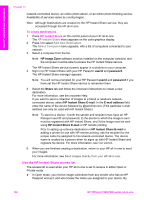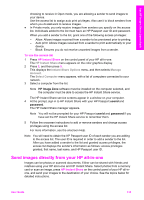HP 7310 User Guide - Page 139
Send photos from a memory card, Share Menu
 |
View all HP 7310 manuals
Add to My Manuals
Save this manual to your list of manuals |
Page 139 highlights
Use HP Instant Share (networked) Chapter 13 Note If you are sending to a network-connected device, the receiving device must be registered with HP Instant Share. Send photos from a memory card Your HP all-in-one gives you the option to send photos immediately upon inserting a memory card, or insert the memory card and send photos at a later time. To send photos immediately, insert the memory card into the appropriate card slot, select one or more photos, and press HP Instant Share on the control panel. If you insert the memory card, and then decide to send the photos at a later time, you will find that when you come back to your HP all-in-one it has gone into idle mode. Simply press HP Instant Share and follow the prompts to select and share photos. Note For more information on using a memory card, see Use a memory card or PictBridge camera. To send a photo to your friend or relative's network-connected device 1 Ask your friend or relative (recipient) for the name he assigned to his network- connected device. Note The device name is assigned when you set up your HP Instant Share account and register your HP all-in-one. The device name is not case sensitive. 2 Verify that the recipient either is receiving in Open mode or has included your HP Passport user ID in the access list for the receiving device. For more information, see Receive from any sender (Open mode) and Use the HP Instant Share access list. 3 Create a destination using the device name you obtained from the recipient. For more information, see Create destinations. 4 Press HP Instant Share to send your photos. For more information, see the following procedure. To send photos immediately upon inserting your memory card 1 Make sure the memory card is inserted into the appropriate card slot on your HP all-in-one. 2 Select one or more photos. For more information on selecting photos, see Use a memory card or PictBridge camera. Note Movie file types might not be supported by the HP Instant Share service. 3 From the control panel of your HP all-in-one, press HP Instant Share. The Share Menu appears on the color graphics display. The Share Menu displays the destinations you created on the HP Instant Share service. For more information, see Create destinations. 4 Use the and arrows to highlight a destination to which you want to send your photos. 5 Press OK to select the destination and send your photos. Note You can also use the Menu button in the Photo area on the control panel to send images from your memory card. For more information, see Use a memory card or PictBridge camera. 136 HP Officejet 7300/7400 series all-in-one