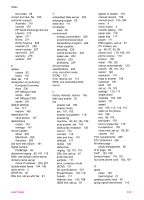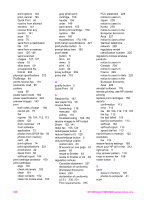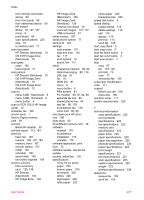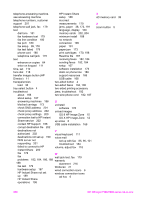HP 7310 User Guide - Page 241
HP Instant Share not set - officejet all in one carriage jam
 |
View all HP 7310 manuals
Add to My Manuals
Save this manual to your list of manuals |
Page 241 highlights
telephone answering machine. HP Instant Share see answering machine setup 188 telephone numbers, customer incorrect support 207 measurements 170 telephone wall jack, fax 179 jams, paper 38, 173, 191 test language, display 169 dial tone 181 memory cards 202, 204 fax hardware test 179 minimum install 188 fax line condition 180 no network fax port 180 connection 199 fax setup 99, 178 paper 191 fax test failed 179 paper jam 173 phone cord 180 print cartridges 170, 198 telephone wall jack 179 Readme file 167 text receiving faxes 182, 184 enhance on copies 64 sending faxes 182, 184 enter on keypad 111 setup 167 time, set 110 software installation 173 tone dial 118 static on phone line 186 transfer images button (HP support resources 166 Director) 11 USB cable 168 transparencies two-sided button 4 load 36 two-sided faxes 104, 108 tray select button 4 two-sided printing accessory troubleshoot jams, troubleshoot 192 about 166 two-wire phone cord 182, 187 about setup 167 answering machines 186 U blocked carriage 173 uninstall check DNS address 201 software 176 check proxy address 202 unload images check proxy settings 200 OS 9 HP Image Zone 15 connection lost to HP Instant OS X HP Image Zone 12 Share service 202 up arrow 6 contact HP Support 166 USB cable installation 168 corrupt destination file 202 destinations not V authorized 202 destinations not set up 190 DNS server not responding 201 failed to connect to HP Instant Share 200 visual keyboard 111 voice mail set up with fax 85, 96, 101 troubleshoot 184 volume, adjust fax 118 fax 178 W fax wall jack test, fax 179 problems 182, 184, 186, 188 warranty 188 statement 216 fax test 179 Webscan 21 hardware setup 167 wired connection icons 6 HP Instant Share not set wireless connection icons up 189 ad hoc 6 HP Instant Share operations 198 X xD memory card 39 Z zoom button 5 238 HP Officejet 7300/7400 series all-in-one