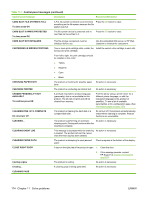HP CP3525x HP Color LaserJet CP3525 Series Printers - User Guide - Page 182
Solve problems - transfer belt
 |
UPC - 883585892105
View all HP CP3525x manuals
Add to My Manuals
Save this manual to your list of manuals |
Page 182 highlights
Table 11-1 Control-panel messages (continued) Control panel message Description Recommended action To continue press OK 41.3 UNEXPECTED SIZE IN TRAY LOAD TRAY [TYPE] [SIZE] To use another tray press OK The product detected a different paper size Load the tray with the size and type of paper than expected. indicated, or use another tray. The prompt to use another tray is displayed only if another tray has paper loaded. 41.5 UNEXPECTED TYPE IN TRAY LOAD TRAY [TYPE] [SIZE] To use another tray press OK The product detected a different paper type Load the tray with the size and type of paper than expected. indicated, or use another tray if available. The prompt to use another tray is displayed only if another tray has paper loaded. 41.7 ERROR A temporary printing error has occurred. Try using different paper. To continue press OK If the error does not clear, turn the product off and then on. 48.01 TRANSFER UNIT ERROR The transfer belt has dislocated during printing. Turn product off then on. If the message persists, contact HP Support at www.hp.com/support/cljcp3525. 49.XXXX ERROR To continue turn off then on A firmware error has occurred. This error can be caused by corrupted print jobs, software applications issues, nonproduct specific printer drivers, poor-quality USB or network cables, bad network connections or incorrect configurations, invalid firmware operations, or unsupported accessories. 1. Turn the product off and then on. 2. If the error returns, the error might be caused by a network connectivity problem, such as a bad interface cable, a bad USB port, or an invalid network configuration setting. For more information about solving network problems, see Solve connectivity problems on page 211. 3. If the error returns, the error might be caused by the print job, such as an invalid printer driver, a problem with the software application, or a problem with the file you are printing. For more information about solving print job problems, see Solve general problems on page 164. 4. if the error returns, upgrading the product firmware might help resolve the error. For more information about upgrading the firmware, see Upgrade the firmware on page 157. 5. If the error still persists after performing the previous applicable steps, contact an HP-authorized service or support provider. (See the HP Support flyer, or go to www.hp.com/support/cljcp3525.) 170 Chapter 11 Solve problems ENWW