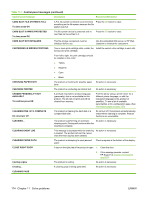HP CP3525x HP Color LaserJet CP3525 Series Printers - User Guide - Page 185
Table 11-1, Control-panel messages continued
 |
UPC - 883585892105
View all HP CP3525x manuals
Add to My Manuals
Save this manual to your list of manuals |
Page 185 highlights
Table 11-1 Control-panel messages (continued) Control panel message Description Recommended action 68.X STORAGE ERROR SETTINGS CHANGED To continue press OK One or more product settings are invalid and have been reset to the factory-default settings. Printing can continue, but some unexpected functions might occur if an error occurred in permanent storage. Press the OK button to clear the message. If the message is not cleared, turn the product off, and then turn the product on. If this message persists, contact an HPauthorized service or support provider. (See the HP Support flyer, or go to www.hp.com/ support/cljcp3525.) 69.X ERROR To continue turn off then on A temporary printing error occurred. Turn the product off, and then turn the product on. If this message persists, contact an HPauthorized service or support provider. (See the HP Support flyer, or go to www.hp.com/ support/cljcp3525.) 79.XXXX ERROR An internal product error has occurred. Turn the product off and then on. To continue turn off then on If the message persists, contact HP support. See Customer support on page 230. 8X.YYYY EIO ERROR This message appears in English only. It Replace the EIO card. indicates that the EIO card in slot X has failed. 8X.YYYY EMBEDDED JETDIRECT ERROR This message appears in English only. It indicates that the embedded HP Jetdirect card has failed. Contact HP support. See Customer support on page 230. Access denied MENUS LOCKED The control-panel menu that you tried to select is currently locked. Consult with the person who administers the product. Action not currently available for tray x Tray size cannot be ANY SIZE/ANY CUSTOM Duplex registration is not available when the Configure the tray to a specific size, and then size is set to ANY SIZE or ANY CUSTOM. set the registration for that tray. BAD OPTIONAL TRAY CONNECTION The optional tray is not connected. 1. Turn the product off. 2. Remove and then reinstall the optional tray. If the error persists, contact an HP-authorized service or support provider. See the HP support flyer, or go to www.hp.com/ support/cljcp3525 Calibrating... Displays during calibration. No action is necessary. CALIBRATION RESET PENDING Processing... A calibration reset will occur when all jobs are To begin the reset sooner, cancel all jobs by processed. pressing the Stop button . Canceling... The product is canceling the current job. No action is necessary. CARD SLOT NOT FUNCTIONAL The compact flash card in slot is not working correctly. Remove the card from the slot indicated, and replace with a new card. CARD SLOT DEVICE FAILURE The specified device has failed. Press the OK button to clear. To clear press OK CARD SLOT FILE OPERATION FAILED To clear press OK A PJL file system command attempted to perform an illogical operation. Press the OK button to clear. ENWW Control-panel messages 173