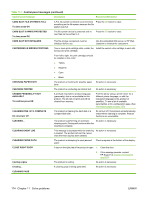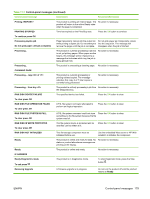HP CP3525x HP Color LaserJet CP3525 Series Printers - User Guide - Page 191
Ram Disk File System Is Full, Ram Disk Is Write Protected
 |
UPC - 883585892105
View all HP CP3525x manuals
Add to My Manuals
Save this manual to your list of manuals |
Page 191 highlights
Table 11-1 Control-panel messages (continued) Control panel message Description Recommended action Printing The product is printing an internal page. The No action is necessary. product will return to the online Ready state when the page is completed. PRINTING STOPPED Time has expired on the Print/Stop test. Press the OK button to continue. To continue press OK Processing duplex job Do not grab paper until job completes Paper temporarily comes into the output bin Do not grab paper as it temporarily comes while printing a duplex job. Do not attempt to into the output bin. The message will remove the pages until the job is complete. disappear when the job is finished. Processing... The product is currently processing a job but is not yet picking pages. When paper motion begins, this message will be replaced by a message that indicates which tray the job is being printed from. No action is necessary. Processing... The product is processing a cleaning page. No action is necessary. CLEANING PAGE Processing... copy of The product is currently processing or printing collated copies. The message indicates that copy X of Y total copies is currently being processed. No action is necessary. Processing... from tray The product is actively processing a job from No action is necessary. the designated tray. RAM DISK DEVICE FAILURE The specified device has failed. Press the OK button to clear. To clear press OK RAM DISK FILE OPERATION FAILED To clear press OK A PJL file system command attempted to perform an illogical operation. Press the OK button to clear. RAM DISK FILE SYSTEM IS FULL To clear press OK A PJL file system command could not store Press the OK button to clear. something on the file system because the file system was full. RAM DISK IS WRITE PROTECTED To clear press OK The file system device is protected and no new files can be written to it. Press the OK button to clear. RAM DISK NOT INITIALIZED This file-storage component must be initialized before use. Use the embedded Web server or HP Web Jetadmin to initialize the component. Ready The product is online and ready for data. No No action is necessary. status or product attendance messages are pending at the display. Ready The product is online and ready. No action is necessary. IP ADDRESS Ready Diagnostics mode To exit press The product is in Diagnostics mode. To stop Diagnostic mode, press the Stop button . Receiving Upgrade A firmware upgrade is in progress. Do not turn the product off until the product returns to Ready. ENWW Control-panel messages 179