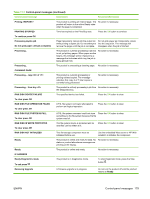HP CP3525x HP Color LaserJet CP3525 Series Printers - User Guide - Page 194
Sanitizing Disk <x>% Complete, Rom Disk File System Is Full
 |
UPC - 883585892105
View all HP CP3525x manuals
Add to My Manuals
Save this manual to your list of manuals |
Page 194 highlights
Table 11-1 Control-panel messages (continued) Control panel message Description Recommended action This is not a recommended option because of the risk of overfilling the toner collection unit, which could result in the need to service the product. REPLACE TONER COLLECTION UNIT To continue press OK The toner collection unit is approaching its estimated capacity. Order a new toner collection unit now. You can press the OK button to continue printing. You can continue printing until the continue prompt no longer appears. Request accepted please wait The product has accepted a request to print an internal page, but the current job must finish printing before the internal page will print. No action is necessary. Resend Upgrade The firmware upgrade was not completed successfully. Attempt upgrade again. Resetting kit count You have selected the option to reset the count for a new supply item. No action is necessary. Restoring factory settings The product is restoring factory settings. No action is necessary. Restoring... The product is restoring settings. This message is displayed during the execution of a restore action, such as RESTORE COLOR VALUES. Please wait until the process is complete. RESTRICTED FROM PRINTING IN COLOR This message appears when color printing is disabled for the product or when it is disabled for a particular user or print job. To enable color printing for the product, change the RESTRICT COLOR USE setting in the SYSTEM SETUP menu. See Restrict color printing on page 122. ROM DISK DEVICE FAILURE The specified device has failed. Press the OK button to clear. To clear press OK ROM DISK FILE OPERATION FAILED To clear press OK A PJL file system command attempted to perform an illogical operation. Press the OK button to clear. ROM DISK FILE SYSTEM IS FULL To clear press OK A PJL file system command could not store Press the OK button to clear. something on the file system because the file system was full. ROM DISK IS WRITE PROTECTED To clear press OK The file system device is protected and no new files can be written to it. Press the OK button to clear. Rotating Motor To exit press A component test is in progress; the Press the stop button component selected is the cartridge this test. motor. when ready to stop Rotating Motor To exit press The product is executing a component test Press the stop button when ready to stop and the component selected is a motor. this test. SANITIZING DISK % COMPLETE The hard disk is being cleaned. Contact the network administrator. Do not power off 182 Chapter 11 Solve problems ENWW