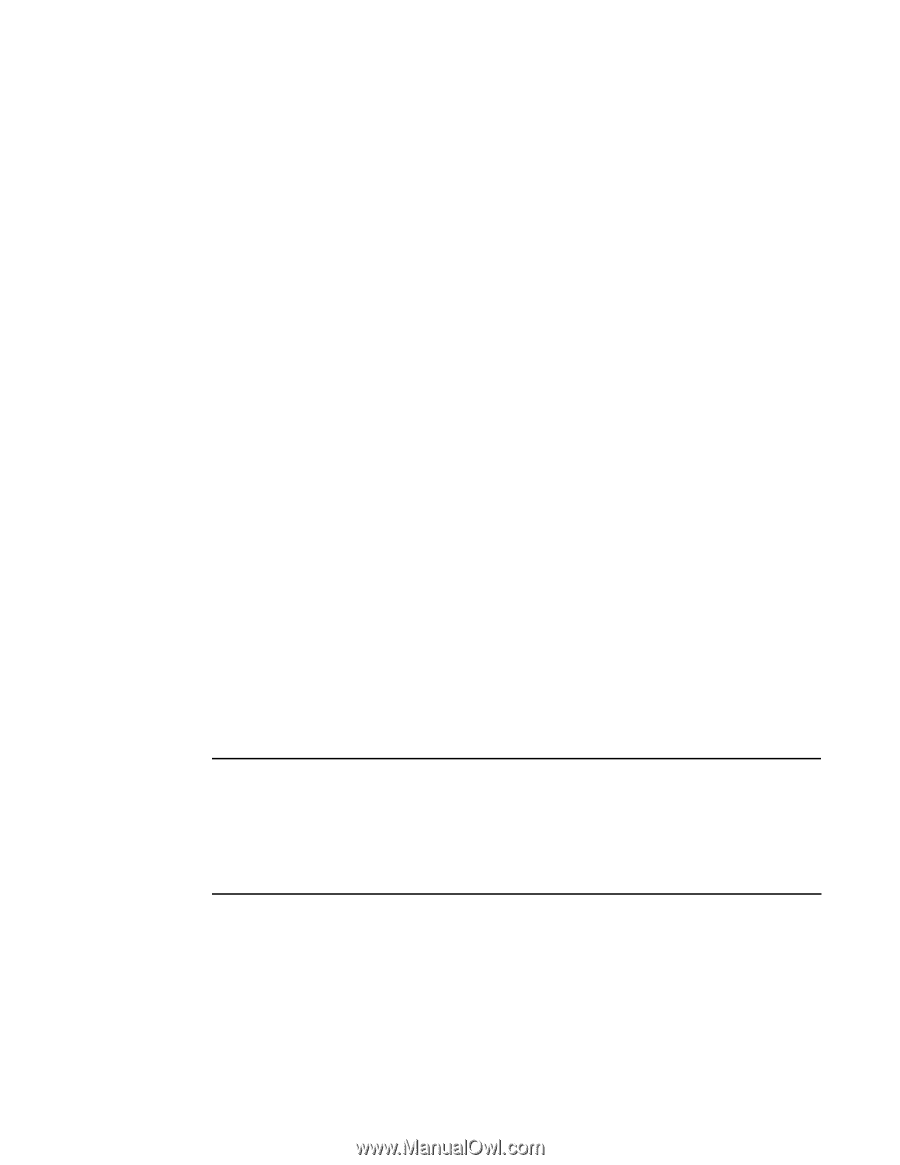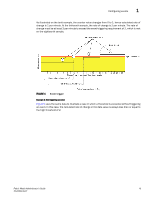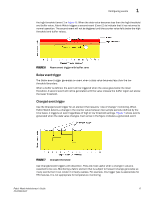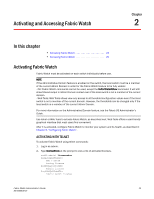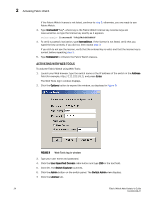HP StorageWorks 2/16V Brocade Fabric Watch Administrator's Guide - Supporting - Page 36
RAPI trap, Port log lock, E-mail alert, Fabric OS, Command Reference
 |
View all HP StorageWorks 2/16V manuals
Add to My Manuals
Save this manual to your list of manuals |
Page 36 highlights
1 Notification methods • Class, area, and index number of the threshold that the counter crossed • Event type • Value of the counter that exceeded the threshold • State of the element that triggered the alarm • Source of the trap The trap stores event information but does not actively send alerts. Port changes do not generate SNMP traps. RAPI TRAP RAPI Trap is a Fabric Watch alarm that actively alerts you to events. After you enable RAPI Trap, Product Name forwards all event information to a designated proxy switch. The host API automatically configures the proxy switch, based on firmware version. The switch forwards the information to a server and alerts the SAN manager to event activity. Third-party applications that use the Brocade API determine the manner that RAPI Trap presents alarms to the user. PORT LOG LOCK The port log locks to retain detailed information about an event, preventing the information from being overwritten as the log becomes full. This alarm stores event information but does not actively send alerts, which is done automatically when some thresholds are exceeded and an alert is triggered. For more information about locking, unlocking, and clearing the port log, see the Fabric OS Command Reference. E-MAIL ALERT E-mail alert sends information about a switch event to a specified e-mail address. E-mail alert can send information about any error from any element, area, and class. The e-mail specifies the threshold and describes the event, much like an error message. Use the fwMailCfg command to configure e-mail alerts. NOTE To send e-mail alerts, the switch must be connected to a DNS server. Use the dnsConfig command to configure DNS settings. Also, enabling E-mail alerts for the Changed threshold state in several areas can quickly result in a significant amount of E-mail. Fabric Watch discards E-mail alerts when more than 100 are generated within a minute; this prevents memory shortages. 20 Fabric Watch Administrator's Guide 53-0000438-01