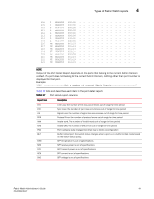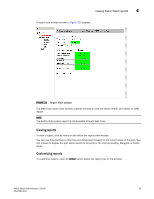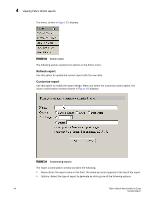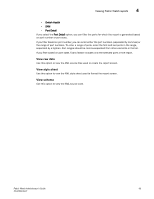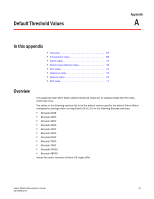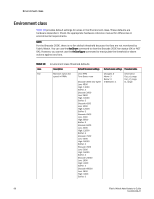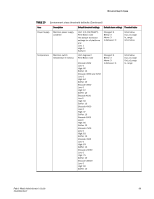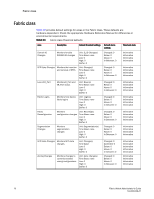HP StorageWorks 2/16V Brocade Fabric Watch Administrator's Guide - Supporting - Page 81
View raw data, View style sheet, View schema, Switch Health, Port Detail
 |
View all HP StorageWorks 2/16V manuals
Add to My Manuals
Save this manual to your list of manuals |
Page 81 highlights
Viewing Fabric Watch reports 4 - Switch Health - SAM - Port Detail If you select the Port Detail option, you can filter the ports for which the report is generated based on port number or port state. If you filter based on port number, you can enter either the port numbers (separated by commas) or the range of port numbers. To enter a range of ports, enter the first and last ports in the range, separated by a hyphen. Port ranges should be comma-separated from other elements in the list. If you filter based on port state, Fabric Watch includes only the selected ports in the report. View raw data Use this option to view the XML source files used to create the report screen. View style sheet Use this option to view the XML style sheet used to format the report screen. View schema Use this option to view the XML source code. Fabric Watch Administrator's Guide 65 53-0000438-01