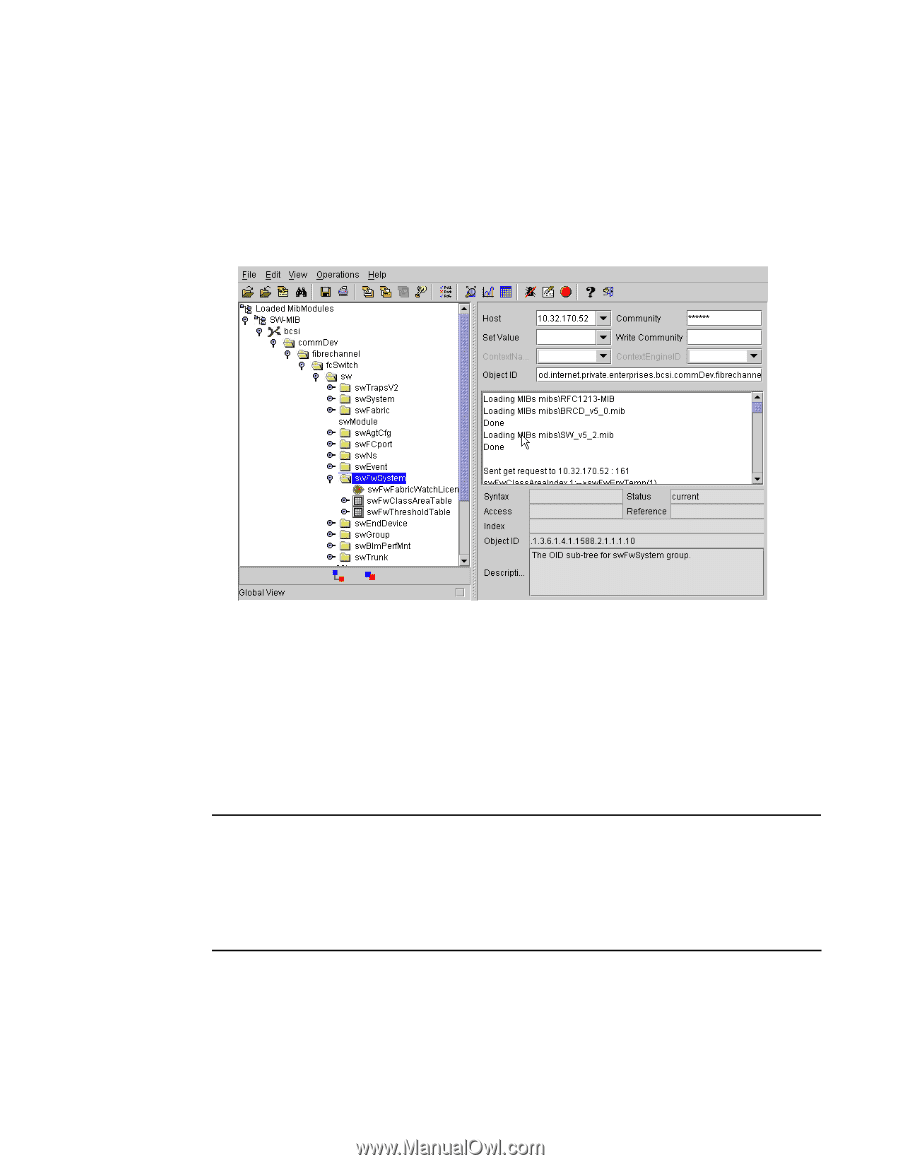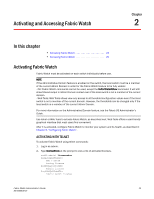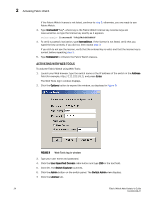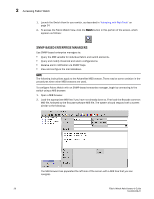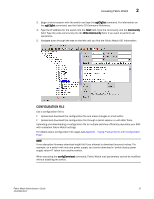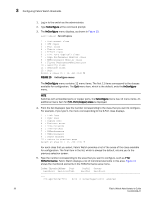HP StorageWorks 2/16V Brocade Fabric Watch Administrator's Guide - Supporting - Page 43
Configuration file, agtCfgSet, Community, Write Community, configDownload
 |
View all HP StorageWorks 2/16V manuals
Add to My Manuals
Save this manual to your list of manuals |
Page 43 highlights
Accessing Fabric Watch 2 3. Begin a telnet session with the switch and type the agtCfgSet command. For information on the agtCfgSet command, see the Fabric OS Command Reference. 4. Type the IP address for the switch into the Host field. Type the community into the Community field. Type the write community into the Write Community field, if you want to perform set operations. 5. Navigate down through the tree on the left until you find the Fabric Watch OID information:. CONFIGURATION FILE Use a configuration file to: • Upload and download the configuration file and make changes in a text editor. • Upload and download the configuration file through a telnet session or with Web Tools. Uploading and downloading a configuration file to multiple switches efficiently populates your SAN with consistent Fabric Watch settings. For details about configuration file usage, see Appendix , "Using Product Name with Configuration Files". NOTE A non-disruptive firmware download might fail if you attempt to download incorrect values. For example, on a switch with only one power supply, you cannot download a "switch status power supply value=4" taken from another switch. When executing the configDownload command, Fabric Watch mail parameters cannot be modified without disabling the switch. Fabric Watch Administrator's Guide 27 53-0000438-01