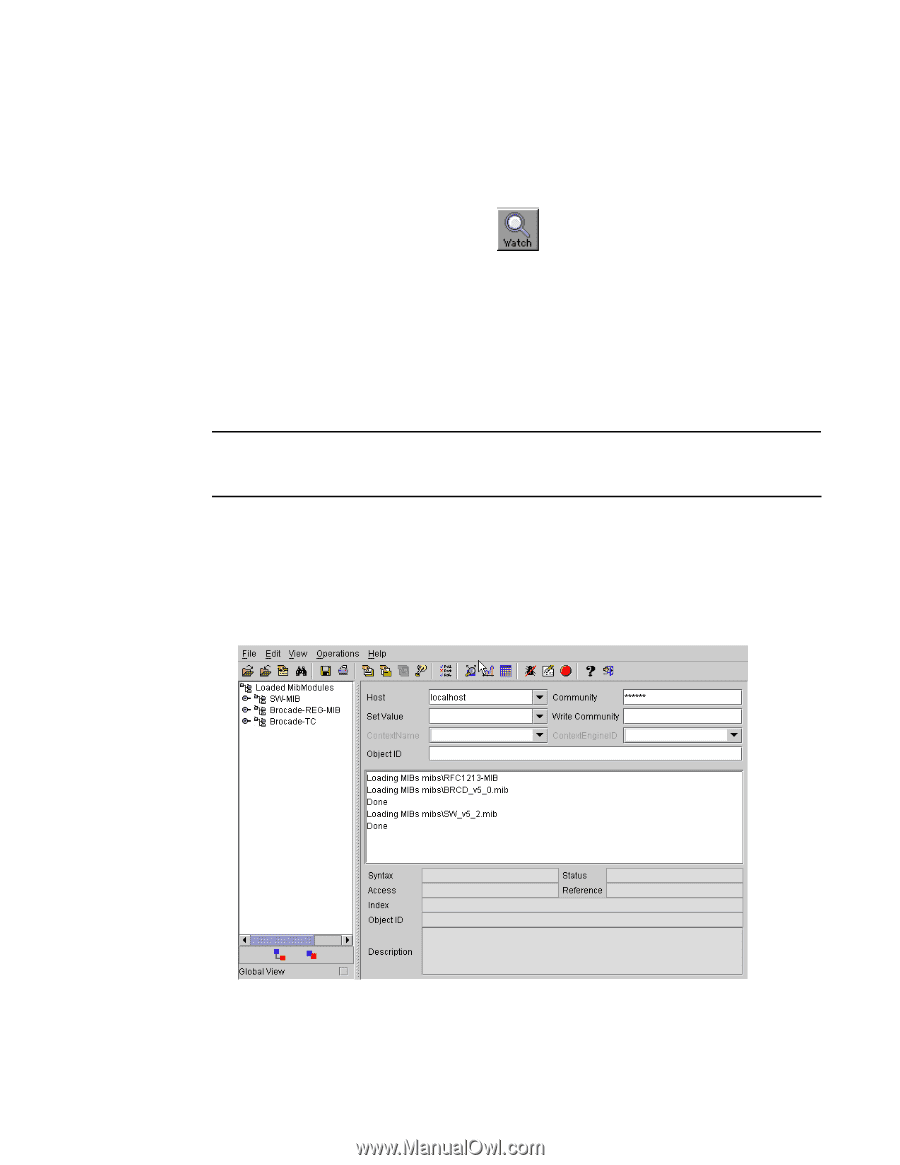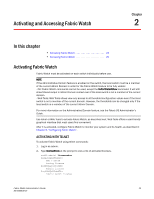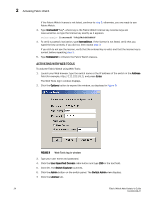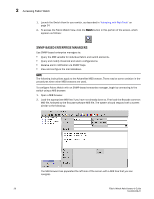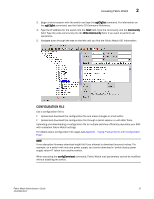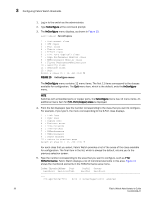HP StorageWorks 2/16V Brocade Fabric Watch Administrator's Guide - Supporting - Page 42
SNMP-based enterprise managers, Activating with Web Tools
 |
View all HP StorageWorks 2/16V manuals
Add to My Manuals
Save this manual to your list of manuals |
Page 42 highlights
2 Accessing Fabric Watch 1. Launch the Switch View for your switch, as described in "Activating with Web Tools" on page 24. 2. To access the Fabric Watch View, click the Watch button in this portion of the screen, which appears as follows: SNMP-BASED ENTERPRISE MANAGERS Use SNMP-based enterprise managers to: • Query the MIB variable for individual fabric and switch elements. • Query and modify threshold and alarm configurations. • Receive alarm notification via SNMP traps. • View and configure the mail database. NOTE The following instructions apply to the AdvantNet MIB browser. There may be some variation in the procedures when other MIB browsers are used. To configure Fabric Watch with an SNMP-based enterprise manager, begin by connecting to the switch using a MIB browser: 1. Open a MIB browser. 2. Load the appropriate MIB files if you have not already done so. First load the Brocade common MIB file, followed by the Brocade software MIB file. The system should respond with a screen similar to the following: The MIB browser has populated the left side of the screen with a MIB tree that you can navigate. 26 Fabric Watch Administrator's Guide 53-0000438-01