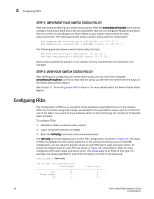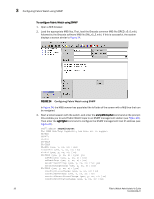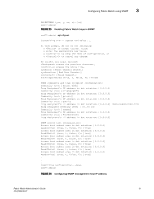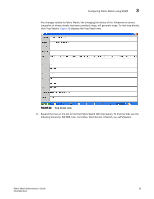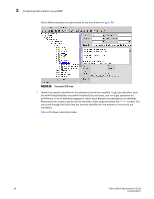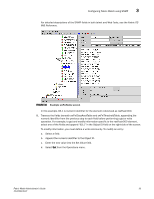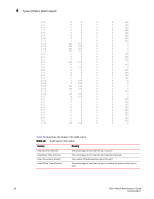HP StorageWorks 2/16V Brocade Fabric Watch Administrator's Guide - Supporting - Page 69
click Trap Details., Trap Detail view
 |
View all HP StorageWorks 2/16V manuals
Add to My Manuals
Save this manual to your list of manuals |
Page 69 highlights
Configuring Fabric Watch using SNMP 3 Any changes related to Fabric Watch, like changing the status of the Temperature sensor, (snapshot of whose details has been provided) traps, will generate traps. To view trap details, click Trap Details. Figure 28 displays the Trap Detail view. FIGURE 28 Trap Detail view 6. Expand the tree on the left to find the Fabric Watch OID information. To find the OID, use the following hierarchy: SW-MIB, bcsi, commDev, fibrechannel, fcSwitch, sw, swFwSystem. Fabric Watch Administrator's Guide 53 53-0000438-01
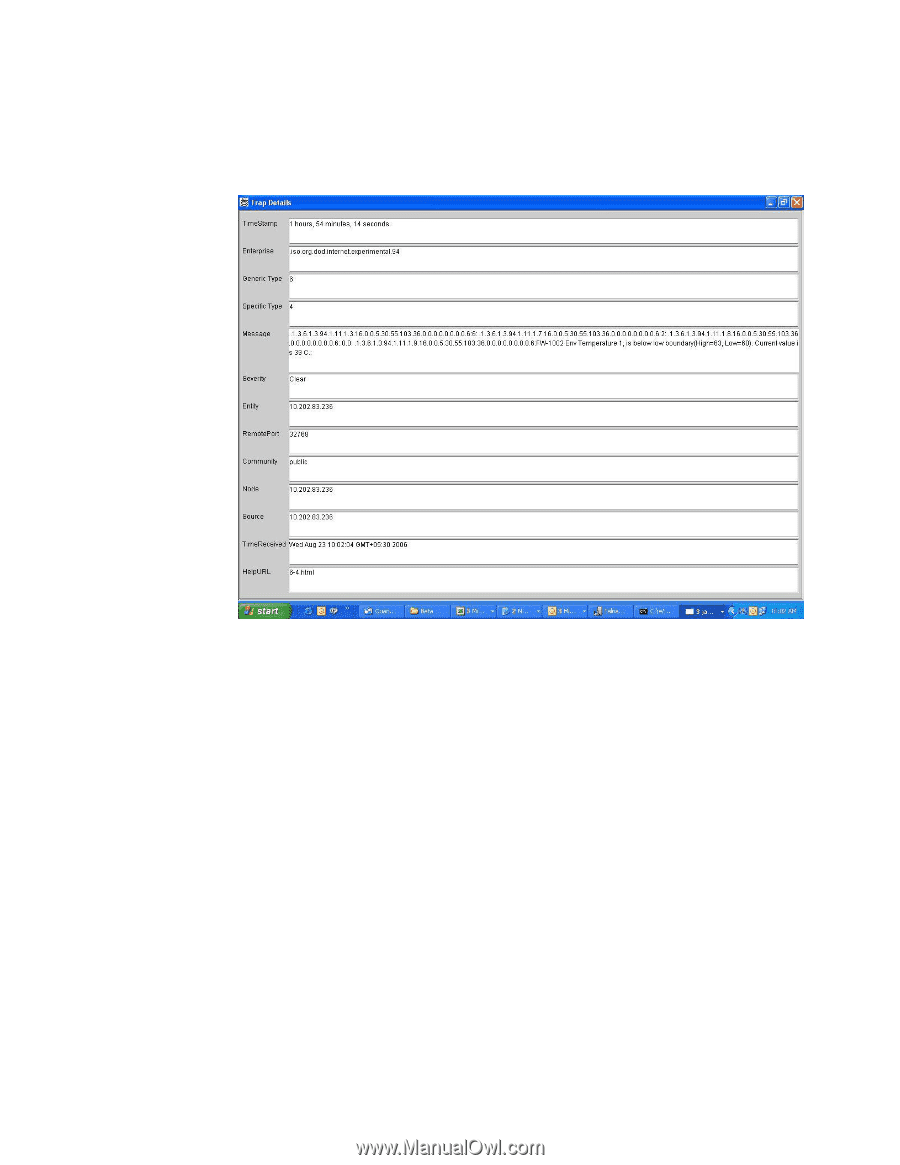
Fabric Watch Administrator’s Guide
53
53-0000438-01
Configuring Fabric Watch using SNMP
3
Any changes related to Fabric Watch, like changing the status of the Temperature sensor,
(snapshot of whose details has been provided) traps, will generate traps. To view trap details,
click Trap Details.
Figure 28
displays the Trap Detail view.
FIGURE 28
Trap Detail view
6.
Expand the tree on the left to find the Fabric Watch OID information. To find the OID, use the
following hierarchy: SW-MIB, bcsi, commDev, fibrechannel, fcSwitch, sw, swFwSystem.