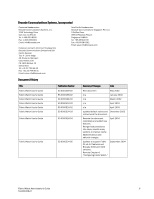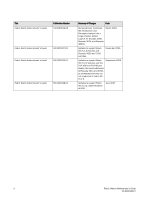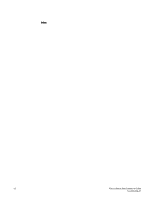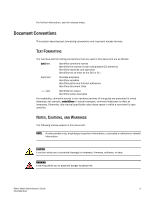Fabric Watch Administrator’s Guide
vii
53-0000438-01
Configuring switch status policy. . . . . . . . . . . . . . . . . . . . . . . . . . . . . 46
Step 1: Plan and define your switch status policy. . . . . . . . . . . 47
Step 2: Implement your switch status policy . . . . . . . . . . . . . . .48
Step 3: View your switch status policy . . . . . . . . . . . . . . . . . . . . 48
Configuring FRUs. . . . . . . . . . . . . . . . . . . . . . . . . . . . . . . . . . . . . . . . . 48
Configuring Fabric Watch using Web Tools . . . . . . . . . . . . . . . . . . . .49
Configuring Fabric Watch using SNMP . . . . . . . . . . . . . . . . . . . . . . .49
Chapter 4
Generating Fabric Watch Reports
In this chapter . . . . . . . . . . . . . . . . . . . . . . . . . . . . . . . . . . . . . . . . . . .57
Types of Fabric Watch reports . . . . . . . . . . . . . . . . . . . . . . . . . . . . . . 57
SAM report . . . . . . . . . . . . . . . . . . . . . . . . . . . . . . . . . . . . . . . . . . 57
Switch health report . . . . . . . . . . . . . . . . . . . . . . . . . . . . . . . . . .59
Switch status policy report . . . . . . . . . . . . . . . . . . . . . . . . . . . . .59
Port detail report . . . . . . . . . . . . . . . . . . . . . . . . . . . . . . . . . . . . . 60
Viewing Fabric Watch reports. . . . . . . . . . . . . . . . . . . . . . . . . . . . . . . 62
Viewing Fabric Watch reports using telnet . . . . . . . . . . . . . . . . .62
Viewing Fabric Watch reports using Web Tools . . . . . . . . . . . . .62
Appendix A
Default Threshold Values
In this appendix. . . . . . . . . . . . . . . . . . . . . . . . . . . . . . . . . . . . . . . . . .67
Overview . . . . . . . . . . . . . . . . . . . . . . . . . . . . . . . . . . . . . . . . . . . . . . .67
Environment class. . . . . . . . . . . . . . . . . . . . . . . . . . . . . . . . . . . . . . . . 68
Fabric class . . . . . . . . . . . . . . . . . . . . . . . . . . . . . . . . . . . . . . . . . . . . .70
Performance Monitor class . . . . . . . . . . . . . . . . . . . . . . . . . . . . . . . . 71
Port class . . . . . . . . . . . . . . . . . . . . . . . . . . . . . . . . . . . . . . . . . . . . . . .72
Resource class . . . . . . . . . . . . . . . . . . . . . . . . . . . . . . . . . . . . . . . . . .75
Security class. . . . . . . . . . . . . . . . . . . . . . . . . . . . . . . . . . . . . . . . . . . .75
SFP class . . . . . . . . . . . . . . . . . . . . . . . . . . . . . . . . . . . . . . . . . . . . . . .77
Appendix B
Basic Fabric Watch Configuration Guidelines
Appendix C
Using Product Name with Configuration Files
In this appendix. . . . . . . . . . . . . . . . . . . . . . . . . . . . . . . . . . . . . . . . . . 81
Overview . . . . . . . . . . . . . . . . . . . . . . . . . . . . . . . . . . . . . . . . . . . . . . .81
Configuration files. . . . . . . . . . . . . . . . . . . . . . . . . . . . . . . . . . . . . . . . 81
Profiles . . . . . . . . . . . . . . . . . . . . . . . . . . . . . . . . . . . . . . . . . . . . . . . . .82