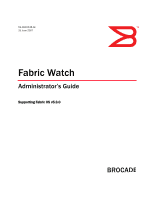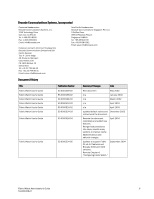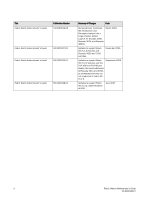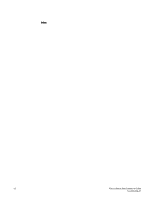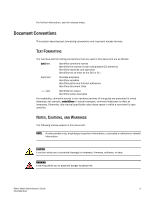vi
Fabric Watch Administrator’s Guide
53-0000438-01
Notification methods. . . . . . . . . . . . . . . . . . . . . . . . . . . . . . . . . . . . . .19
Switch event (error) log entry . . . . . . . . . . . . . . . . . . . . . . . . . . .19
SNMP trap . . . . . . . . . . . . . . . . . . . . . . . . . . . . . . . . . . . . . . . . . .19
RAPI trap. . . . . . . . . . . . . . . . . . . . . . . . . . . . . . . . . . . . . . . . . . . . 20
Port log lock . . . . . . . . . . . . . . . . . . . . . . . . . . . . . . . . . . . . . . . . . 20
E-mail alert . . . . . . . . . . . . . . . . . . . . . . . . . . . . . . . . . . . . . . . . . . 20
Assigning notification methods. . . . . . . . . . . . . . . . . . . . . . . . . . 21
Switch policies. . . . . . . . . . . . . . . . . . . . . . . . . . . . . . . . . . . . . . . . . . . 21
Interpreting event messages . . . . . . . . . . . . . . . . . . . . . . . . . . . . . . . 21
Chapter 2
Activating and Accessing Fabric Watch
In this chapter . . . . . . . . . . . . . . . . . . . . . . . . . . . . . . . . . . . . . . . . . . .23
Activating Fabric Watch. . . . . . . . . . . . . . . . . . . . . . . . . . . . . . . . . . . .23
Activating with telnet . . . . . . . . . . . . . . . . . . . . . . . . . . . . . . . . . .23
Activating with Web Tools . . . . . . . . . . . . . . . . . . . . . . . . . . . . . . 24
Accessing Fabric Watch . . . . . . . . . . . . . . . . . . . . . . . . . . . . . . . . . . . 25
Telnet . . . . . . . . . . . . . . . . . . . . . . . . . . . . . . . . . . . . . . . . . . . . . .25
Web Tools . . . . . . . . . . . . . . . . . . . . . . . . . . . . . . . . . . . . . . . . . . .25
SNMP-based enterprise managers. . . . . . . . . . . . . . . . . . . . . . . 26
Configuration file . . . . . . . . . . . . . . . . . . . . . . . . . . . . . . . . . . . . . 27
Chapter 3
Configuring Fabric Watch
In this chapter . . . . . . . . . . . . . . . . . . . . . . . . . . . . . . . . . . . . . . . . . . .29
Configuring Fabric Watch thresholds. . . . . . . . . . . . . . . . . . . . . . . . . 29
Step 1: Select the class and area to configure . . . . . . . . . . . . . 29
Step 2: Configure thresholds . . . . . . . . . . . . . . . . . . . . . . . . . . .32
Step 3: Configure alarms. . . . . . . . . . . . . . . . . . . . . . . . . . . . . . . 37
Step 4: Disable and enable thresholds by port (optional) . . . .42
Configuring notifications. . . . . . . . . . . . . . . . . . . . . . . . . . . . . . . . . . . 42
Configuring alarm notifications. . . . . . . . . . . . . . . . . . . . . . . . . . 43
Configuring SNMP notifications . . . . . . . . . . . . . . . . . . . . . . . . .43
Configuring API notifications . . . . . . . . . . . . . . . . . . . . . . . . . . . .43
Configuring Port Log Lock actions . . . . . . . . . . . . . . . . . . . . . . .44
Configuring E-mail notifications . . . . . . . . . . . . . . . . . . . . . . . . .44