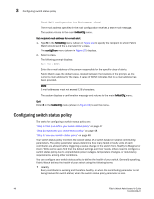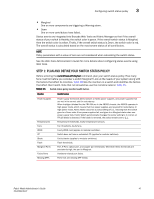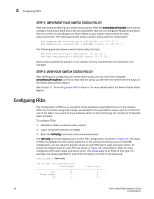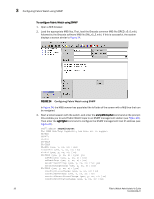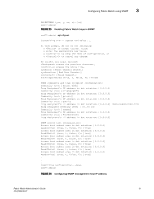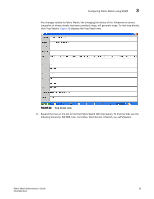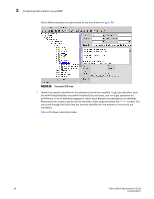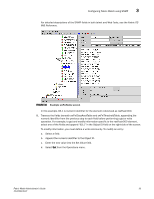HP StorageWorks 2/16V Brocade Fabric Watch Administrator's Guide - Supporting - Page 67
Enabling Fabric Watch traps in SNMP, Configuring SNMP management host IP address
 |
View all HP StorageWorks 2/16V manuals
Add to My Manuals
Save this manual to your list of manuals |
Page 67 highlights
Configuring Fabric Watch using SNMP 3 SW-EXTTRAP (yes, y, no, n): [no] swd77:admin> FIGURE 25 Enabling Fabric Watch traps in SNMP swd77:admin> agtcfgset Customizing MIB-II system variables ... At each prompt, do one of the following: o to accept current value, o enter the appropriate new value, o to skip the rest of configuration, or o to cancel any change. To correct any input mistake: erases the previous character, erases the whole line, sysDescr: [Fibre Channel Switch.] sysLocation: [End User Premise.] sysContact: [Field Support.] authTrapsEnabled (true, t, false, f): [false] SNMP community and trap recipient configuration: Community (rw): [Secret C0de] Trap Recipient's IP address in dot notation: [0.0.0.0] Community (rw): [OrigEquipMfr] Trap Recipient's IP address in dot notation: [0.0.0.0] Community (rw): [private] Trap Recipient's IP address in dot notation: [0.0.0.0] Community (ro): [public] Trap Recipient's IP address in dot notation: [0.0.0.0] 1080::8:800:200C:417A Trap recipient Severity level : (0..5) [0] Community (ro): [common] Trap Recipient's IP address in dot notation: [0.0.0.0] Community (ro): [FibreChannel] Trap Recipient's IP address in dot notation: [0.0.0.0] SNMP access list configuration: Access host subnet area in dot notation: [0.0.0.0] Read/Write? (true, t, false, f): [true] Access host subnet area in dot notation: [0.0.0.0] Read/Write? (true, t, false, f): [true] Access host subnet area in dot notation: [0.0.0.0] Read/Write? (true, t, false, f): [true] Access host subnet area in dot notation: [0.0.0.0] Read/Write? (true, t, false, f): [true] Access host subnet area in dot notation: [0.0.0.0] Read/Write? (true, t, false, f): [true] Access host subnet area in dot notation: [0.0.0.0] Read/Write? (true, t, false, f): [true] . . . Committing configuration...done. swd77:admin> FIGURE 26 Configuring SNMP management host IP address Fabric Watch Administrator's Guide 51 53-0000438-01