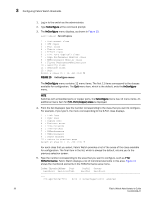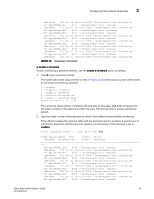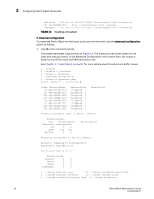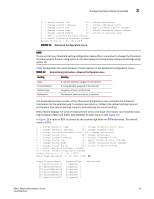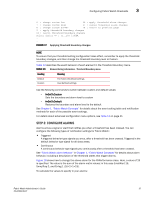HP StorageWorks 2/16V Brocade Fabric Watch Administrator's Guide - Supporting - Page 50
Fabric Watch Concepts
 |
View all HP StorageWorks 2/16V manuals
Add to My Manuals
Save this manual to your list of manuals |
Page 50 highlights
3 Configuring Fabric Watch thresholds inBetween Fri Oct 21 14:21:07 2005 0 Percentage(%)/min Informative 223 eportRXPerf223 8/31 0 Percentage(%)/min enabled inBetween Fri Oct 21 14:21:07 2005 0 Percentage(%)/min Informative FIGURE 13 Enabling a threshold 4. Advanced configuration To customize Fabric Watch monitoring to suit to your environment, use the advanced configuration option as follows: 1. Type 4 at the command prompt. The system generates output similar to Figure 14. The output you see varies based on the class and area you select. In the Advanced Configuration menu shown here, the output is based on the E-Port class and RXPerformance area. See Chapter 1, "Fabric Watch Concepts" for more details about threshold and buffer values. 1 : refresh 2 : disable a threshold 3 : enable a threshold 4 : advanced configuration 5 : return to previous page Select choice => : (1..5) [5] 4 Index ThresholdName 216 eportRXPerf216 217 eportRXPerf217 218 eportRXPerf218 219 eportRXPerf219 220 eportRXPerf220 221 eportRXPerf221 222 eportRXPerf222 223 eportRXPerf223 BehaviorType Triggered 1 Triggered 1 Triggered 1 Triggered 1 Triggered 1 Triggered 1 Triggered 1 Triggered 1 BehaviorInt Threshold boundary level is setat : Default DefaultCustom Unit Percentage(%) Time base minuteminute Low 0 0 High 100 100 BufSize 0 0 Percentage(%) Threshold alarmlevel is set at: Default Errlog-1, SnmpTrap-2, PortLogLock-4 RapiTrap-8, EmailAlert-16 Valid alarm matrix is 31 DefaultCustom Changed 0 0 Below 0 0 Above 0 0 InBetween 0 0 1 : change behavior type 11 : change threshold alarm level 2 : change behavior interval 12 : change changed alarm 3 : change threshold boundary level 13 : change belowalarm 34 Fabric Watch Administrator's Guide 53-0000438-01