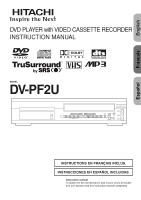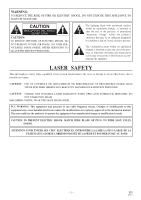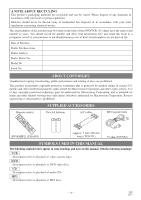Hitachi DV-PF2U Owners Guide
Hitachi DV-PF2U Manual
 |
View all Hitachi DV-PF2U manuals
Add to My Manuals
Save this manual to your list of manuals |
Hitachi DV-PF2U manual content summary:
- Hitachi DV-PF2U | Owners Guide - Page 1
English DVD PLAYER with VIDEO CASSETTE RECORDER INSTRUCTION MANUAL Français Español MODEL DV-PF2U OPEN/ CLOSE POWER/STANDBY VIDEO IN DVD VCR CHANNEL TIMER SET L STOP SKIP PLAY SKIP OUTPUT STOP/EJECT REW PLAY F.FWD IRT (mono) SEARCH VCR/TV CST.IN R AUDIO IN INSTRUCTIONS EN FRANÇAIS - Hitachi DV-PF2U | Owners Guide - Page 2
servicing) instructions in the literature accompanying the appliance. LASER SAFETY This unit employs a laser. Only a qualified service person should remove the cover or attempt to service this device, due to possible eye injury. CAUTION: USE OF CONTROLS in the instruction manual. The user could lose - Hitachi DV-PF2U | Owners Guide - Page 3
does not operate normally by following the operating instructions. Adjust only those controls that are covered by the operating instructions as an improper adjustment of other controls may result in damage and will often require extensive work by a qualified technician to restore the video product - Hitachi DV-PF2U | Owners Guide - Page 4
or disassembly is prohibited. SUPPLIED ACCESSORIES Remote control SEARMCOHDE OPCELNOSE SURROUND 2 3 6 1 A-B REPEAT REPEAT 4 MODE 5 8 7 CCLE. RARES/ ET 9 +100 0 AUDIO +10DISPLAY TOP MENU ZOOM SUBTITLE ANGLE MENU ENTER SETUP VCR RETURN DVD VCR/TV SPEED SLOW SKIP REC CH PLAY - Hitachi DV-PF2U | Owners Guide - Page 5
TRUSURROUND SETTINGS 35 I CHANGING THE SETUP ITEMS 36 LANGUAGE SETTINGS 36 DISPLAY SETTINGS 37 AUDIO SETTINGS 38 PARENTAL LOCK 39 I LANGUAGE CODE LIST 40 I REMOTE CONTROL OF THE TV 41 I TROUBLESHOOTING GUIDE 42 I HANDLING PRECAUTIONS 44 DISC HANDLING 44 I SPECIFICATIONS 45 -5- EN 2C15 - Hitachi DV-PF2U | Owners Guide - Page 6
TV screen using the remote control. ¡DTS (Digital Theater System) Sound system different from Dolby Digital sound system. ¡Search Chapter search: Search for the chapter designated by user is possible. Title search: Search for the title designated by user is possible. Track search: Search for the - Hitachi DV-PF2U | Owners Guide - Page 7
scrambled cable channels.) Automatic functions ¡Auto power on system Automatically turns the DVD/VCR on when you insert a cassette. ¡Digital Auto Tracking (DTR) Playback ¡S-VHS Quasi Playback (SQPB) (Allows you to view a tape recorded in S-VHS format.) ¡Auto Repeat ¡2 Step Picture Search Operation - Hitachi DV-PF2U | Owners Guide - Page 8
Track 1 Track 2 Track 3 Track 4 Track 5 Track 6 ¡The number inside the symbol refers to a region of the world, and a disc encoded in a specific region format can only be played back on the player with the same region code. The following discs cannot be played back on this DVD/VCR. ¡DVD with region - Hitachi DV-PF2U | Owners Guide - Page 9
on. To make the green VCR OUTPUT light come on, the VCR Button on the remote control or the OUTPUT Button on the front panel. 4. CASSETTE COMPARTMENT 5. IRT Light [page 23] Lights up during recording. 6. TIMER SET Light [page 24] This light glows when the DVD/VCR is in standby mode or off - Hitachi DV-PF2U | Owners Guide - Page 10
- select the corresponding mode by pressing the DVD or the VCR Button on the remote control. 21. SKIP/SEARCH(G/ g) Button (DVD) [page 29] Plays back from the beginning of the next chapter or track. Hold down to fast forward playback. 22. PLAY Button (DVD) [page 26] Starts playback of the disc - Hitachi DV-PF2U | Owners Guide - Page 11
] Press to change TV channels on the DVD/VCR. 53. REC Button [page 25] Press once to start a recording. 54. SPEED Button [page 23] Press to select the VCR's recording speed (SP or SLP) 55. VCR Button [page 15] Press to select VCR mode for the remote control. G You can switch the OUTPUT mode either - Hitachi DV-PF2U | Owners Guide - Page 12
Tour of the Remote Control Buttons on remote control work in different ways for DVD, CD and VCR : Refer to the following table for correct use. DVD POWER/STANDBY Button • Turns the DVD/VCR on and off. CD • Turns the player on and off. VCR • Turns the DVD/VCR on and off. A-B REPEAT Button A-B - Hitachi DV-PF2U | Owners Guide - Page 13
the TV. • To exclusively control the TV. • To exclusively control the TV. DVD Button DVD VCR/TV Button VCR/TV VCR Button VCR SLOW Button SLOW SPEED Button SPEED REC Button REC • To select the DVD output mode. • To use the remote contorol in DVD mode. - 13 - • To select VCR or TV position. • To - Hitachi DV-PF2U | Owners Guide - Page 14
Stays on when the repeat function is on. Lights up when a DVD is inserted on the tray. DISPLAYS DURING OPERATION Power on No disc long a current title or track has been played back. When a chapter or track has switched, the number of a new title, chapter or track is displayed. Loading the Disc - Hitachi DV-PF2U | Owners Guide - Page 15
product comprises VCR and DVD players, it is necessary to select the correct output mode. SWITCHING TO VCR MODE Press the VCR Button on the remote control. (Verify that the VCR OUTPUT Light is lit.) SWITCHING TO DVD MODE Press the DVD Button on the remote control. (Verify that the DVD OUTPUT Light - Hitachi DV-PF2U | Owners Guide - Page 16
coming from the video out jack of a the S-Video In jack of a television. camcorder, another VCR, or an audio-visual source 12. DIGITAL AUDIO OUT JACK (DVD only) (laser disc player, video disc player, etc.) here. Connect an optional coaxial digital audio cable here and to the Coaxial Digital - Hitachi DV-PF2U | Owners Guide - Page 17
and other components. Notes ¡Be sure to turn off the power to all components in the system before connecting another component. ¡Refer to the Instruction Manuals for your TV, stereo system and any other components to be connected to the DVD/VCR. DVD/VCR TO TV CONNECTION SETTING THE CH3/CH4 SWITCH - Hitachi DV-PF2U | Owners Guide - Page 18
DVD/VCR Analog Audio Out VCR DVD/VCR DVD IN OUT L AUDO R AUDIO OUT L VIDEO R Digital Audio Out DVD COMPONENT VIDEO OUT Y CB S-VIDEO OUT DIGITAL AUDIO OUT COAXIAL CR • Method 1 DVD/VCR + Stereo system • Method 2 DVD/VCR Digital surround format cannot be recorded as digital sound by an - Hitachi DV-PF2U | Owners Guide - Page 19
IN or COMPONENT VIDEO IN CR Y CB PR Y PB AV Cable S-Video Cable Video Cables VCR DVD/VCR DVD IN OUT L DVD/VCR AUDO R AUDIO OUT L VIDEO R or VCR DVD/VCR DVD IN OUT L AUDO R AUDIO OUT L VIDEO R or DVD COMPONENT VIDEO OUT Y CB S-VIDEO OUT DIGITAL AUDIO OUT COAXIAL CR - Hitachi DV-PF2U | Owners Guide - Page 20
channels are erased.) ¡You must follow the steps below before attempting to play or record a video tape. 1 You need to connect the antenna or cable to the DVD/VCR first. Then, connect the DVD /VCR power plug to a standard AC outlet. 2 Turn on the TV and set the TV to channel 3 or 4. ¡Now set the CH3 - Hitachi DV-PF2U | Owners Guide - Page 21
you can add the channels to the DVD/VCR memory manually. 1 Press the MENU Button until the main Button. CLOCK SET UP VCR Set the clock accurately for proper automatic timer recording. We suggest that you 6 Exit the Preset mode by pressing the CLEAR/C.RESET Button. 2) Set the day Press the PLAY or - Hitachi DV-PF2U | Owners Guide - Page 22
tracking manually, press the CHANNEL(o/p) Buttons on the DVD/VCR. ¡When a tape has reached the end, the DVD/VCR will automatically rewind the tape to the beginning, and eject the tape. ¡S-VHS Quasi Playback (SQPB): This unit allows you to view a tape recorded press the CLEAR/C.RESET Button to exit - Hitachi DV-PF2U | Owners Guide - Page 23
the hole with cellophane tape. Record safety tab Before recording, make sure: ¡The desired channel is selected by pressing the numeric Buttons on the remote control or the CHANNEL(o/p) Buttons. (If you connected the DVD/VCR to a cable box or satellite box as in "DVD/VCR TO TV CONNECTION" on page - Hitachi DV-PF2U | Owners Guide - Page 24
instructions recording. Press the POWER/STANDBY Button to turn on the DVD/VCR. Press the VCR/TV Button to choose VCR position. Press the DVD Button on the remote control to choose DVD mode, then continue with the other DVD features as described in this manual RESET Button to exit. 6 Press the TIMER - Hitachi DV-PF2U | Owners Guide - Page 25
VCR. ¡For best results during dubbing, use the DVD/VCR's front panel controls whenever possible. The remote control might affect the playing MTS RECORDING/MONITOR MODE Type of Display on the STEREO/SAP broadcast TV screen Selection Regular (monaural audio) -None- -Invalid- Hi-Fi audio track - Hitachi DV-PF2U | Owners Guide - Page 26
and check that the sound volume is correct.) 1 Press the POWER/STANDBY Button. ¡The power will turn on. Check that the DVD OUTPUT Light is lit. If not press the DVD Button on the remote control to switch to DVD/VCR mode. 2 Press the OPEN/CLOSE Button. ¡The disc loading tray will open. 3 Place a disc - Hitachi DV-PF2U | Owners Guide - Page 27
ENTER Button. CALLING UP A MENU SCREEN DURING PLAYBACK For DVDs ¡Press the MENU Button to call up the DVD menu. ¡Press the TOP MENU Button to call up the between discs. Refer to the manual accompanying the disc for details. Note ¡The resume function can be reset by pressing the STOP Button twice - Hitachi DV-PF2U | Owners Guide - Page 28
If you didn't press "0" before entering the single digit number, you have to press 'ENTER' Button to go to the desired track. STARTING FROM A DESIRED TITLE OR CHAPTER DVD There are 2 ways you can jump to a desired title or a chapter. By using the 'SEARCH MODE' Button. 1 Press 'SEARCH MODE' Button - Hitachi DV-PF2U | Owners Guide - Page 29
seconds after playback begins, the previous track/chapter will be located. STARTING , press the CLEAR/ C. RESET Button and re-enter the correct numbers. MARKER DVD CD 2 Press the MODE SET". Press the ENTER Button when the screen to be reviewed appears. The marked time will be dis- played. Up - Hitachi DV-PF2U | Owners Guide - Page 30
track. ¡A-B repeat is not available with some scenes in DVD. ¡To cancel the A point which was set, press the CLEAR/C. RESET program is being played back, the STOP Button works as follows. ¡Press the STOP Button once the A-B ¡Program will be cleared when you turn the power REPEAT Button and set it to - Hitachi DV-PF2U | Owners Guide - Page 31
MP3 DISC MP3 1 Insert an MP3 file-recorded disc. ¡The MP3 menu screen shows up. ALBUM NAME ¡"+" appears at the head of the album name. FIRST PLAY +ALBUM01 +ALBUM02 +ALBUM03 +ALBUM04 SELECT: / ¡The player can recognize 255 RETURN: ALBUMS and TRACKS altogether. 1/15 ENTER: START: PLAY ¡If all - Hitachi DV-PF2U | Owners Guide - Page 32
MP3 2 Press the DISPLAY Button again. ¡The album name being dis- 0:02:31 A played will be replaced by the TRACK11 elapsed time of the track. TRACK12 TRACK13 TRACK14 TRACK15 ¡ will be displayed when the repeat play has been selected. 1 Press the MODE Button twice in STOP mode. ¡The program - Hitachi DV-PF2U | Owners Guide - Page 33
. The DVD/VCR has recorded on the DVD work on some DVDs with multiple audio languages (e.g. DVDs which allow audio language setting on the disc menu). Operation varies between discs, so refer to the manual resets to the one which has been selected in the setup mode, every time the power is turned - Hitachi DV-PF2U | Owners Guide - Page 34
subtitle language resets to the one which has been selected in the setup mode, every time the power is turned on or is recorded on the scene. CHANGING THE CAMERA ANGLE (Multi-Angle Pictures) DVD The DVD/VCR varies between discs, so refer to the manual accompanying the disc.) ¡If the desired language - Hitachi DV-PF2U | Owners Guide - Page 35
CD ¡Use the number Button to start from a desired track. 3 Press the DISPLAY Button to exit the display. BLACK LEVEL SETTINGS You can check the information about the disc by pressing the DISPLAY Button on the remote control. For DVDs DVD You can select the BLACK LEVEL ON to make the black areas - Hitachi DV-PF2U | Owners Guide - Page 36
40. SETUP MENU LANGUAGE OPTIONS AUDIO LANGUAGE LANGUAGE CODE Please enter a 4-digit Language code. - - - - EXIT: SETUP CANCEL: RETURN SELECT: / SET: ENTER EXIT: SETUP CANCEL: RETURN SETUP MENU LANGUAGE OPTIONS 1.AUDIO 2.SUBTITLE 3.DISC MENU 4.PLAYER MEMU ORIGINAL OFF ORIGNAL ENGLISH SELECT - Hitachi DV-PF2U | Owners Guide - Page 37
DISPLAY SETTINGS DVD 1 Press SETUP CANCEL: RETURN AUTO POWER OFF (Default : ON) Set or not set to turn off after the screen saver is started and no keys are pressed for 30 minutes Be sure to press the SETUP Button, or the setting will not work. ¡You can also choose the item by pressing the num- - Hitachi DV-PF2U | Owners Guide - Page 38
3.AUDIO OPTIONS 4.PARENTAL Set the output for the DVD recorded in PCM 96kHz (96kHz or 48kHz, or AUTO : OFF) On : DRC (Dynamic Range Control) ¡This function is for controlling the range of sound volume. By compressing is connected to Dolby Digital Decoder. To turn off Dolby Digital, set at PCM. - Hitachi DV-PF2U | Owners Guide - Page 39
SETUP MENU PARENTAL CONTROL CREATE PASSWORD Enter password. - - - - CONTROL LEVELS ¡ALL All parental lock is cancelled. ¡Level 8 ADULT DVD software of any grade operates in the way that you have set. EXIT: SETUP CANCEL: RETURN ¡Record the password in case you forget it. ¡While the setup menu is - Hitachi DV-PF2U | Owners Guide - Page 40
6660 6661 6664 6665 6666 6669 6757 6764 6772 6855 6861 6961 7054 7161 7254 7267 If you choose a Language that has a 3 letter language code, the code will be displayed every time you change the Audio or Subtitle language setting on pages 33 and 34. If you choose any other languages, '---' will - Hitachi DV-PF2U | Owners Guide - Page 41
your TV, the TV will turn on, and you'll know the remote is set to control the television. CONTROLLING THE TV Once programmed, the DVD's remote control is ready to control the TV. NOTE: Be aware that not all of your TV's functions may work even though the remote control is correctly programmed. To - Hitachi DV-PF2U | Owners Guide - Page 42
TROUBLESHOOTING GUIDE If the DVD/VCR does not perform properly when operated as instructed in this Owner's Manual, check the player consulting the following checklist. DVD VCR Mode PROBLEM CORRECTIVE ACTION No power. • Make sure the power plug is connected to an AC outlet. • Make sure the power - Hitachi DV-PF2U | Owners Guide - Page 43
English DVD Mode PROBLEM CORRECTIVE ACTION No picture • Connect the video cables firmly. • Insert a correct video disc that plays on this player. • Press the DVD Button on the remote control. Check if the DVD OUTPUT Light is lit. Then try other DVD feature Buttons. Disc cannot be played • - Hitachi DV-PF2U | Owners Guide - Page 44
AUTO HEAD CLEANING Should your DVD/VCR become inoperative, do not try to correct the problem by yourself. There are no userserviceable parts inside. Turn off, unplug the power cord, and please call our help line at 1-800-448-2244 to locate an Authorized Service Center. CABINET CLEANING ¡Wipe the - Hitachi DV-PF2U | Owners Guide - Page 45
English Product type: Discs: Converter output: Power source: Power consumption: Operating temperature: Dimensions: Weight: SPECIFICATIONS DVD player with Video Cassette Recorder DVD video Audio CD Video Cassette tape VHF Channel 3 or 4. 120 V AC +/- 10%, 60 Hz +/- 0.5% 25 W (standby: 7.2 W) 5°C to - Hitachi DV-PF2U | Owners Guide - Page 46
MEMO - 46 - EN 2C15 - Hitachi DV-PF2U | Owners Guide - Page 47
avec MAGNETOSCOPE Français MODÈLE DV-PF2U OPEN/ CLOSE POWER/STANDBY VIDEO IN DVD VCR CHANNEL TIMER SET L STOP SKIP PLAY SKIP OUTPUT STOP/EJECT REW PLAY F.FWD IRT (mono) SEARCH VCR/TV CST.IN R AUDIO IN GUIDE D'UTILISATION Des performances optimales et un fonctionnement à long terme - Hitachi DV-PF2U | Owners Guide - Page 48
CUTION DE PROCÉDURES AUTRES QUE CELLES SPÉCIFIÉES DANS CE GUIDE PEUVENT ENTRAÎNER LE RISQUE D'EXPOSITION À DES RADIATIONS DANGEREUSES. ATTENTION ces modifications aient été expressément approuvées dans le manuel d'instructions. L'utilisateur peut perdre le droit de faire fonctionner cet appareil si - Hitachi DV-PF2U | Owners Guide - Page 49
mât et de la structure qui le supporte, ainsi que du câble de descente Code national sur l'électricité Collier de mise à la masse Descente d'antenne Décharge d'antenne (CNE, section 810-20) Boîte d'entrée de service toutes les instructions, ne régler que les ajustements décrits dans ce guide. Un - Hitachi DV-PF2U | Owners Guide - Page 50
RARES/ ET 9 +100 0 AUDIO +10DISPLAY TOP MENU ZOOM SUBTITLE ANGLE MENU ENTER SETUP VCR RETURN DVD VCR/TV SPEED SLOW SKIP REC CH PLAY STOP PAUSE/STEP VOL TV POWER VIDEO/TV CH TV DV-RMPF2 (DV-RMPF2) (TS16905) Deux piles AA Câbles audiovisuels Câbles coaxial (environ 100 cm de - Hitachi DV-PF2U | Owners Guide - Page 51
I COMMUTATION MAGNÉTOSCOPE/LECTEUR DE DVD 15 I RACCORDEMENTS 16 DESCRIPTION DU PANNEAU ARRIERE 16 RACCORDEMENT DU LECTEUR DVD/VCR À UN TÉLÉVISEUR 17 RÉGLAGE AUDIO 38 BLOCAGE PARENTAL 39 I LISTE DES CODES DE LANGUE 40 TÉLÉCOMMANDE DU TÉLÉVISEUR 41 I GUIDE DE DÉPANNAGE 42 I PRÉCAUTION DE - Hitachi DV-PF2U | Owners Guide - Page 52
automatique des disques Ce lecteur détecte automatiquement si le disque chargé est un DVD, un CD audio ou un MP3. ¡Lecture d'un disque MP3 Il de sortie de composant vidéo Les jacks situés à l'arrière du lecteur de DVD/VCR sont utilisés pour envoyer de la vidéo de haute qualité à des jacks d'entr - Hitachi DV-PF2U | Owners Guide - Page 53
d'alimentation pour le déconnecter de la prise murale. Le saisir par la fiche. • Si, par accident, de l'eau est répandue sur le lecteur de DVD/VCR, débrancher immédiatement le cordon d'alimentation et porter l'appareil à un Centre de réparation agréé pour la révision. • Ne pas insérer ses doigts ou - Hitachi DV-PF2U | Owners Guide - Page 54
de région. La lecture des disques suivants ne peut pas être effectuée sur ce lecteur de DVD/VCR. ¡DVD avec des codes de région autres que 1 ou TOUS. ¡DVD-ROM ¡DVD-RAM (Ne jamais en effectuer la lecture, un mauvais fonctionnement pourrait se produire). ¡CD-ROM ¡VSD ¡CDV (N'effectue que la lecture - Hitachi DV-PF2U | Owners Guide - Page 55
C. RESET +100 60 33 0 +10 ANGLE SUBTITLE AUDIO DISPLAY 34 59 MENU 35 TOP MENU 58 57 36 ENTER 37 38 RETURN SETUP 56 39 DVD VCR/TV VCR 40 . 6. Témoin TIMER SET [page 24] S'allume quand le lecteur de DVD/VCR est en mode d'attente ou hors tension pour un enregistrement avec minuterie ou - Hitachi DV-PF2U | Owners Guide - Page 56
SRS TruSurround. 32. Touche ZOOM [page 31] Agrandit une partie de l'image DVD reproduite. 33. Touche LIBÉRER/RÉINIT. CHAÎNES (CLEAR/C. RESET) G Mode DVD [page 29] Appuyer pour réinitialiser le réglage. G Mode MAGNÉTOSCOPE (VCR) [page 21] Appuyer pour mettre le compteur à zéro. Appuyer pour quitter - Hitachi DV-PF2U | Owners Guide - Page 57
de réglage au menu sur écran. 52. Touche CHAÎNE (CH.) [page 41] Appuyer pour changer de chaîne de télévision sur le Lecteur de DVD/VCR. 53. Touche ENR.(REC) [page 25] Appuyer une fois pour démarrer un enregistrement. 54. Touche VITESSE (SPEED) [page 23] Appuyer pour sélectionner la vitesse - Hitachi DV-PF2U | Owners Guide - Page 58
manières pour les DVD, les CD et les VCR. Se référer au tableau suivant pour une utilisation appropriée. DVD CD VCR Touche ALIMENTATION/VEILLE (POWER Touches numériques 123 456 789 0 +10 Touche LIBERER CLEAR C. RESET MENU Button MENU • Pour sélectionner directement un chapitre. • Pour sé - Hitachi DV-PF2U | Owners Guide - Page 59
la TV. la TV. la TV. • Pour contrôler exclusivement • Pour contrôler exclusivement • Pour contrôler exclusivement la TV. la TV. la TV. Touche DVD DVD Touche VCR/TV VCR/TV Touche VCR VCR Touche SLOW SLOW Touche SPEED SPEED Touche REC REC • Pour utiliser la télécommande en mode - Hitachi DV-PF2U | Owners Guide - Page 60
AFFICHAGE Reste allumŽ lorsque la fonction RŽpŽtition A-B est activŽe. Reste allumŽ lorsque la fonction RŽpŽtition est activŽe. SÕallume lorsquÕun DVD est insŽrŽ dans le plateau. AFFICHAGES PENDANT LE FONCTIONNEMENT Alimentation sous tension Pas de disque inséré Plateau ouvert Plateau fermé SÕ - Hitachi DV-PF2U | Owners Guide - Page 61
du lecteur DVD et celles du magnétoscope fonctionnent séparément. OPEN/ CLOSE POWER/STANDBY VIDEO IN DVD VCR CHANNEL RESET +100 0 +10 ANGLE SUBTITLE AUDIO DISPLAY MENU TOP MENU DVD VCR SKIP OUTPUT STOP/EJECT Touche DVD Touche VCR Touche OUTPUT ENTER RETURN SETUP DVD VCR/TV VCR - Hitachi DV-PF2U | Owners Guide - Page 62
ce jack au jack ANTENNA IN du téléviseur. 4. COMMUTATEUR CH3/CH4 Régler à la chaîne 3 ou 4 pour utiliser le téléviseur avec le Lecteur de DVD/VCR. 5. JACK D'ENTRÉE AUDIO (AUDIO IN) Y raccorder les câbles audio en provenance des jacks de sortie audio d'un camescope, d'un autre magnétoscope ou d'une - Hitachi DV-PF2U | Owners Guide - Page 63
hors tension avant de connecter un autre composant. ¡Se référer au Guide d'utilisation du téléviseur, du système stéréo et de tout autre composant devant être connecté au lecteur de DVD/VCR. RACCORDEMENT DU LECTEUR DVD/VCR À UN TÉLÉVISEUR 1. Déconnecter le cordon d'alimentation du téléviseur de la - Hitachi DV-PF2U | Owners Guide - Page 64
audio R L Décodeur numérique Dolby ou Décodeur DTS Jacks d'entrée audio numérique COAXIAL DVD/VCR Sortie audio analogique VCR DVD/VCR DVD IN OUT L AUDO R AUDIO OUT L VIDEO R Sortie audio numérique DVD COMPONENT VIDEO OUT Y CB S-VIDEO OUT DIGITAL AUDIO OUT COAXIAL CR • Méthode - Hitachi DV-PF2U | Owners Guide - Page 65
IN ou COMPONENT VIDEO IN CR Y CB PR Y PB Câble AV Câble vidéo S Câbles vidéo VCR DVD/VCR DVD IN OUT L DVD/VCR AUDO R AUDIO OUT L VIDEO R VCR DVD/VCR DVD IN OUT ou L AUDO R AUDIO OUT L VIDEO R ou DVD COMPONENT VIDEO OUT Y CB S-VIDEO OUT DIGITAL AUDIO OUT COAXIAL CR - Hitachi DV-PF2U | Owners Guide - Page 66
La répéter seulement en cas de panne de courant ou si le lecteur de DVD/VCR reste débranché plus de 30 secondes. (Dans les deux cas, les chaî et mémorise toutes les chaînes actives dans la région. ¡Le lecteur de DVD/VCR fait la différence entre les chaînes de CH 01 REGLAGE AUTO télévision - Hitachi DV-PF2U | Owners Guide - Page 67
peuvent cependant être ajoutées manuellement dans la mémoire du lecteur de DVD/VCR. 1 Appuyer sur la touche MENU jusqu'à ce que le menu principal (STOP). Puis, appuyer sur la touche LIBÉRER/RÉINIT. CHAÎNES (CLEAR/C. RESET). ¡Pour revenir en arrière d'une étape, appuyer sur la touche REBOBINAGE ( - Hitachi DV-PF2U | Owners Guide - Page 68
sur les touches CHAÎNE (CHANNEL)(o/p). ¡Une fois que le lecteur DVD/VCR est resté en mode Image fixe/ralenti pendant 5 minutes, il arr écran subsiste, appuyer sur la touche LIBÉRER/RÉINIT. CHAÎNES (CLEAR/C. RESET) pour quitter le menu. ¡Pour annuler le mode Répétition automatique, appuyer sur - Hitachi DV-PF2U | Owners Guide - Page 69
sur la touche IRT. Le témoin IRT s'allume. ¡Pour arrêter temporairement l'enregistrement ou le reprendre, appuyer sur la touche PAUSE. Si le lecteur DVD/VCR reste en mode Pause pendant 5 minutes, il s'arrête automatiquement de protéger la bande et la tête vidéo contre les dommages. 2 Appuyer sur - Hitachi DV-PF2U | Owners Guide - Page 70
les mêmes instructions que pour "Ré touche LIBÉRER/RÉINIT. CHAÎNES (CLEAR/C. RESET) (Seule la sortie de l'écran de RECORDING), le magnétoscope s'arrête, éjecte la cassette et commute automatiquement au mode DVD alors que le témoin TIMER SET clignote. (Si le lecteur DVD est hors tension, le DVD/VCR - Hitachi DV-PF2U | Owners Guide - Page 71
sont utilisables à la place de ceux à l'arrière. [Magnétoscope enregistreur] (cet appareil) ANT - IN ANT - OUT CH3 CH4 VCR DVD/VCR DVD IN OUT DVD COMPONENT VIDEO OUT L AUDO R VIDEO AUDIO OUT L R Y CB S-VIDEO OUT DIGITAL AUDIO OUT COAXIAL CR ¡Pour obtenir les meilleurs résultats pendant - Hitachi DV-PF2U | Owners Guide - Page 72
le plateau. ¡Une icône "Interdit" peut apparaître en haut et à droite de l'écran du téléviseur pendant le fonctionnement, avertissant que le lecteur de DVD/VCR ou le disque a rencontré une opération interdite. ¡Si le disque est sale ou rayé, les images peuvent apparaître distordues et l'opération de - Hitachi DV-PF2U | Owners Guide - Page 73
tre B remise à zéro en appuyant deux fois sur la touche ARRÊT (STOP) ou en ouvrant le plateau de chargement de disque. PASSAGE D'UNE VUE À L'AUTRE DVD 1 Appuyer sur la touche PAUSE/PAS (PAUSE/STEP) pendant que la lecture est en pause. ¡La vue suivante est affichée avec F le son en sourdine - Hitachi DV-PF2U | Owners Guide - Page 74
, appuyer sur les touches RECHERCHE VERS L'AVANT g ou RECHERCHE VERS L'ARRIÈRE h pour passer la vitesse de lecture en revue en quatre étapes. Sur les DVD, le son est coupé. ¡Sur les CD audio, la vitesse de lecture est fixée à ×16. Touche de RECHERCHE VERS L'ARRIERE (FR SEARCH ) Touche de RECHERCHE - Hitachi DV-PF2U | Owners Guide - Page 75
¡Dans le cas d'un CD, Recherche de durée (Time Search) dans Piste (Track) est effective. (Mais Recherche de durée (Time Search) dans le disque entier est éros erronés, appuyer sur la touche LIBERER (CLEAR/C. RESET) et entrer les numéros corrects. MARQUEUR DVD CD DÉBUT : PLAY SORTIR : MODE 3 Appuyer - Hitachi DV-PF2U | Owners Guide - Page 76
¡La lecture répétée ne fonctionne pas pendant la lecture répétée A-B. Remarques ¡Avec les DVD, la section A-B répétée ne peut être réglée qu'à l'intérieur du cer- taines scènes de DVD. ¡Pour annuler le point A qui a été réglé, appuyer sur la touche LIBÉRER (CLEAR/C. RESET). ¡La lecture répétée A-B - Hitachi DV-PF2U | Owners Guide - Page 77
¡Appuyer sur la touche LIBÉRER (CLEAR/C. RESET) pour annuler un programme. Le programme entré le . LECTURE ZOOM (agrandissement sur l'écran) DVD Les images peuvent être agrandies sur l'é ] Sélectionner TRACK (PISTE) avec K/L. [ALBUM] Sélectionner l'ALBUM désiré avec K/L et appeler TRACK (PISTE) - Hitachi DV-PF2U | Owners Guide - Page 78
CHANGEMENT DE L'AFFICHAGE SUR L'ECRAN PENDANT LA LECTURE D'UN DISQUE MP3 MP3 Les informations d'un disque MP3 en cours de lecture peuvent être vérifiées. 1 Appuyer sur la touche AFFICHAGE (DISPLAY) pendant la lecture. ALBUM NAME A ¡La PISTE en cours de lecture est mis en valeur. PISTE11 - Hitachi DV-PF2U | Owners Guide - Page 79
programmée commence. Remarques ¡Appuyer sur la touche LIBÉRER (CLEAR/C. RESET) pour supprimer l'entrée programmée en dernier. ¡Appuyer sur la touche Le lecteur de DVD/VCR est doté d'une fonction permettant de sélectionner la langue audio et le mode son désirés. Pour les DVD Appuyer sur la touche - Hitachi DV-PF2U | Owners Guide - Page 80
l'écran, cela signifie qu'aucun sous-titre n'est enregistré pour la scène. CHANGEMENT DE L'ANGLE DE LA CAMÉRA (Images à angles multiples) DVD Le lecteur de DVD/VCR est doté d'une fonction qui permet de sélectionner l'angle de la caméra désiré. SOUS-TITRE HF NON ¡Appuyer sur la touche SOUS-TITRE - Hitachi DV-PF2U | Owners Guide - Page 81
en cours et durée restante du chapitre en cours. RÉGLAGE DU NIVEAU DES NOIRS DVD 2 Appuyer de nouveau sur la touche AFFICHAGE (DISPLAY). TT 1/2 0:00:00 -1:23 l'affichage. ¡SRS TruSurround n'est disponible que lorsque le lecteur de DVD/VCR est raccordé à un téléviseur ou un système audio en - Hitachi DV-PF2U | Owners Guide - Page 82
CHANGEMENT DES ARTICLES DE CONFIGURATION RÉGLAGE DES LANGUES DVD 1 Appuyer sur la touche CONFIGURATION (SETUP) dans ANNULATION: RETURN MENU DE CONFIGURATION OPTIONS LANGUE LANGUE DE LA BANDE SON INDICATIF DE PAYS Entrer code langue en 4 chiffres S.V.P. - - - - 3 Appuyer sur les touches K/L pour - Hitachi DV-PF2U | Owners Guide - Page 83
Français AFFICHAGE DES RÉGLAGES DVD 1 Appuyer sur la touche CONFIGURATION (SETUP) dans le mode ARRÊT (STOP). ¡L'écran de configuration apparaît. MENU DE CONFIGURATION 1.OPTIONS LANGUE 2.OPTIONS ECRAN 3.OPTIONS AUDIO 4.CONT. - Hitachi DV-PF2U | Owners Guide - Page 84
enregistré par l'enregistrement Dolby Digital. SELECT : / RÉGLAGE: ENTER SORTIR: SETUP ANNULATION: RETURN SOUS-ÉCHANTILLON (Implicitement: AUTO) Régler la sortie pour les DVD enregistrés en PCM 96 kHz (96 kHz ou 48 kHz, ou AUTO). ¡Appuyer sur les touches K/L pour sélectionner un article, puis - Hitachi DV-PF2U | Owners Guide - Page 85
appuyer sur la touche ENTRER (ENTER). MENU DE CONFIGURATION CONTROLE PARENTAL CREER UN CODE Entrer Code Secret - - - - SORTIR: SETUP ANNULATION: RETURN adultes et d'une utilisation générale interdite. Remarques ¡Avec certains DVD, il peut être difficile de trouver s'ils sont compatibles avec - Hitachi DV-PF2U | Owners Guide - Page 86
6660 6661 6664 6665 6666 6669 6757 6764 6772 6855 6861 6961 7054 7161 7254 7267 Si l'on choisit une langue qui a un code de langue de 3 lettres, le code sera affiché chaque fois que l'on changera le réglage de la langue audio ou du sous-titre aux pages 33 et 34 - Hitachi DV-PF2U | Owners Guide - Page 87
touche VIDÉO/TÉLÉVISEUR (VIDEO/TV) peut ne pas fonctionner. Pour faire fonctionner le DVD Appuyer sur la touche VIDEO/TV pour faire fonctionner le DVD avec la télécommande. Marques de TV HITACHI SONY RCA SANYO ZENITH PANASONIC1 PANASONIC2 SHARP1 SHARP2 TOSHIBA JVC MITUBISHI MAGNAVOX FUNAI GOLDSTAR - Hitachi DV-PF2U | Owners Guide - Page 88
GUIDE DE DÉPANNAGE Si le lecteur de DVD/VCR ne fonctionne pas correctement lorsqu'il est opéré comme décrit dans ce Mode d'emploi, vérifier le lecteur en consultant la liste de contrôle suivante. Mode DVD VCR TES". audible. • Vérifier que le lecteur de DVD/VCR n'est pas en mode Menu. Pas d'image - Hitachi DV-PF2U | Owners Guide - Page 89
La langue sélectionnée n'est pas disponible pour le son ou les sous-titres sur le DVD. Ce n'est pas une anomalie. L'angle de la caméra ne peut pas être des sous-titres ne peuvent pas être modifiées. • Le DVD ne contient pas de séquences enregistrées sous des angles de caméra différents. Ce - Hitachi DV-PF2U | Owners Guide - Page 90
de neige apparaissent pendant la lecture, les têtes vidéo du lecteur de DVD/VCR sont sales. 1. Passer chez son revendeur audiovisuel local pour acheter un dispositif de pas correctement en se référant aux chapitres correspondants et au GUIDE DE DÉPANNAGE du Mode d'emploi, le dispositif de lecture - Hitachi DV-PF2U | Owners Guide - Page 91
ÉES TECHNIQUES Type du produit: Disques: Sortie du convertisseur: Alimentation: Consommation: Température de fonctionnement: Dimensions: Poids: Lecteur de DVD avec magnétoscope DVD vidéo CD audio Cassette vidéo Chaîne 3 ou 4 VHF 120 V CA +/-10%, 60 Hz +/-0,5% 25 W (attente: 7,2 W) 5 à 40˚C Largeur - Hitachi DV-PF2U | Owners Guide - Page 92
MEMO - 46 - FR 2C15 - Hitachi DV-PF2U | Owners Guide - Page 93
DE LA VIDEOGRABADORA DE CASETES Español MODELO DV-PF2U OPEN/ CLOSE POWER/STANDBY VIDEO IN DVD VCR CHANNEL TIMER SET L STOP SKIP PLAY SKIP OUTPUT STOP/EJECT REW PLAY F.FWD IRT (mono) SEARCH VCR/TV CST.IN R AUDIO IN Manual de Instrucciones Para obtener el mejor funcionamiento - Hitachi DV-PF2U | Owners Guide - Page 94
que de lo contrario podrían producirse lesiones en los ojos. PRECAUCIÓN: PRECAUCIÓN: UBICACIÓN: EL USO DE CONTROLES, AJUSTES O PROCEDIMIENTOS DIFERENTES DE LOS ESPECIFICADOS EN ESTE MANUAL PUEDE PRODUCIR UNA EXPOSICIÓN PELIGROSA A LA RADIACIÓN. CUANDO SE ABRE LA UNIDAD Y SE ANULA EL ENCLAVAMIENTO - Hitachi DV-PF2U | Owners Guide - Page 95
seguido las instrucciones de operación, el grabador de videocasetes no funcione normalmente. Ajuste solamente los controles mencionados en el manual de instruc- ciones; el ajuste incorrecto de otros controles podría causar daños a la unidad, la que por lo general requeriría de un prolongado - Hitachi DV-PF2U | Owners Guide - Page 96
la tecnología están prohibidos. ACCESORIOS SUMINISTRADOS Control remote SEARMCOHDE OPCELNOSE SURROUND 2 3 6 1 A-B REPEAT REPEAT 4 MODE 5 8 7 CCLE. RARES/ ET 9 +100 0 AUDIO +10DISPLAY TOP MENU ZOOM SUBTITLE ANGLE MENU ENTER SETUP VCR RETURN DVD VCR/TV SPEED SLOW SKIP REC CH - Hitachi DV-PF2U | Owners Guide - Page 97
CONTROLES DEL FUNCIONAMIENTO Y SUS FUNCIONES 9 VISUALIZADOR 14 VISUALIZACIONES DURANTE EL FUNCIONAMIENTO 14 CARGA DE LAS PILAS 14 I CAMBIO DE VÍDEO/DVD 15 I CONEXIONES 16 DESCRIPCIÓN - PANEL TRASERO 16 CONEXIÓN DVD/VCR DE CÓDIGOS DE IDIOMAS 40 CONTROL REMOTE DEL TELEVISOR 41 I GUÍA PARA - Hitachi DV-PF2U | Owners Guide - Page 98
de televisor, permitiéndole confirmar en la misma, utilizando el control remote, las funciones que se encuentran actualmente activadas (la reproducción Tomas de salida de vídeo componente Tomas situadas en la parte posterior del DVD/VCR que se utilizan para enviar vídeo de alta calidad a las tomas - Hitachi DV-PF2U | Owners Guide - Page 99
Instantánea) PRECAUCIONES LUGAR PARA LA INSTALACIÓN Para funcionamiento seguro y óptimo de DVD/VCR: • Instale el DVD/VCR en una posición horizontal y estable. No ponga nada directamente sobre el DVD/VCR. No ponga el DVD/VCR directamente sobre el TV. • Protégelo de los rayos directos del sol y gu - Hitachi DV-PF2U | Owners Guide - Page 100
una función y ésta no se activa de la forma deseada, consulte el manual suministrado con el disco. Ejemplo Título 1 Título 2 Capítulo 1 sólo puede reproducirse en DVD/VCR que tengan el mismo código de región. En este DVD/VCR no se pueden reproducir los discos siguientes. ¡DVD con códigos de regi - Hitachi DV-PF2U | Owners Guide - Page 101
PANEL DELANTERO 1 23 4 5 678 OPEN/ CLOSE POWER/STANDBY VIDEO IN DVD VCR CHANNEL TIMER SET L STOP SKIP PLAY SKIP OUTPUT STOP/EJECT REW PLAY F.FWD IRT (mono) SEARCH VCR/TV CST.IN R AUDIO IN 25 23 21 19 17 15 13 11 9 CONTROL REMOTE 26 24 22 20 18 16 14 12 10 27 SEARCH - Hitachi DV-PF2U | Owners Guide - Page 102
el panel delantero o ya presion- ando el Botón DVD o VCR en el control remote. Sin embargo, si usted presiona el Botón OUTPUT Amplía parte de una imagen reproducida-DVD. 33. Botón CLEAR/C.RESET G Modo DVD [página 29] Presione para reponen el ajuste. G Modo VCR [página 21] Presione para reponer el - Hitachi DV-PF2U | Owners Guide - Page 103
, si presiona primero el botón OUTPUT en el panel delantero, será necesario volver a seleccionar el correspondiente modo presionando el botón DVD o VCR en el control remoto. 56. Botón SETUP [página 36] Presione para introducir el modo de preparación. 57. Botón SUBTITLE [página 34] Presione para - Hitachi DV-PF2U | Owners Guide - Page 104
Control Remote Los botones del control remote funcionan de diferentes maneras para DVD, CD y VCR. Refiera a la siguiente tabla para el uso correcto. DVD 789 0 +10 • Para seleccionar pista directamente. Botón CLEAR/C.RESET CLEAR C. RESET • Despeje los marcadores. • Despeje el número que se entr - Hitachi DV-PF2U | Owners Guide - Page 105
Para exclusivamente controlar el TV. Botón DVD DVD Botón VCR/TV VCR/TV Botón VCR VCR Botón SLOW SLOW Botón SPEED SPEED Botón REC REC • Para seleccionar el modo de salida DVD. • Para utilizar el control remote en modo DVD. - 13 - • Para seleccionar posición VCR o TV. • Para seleccionar el modo de - Hitachi DV-PF2U | Owners Guide - Page 106
cuando se activa la funci—n de repetici—n A-B. Permanece encendido cuando se activa la funci—n de repetici—n. Se enciende cuando hay un DVD introducido en la bandeja. Alimentación conectada No hay disco insertado Bandeja abierta Bandeja cerrada Se enciende cuando el disco introducido est‡ en el - Hitachi DV-PF2U | Owners Guide - Page 107
. Usted siem- pre necesita seleccionar el modo correcto en el control remote, también. ¡Los botones de funcionamiento de DVD y los botones de funcionamiento de VCR funcionan por separado. OPEN/ CLOSE POWER/STANDBY VIDEO IN DVD VCR CHANNEL TIMER SET L STOP SKIP PLAY SKIP OUTPUT STOP/EJECT - Hitachi DV-PF2U | Owners Guide - Page 108
OUT COAXIAL CR 23 4 5 6 7 8 9 10 11 12 1. CORDÓN DE ALIMENTACIÓN AC Conecte a una toma de corriente AC estándar para suministrar corriente al DVD/VCR. 2. TOMA ANT-IN (entrada de antena) Conecte su antena, caja de cable o sistema de transmisión directa. 3. TOMA ANT-OUT (salida de antena) Utilice - Hitachi DV-PF2U | Owners Guide - Page 109
componentes del sistema antes de conectar cualquier otro componente. ¡Consulte los manuales de instrucciones de su televisor, sistema estéreo y cualquier otro componente que vayan a ser conectados al DVD/VCR. CONEXIÓN DVD/VCR A TV 1. Desconecte el cordón de alimentación AC del toma de corriente - Hitachi DV-PF2U | Owners Guide - Page 110
R L Descodificador Digital Dolby o Descodificador DTS Tomas de Entrada de Audio Digital COAXIAL DVD/VCR Salida de Audio Analógico VCR IN L AUDO R VIDEO DVD/VCR DVD OUT AUDIO OUT L R Salida de Audio digital DVD COMPONENT VIDEO OUT Y CB S-VIDEO OUT DIGITAL AUDIO OUT COAXIAL CR • Método - Hitachi DV-PF2U | Owners Guide - Page 111
S-VIDEO IN O COMPONENT VIDEO IN CR Y CB PR Y PB VCR DVD/VCR DVD IN OUT L DVD/VCR AUDO R AUDIO OUT L VIDEO R Cable AV Cable Vídeo-S Cables Vídeo O VCR DVD/VCR DVD IN OUT L AUDO R AUDIO OUT L VIDEO R O DVD COMPONENT VIDEO OUT Y CB S-VIDEO OUT DIGITAL AUDIO OUT COAXIAL - Hitachi DV-PF2U | Owners Guide - Page 112
una falla de corriente o si el DVD/VCR está desenchufado por más de 30 DVD/VCR comenzará preajustado de nuevo. PARA SELECCIONAR UN CANAL DESEADO Usted puede seleccionar el canal deseado utilizando los botones (o/p) CHANNEL o presionando directamente los botones Numéricos en el control remote - Hitachi DV-PF2U | Owners Guide - Page 113
usted puede añadir los canales a la memoria DVD/VCR manualmente. 1 Presione el botón MENU hasta que el botón F.FWD. 3 Seleccione "AJUSTE MANUAL" presionando el botón PLAY o STOP. Luego Preajustado presionando el botón CLEAR/C.RESET. PARA CAMBIAR EL IDIOMA EN PANTALLA VCR 1 Presione el botón MENU - Hitachi DV-PF2U | Owners Guide - Page 114
RESET. ¡Para cancelar el modo de Auto repetición, presione el botón F.FWD en el paso (3) de manera que [OFF] aparezca junto a "AUTOREPETIR". ¡Ahora ajuste el conmutador CH3/CH4 de detrás del DVD/VCR imagen se deforma o fluctúa verticalmente, ajuste el control de retención vertical en su TV, si así - Hitachi DV-PF2U | Owners Guide - Page 115
se selecciona presionando los botones numéricos en el control remote o los botones (o/p) CHANNEL. (Si usted conectó el DVD/VCR a una caja de cables o caja satélite como en "CONEXIÓN DVD/VCR A TV" en la página 17, seleccione el DVD/VCR a canal 3 ó 4 i.c. el mismo canal que el conmutador CH3 o CH4 - Hitachi DV-PF2U | Owners Guide - Page 116
SLP para ese programa se despejará. conectar el DVD/VCR. Presione el botón VCR/TV para escoger la posición VCR. Presione el botón DVD en el control remoto para escoger el modo DVD, luego continúe con otras funciones DVD descritas en este manual. No es necesario desconectar el TIMER Para utilizar - Hitachi DV-PF2U | Owners Guide - Page 117
VDR reproduciendo. ¡Para los mejores resultados durante el montaje dubing, utilice los controles del panel delantero del DVD/VCR siempre que sea posible. El control remote podría afectar la operación del DVD/VCR reproduciendo. ¡Siempre utilice cables blindados de alta calidad con conectores de tipo - Hitachi DV-PF2U | Owners Guide - Page 118
sonido sea correcto.) 1 Presione el botón POWER/STANDBY. ¡La alimentación se conectará. Compruebe que la Luz DVD OUTPUT está encendida. Si no, pulse el botón DVD en el control remote para conmutar a modo DVD/VCR. 2 Presione el botón OPEN/CLOSE. ¡La bandeja de carga del disco se abrirá. 3 Ponga un - Hitachi DV-PF2U | Owners Guide - Page 119
de título puede apare- cer automáticamente. En este caso, salte al paso 2 DVD CD 1 Presione el botón STOP durante la repro- ducción. ¡La reproducción se detendr ús correspondientes pueden cambiar dependiendo de los discos. Consulte el manual entregado con el disco para conocer los detalles. Notas ¡ - Hitachi DV-PF2U | Owners Guide - Page 120
volver a la velocidad de reproducción normal. ¡AVANCE RÁPIDO o INVERSIÓN (FAST FORWARD o REVERSE) de TÍTULO (TITLE) a otro TÍTULO no es posible. MOVIMIENTO LENTO DVD CD 2 Entre el número de pista deseado con los botones numéricos (Si usted está entrando un número de un dígito, presione "0" primero - Hitachi DV-PF2U | Owners Guide - Page 121
el número del marcador que va cancelar y presione el botón CLEAR/C. RESET. Para cancelar todos los marcadores, coloque el cursor en "AC" (cancelar todos . ALEATORIO INICIAR : PLAY SALIR : MODE Español Notas ¡En el caso del DVD se puede utilizar la búsqueda por tiempo en los títulos. (No se puede - Hitachi DV-PF2U | Owners Guide - Page 122
ón A-B puede ponerse dentro de la pista actual. ¡La repetición A-B no se puede poner con algunas escenas de DVDs. ¡Para cancelar el punto A puesto, presione el botón CLEAR/C. RESET. ¡La repetición de reproducción A-B no funciona durante repetición de reproducción de títulos, capítulos ni durante la - Hitachi DV-PF2U | Owners Guide - Page 123
tal operación. ¡Presione CLEAR/C. RESET para cancelar un programa. El ajuste programado. REPRODUCCIÓN ZOOM (Ampliación en la pantalla) DVD REPRODUCCIÓN DE UN DISCO MP3 MP3 1 Inserte un disco reproductor puede reconocer hasta 255 ALBUMS y TRACKS juntos. ALBUM NAME PRIMER TITULO +ALBUM01 - Hitachi DV-PF2U | Owners Guide - Page 124
el botón DISPLAY durante la repro- ducción. ¡Resaltará el archivo (TRACK) que esté reproduciéndose. ALBUM NAME A PISTA11 PISTA12 PISTA13 PISTA14 PISTA15 directa- mente una pista deseada. Marque simplemente el número de archivo (TRACK) con los botones numéricos. ¡Si el número de archivo que - Hitachi DV-PF2U | Owners Guide - Page 125
¡Presione el botón CLEAR/C. RESET, y se borrará el ú DVD/VCR tiene una función que le permite seleccionar el idioma de audio y el modo de sonido deseados. Para DVDs DVDs que permiten establecer el idioma de audio en el menú del disco). La operación cambia según los discos, así que consulte el manual - Hitachi DV-PF2U | Owners Guide - Page 126
DE ÁNGULO DE LA CÁMARA (Imágenes tomadas desde múltiples ángulos) DVD El DVD/VCR tiene una función que le permite seleccionar el ángulo de cámara deseado del disco. (La operación cambia según los discos, así que consulte el manual que acompaña al disco.) ¡Si el idioma deseado no se muestra después de - Hitachi DV-PF2U | Owners Guide - Page 127
información relacionada con el disco presionando el botón DISPLAY del control remote. Para DVDs 1 Presione el botón DISPLAY durante la reproducción. 2 Presione la visualización. ¡SRS TruSurround es disponible sólo cuando DVD/VCR está conectado a un TV o estéreo utilizando las tomas AUDIO OUT, roja y - Hitachi DV-PF2U | Owners Guide - Page 128
CAMBIO DE LOS ELEMENTOS DE PREPARACIÓN AJUSTES DE IDIOMA DVD 1 Presione el botón SETUP en el modo STOP. ¡Aparecerá la pantalla de preparación. MENU AJUSTE MENU AJUSTE OPCIONES IDIOMA 1.AUDIO 2.SUBTITULOS 3.MENU DEL DISCO 4.MENU - Hitachi DV-PF2U | Owners Guide - Page 129
Español AJUSTES DE VISUALIZACIÓN DVD 1 Presione el botón SETUP en el modo STOP. ¡Aparecerá la pantalla de preparación. MENU AJUSTE 1.OPCIONES IDIOMA 2.OPCIONES PANTALLA 3.OPCIONES AUDIO 4.CALIFICACION SELECCIONAR: / AJUSTAR: ENTER - Hitachi DV-PF2U | Owners Guide - Page 130
SUB MUESTREO (Ajuste predeterminado: AUTO) Ajuste la salida del grabador de DVD en PCM 96kHz (96kHz o 48kHz, o AUTO). ¡Presione los botones luego presione el botón ENTER. DRC (Ajuste predeterminado: OFF) ENC. : DRC (Control de gama dinámica) ¡Esta función es para controlar la gama del volumen - Hitachi DV-PF2U | Owners Guide - Page 131
ón se cancelará y aparecerá la pantalla convencional. NIVELES DE CONTROL SELECCIONAR: / AJUSTAR: ENTER SALIR: SETUP ANULAR: RETURN ¡TODO Sólo se pueden reproducir programas DVD para niños, los programas de adultos y generales están prohibidos. Notas ¡Con algunos DVDs puede que sea difícil encontrar - Hitachi DV-PF2U | Owners Guide - Page 132
LISTA DE CÓDIGOS DE IDIOMAS N.° Idioma Código de país N.° Idioma Código de país 1 Afarí 2 Abcaciano 3 Afrikaans 4 Amárico 5 Árabe 6 Assamés 7 Aymará 8 Azerí 9 Bashkirio 10 Bielorruso 11 Búlgaro 12 Bihari 13 Bislama 14 Bengalí; bangla 15 Tibetano 16 Bretón 17 Catalán 18 Corso 19 Checo 20 Galés - Hitachi DV-PF2U | Owners Guide - Page 133
control remote para que controle su televisor. ¡Con algunos TV, el botón VIDEO/TV puede no funcionar. CONTROL DEL TELEVISOR Una vez programado, el control remote del DVD/VCR Para operar el DVD Presione el botón VIDEO/TV para operar su DVD con el remote. Español Marcas de TV HITACHI SONY RCA SANYO - Hitachi DV-PF2U | Owners Guide - Page 134
cuando se utiliza siguiendo las instrucciones de este Manual del Propietario, verifique el reproductor consultando la lista de verificaciones siguiente. Modo DVD VCR SÍNTOMA No hay alimentación. El reproductor no responde al control remote. ACCIÓN CORRECTIVA • Asegúrese de que la clavija - Hitachi DV-PF2U | Owners Guide - Page 135
. • Presione el botón DVD en el control remote. Compruebe si la Luz DVD OUTPUT está encendida. Luego pruebe otros botones de funciones DVD. El disco no puede reproducirse , pero esto no es ningún problema. Lea este Manual del Propietario para detalles sobre operaciones correctas. ¡La reproducci - Hitachi DV-PF2U | Owners Guide - Page 136
de vídeo en su DVD/VCR puede que precisen limpieza. player still does not perform properly when it is operated while referring to the relevant sections and to the TROUBLESHOOTING GUIDE in this Owner's Manual, the laser optical pickup unit may be dirty. Consult your dealer or an Authorized Service - Hitachi DV-PF2U | Owners Guide - Page 137
ESPECIFICACIONES Tipo de producto: DDiscos: Salida de Convertidor: Alimentación: Consumo: Temperatura de Funcionamiento: Dimensiones; Peso: DVD con Grabadora de Videocasete DVD vídeo CD audio Cinta videocasete Canal 3 ó 4 VHF 120 V AC +/- 10%, 60Hz +/- 0,5 % 25 W (en espera: 7,2 W) 5°C a 40°C - Hitachi DV-PF2U | Owners Guide - Page 138
MEMO - 46 - SP 2C15 - Hitachi DV-PF2U | Owners Guide - Page 139
Español - 47 - SP 2C15 - Hitachi DV-PF2U | Owners Guide - Page 140
or operating guide . Should you have any questions regarding in-warranty service, operation or technical assistance, please contact: HITACHI AMERICA, for Electromagnetic Compatibility Products: DVD PLAYER with VIDEO CASSETTE RECORDER Models: DV-PF2U Trade Name: HITACHI This device complies with
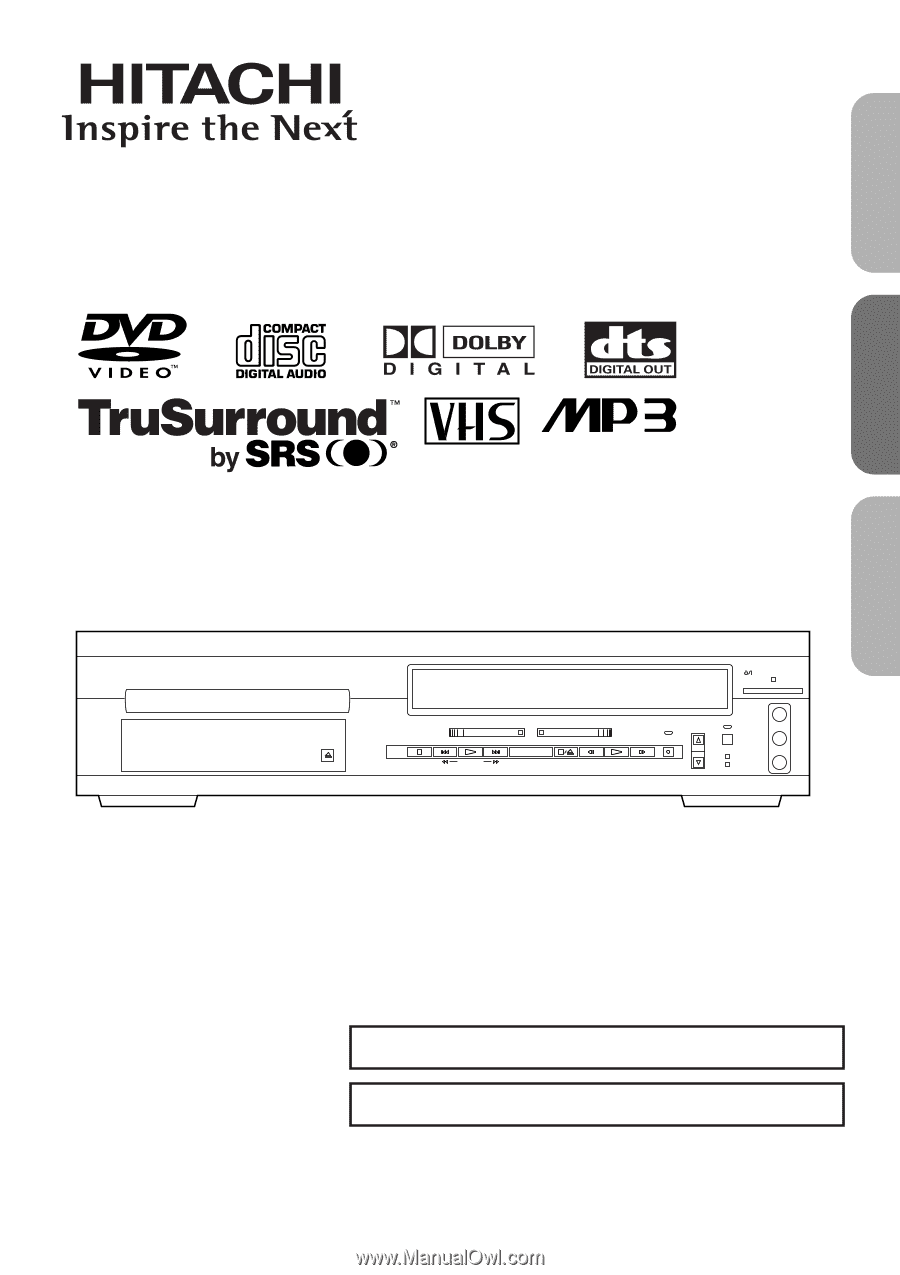
INSTRUCCIONES EN ESPAÑOL INCLUIDAS.
DVD PLAYER with VIDEO CASSETTE RECORDER
INSTRUCTION MANUAL
INSTRUCTIONS EN FRAN
Ç
AIS INCLUS.
Instruction manual
To obtain the best performance and ensure years of trouble-
free use, please read this instruction manual completely.
MODEL
DV-PF2U
English
Fran
ç
ais
Espa
ñ
ol
OPEN/
CLOSE
STOP
SKIP
PLAY
SEARCH
SKIP
DVD
VCR
STOP/EJECT
REW
PLAY
POWER/STANDBY
F.FWD
IRT
TIMER SET
VCR/TV
CST.IN
OUTPUT
CHANNEL
VIDEO IN
L
(mono)
R
AUDIO IN