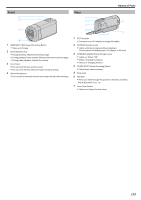JVC GZ-E200 User Manual - English - Page 110
Video Output, Hdmi Output, Tap Hdmi Output.
 |
View all JVC GZ-E200 manuals
Add to My Manuals
Save this manual to your list of manuals |
Page 110 highlights
Menu Settings VIDEO OUTPUT Sets the aspect ratio (16:9 or 4:3) according to the connecting TV. Setting Details 4:3 Select this when connecting to a conventional TV (4:3). 16:9 Select this when connecting to a widescreen TV (16:9). Displaying the Item 1 Tap "MENU". HDMI OUTPUT Sets the output from the HDMI connector of this unit when it is connected to a TV. Setting Details AUTO It is recommended to select "AUTO" usually. 480p Select this when the video is not output in "AUTO" correctly. Displaying the Item 1 Tap "MENU". ˻PLAY REC MENU . 0 When entering from the recording mode, tap "MENU" again as the shortcut menu appears. 2 Tap "Q". ˻PLAY REC MENU . 0 When entering from the recording mode, tap "MENU" again as the shortcut menu appears. 2 Tap "Q". . 3 Tap "VIDEO OUTPUT". COMMON VIDEO OUTPUT . . 3 Tap "HDMI OUTPUT". COMMON HDMI OUTPUT . 110