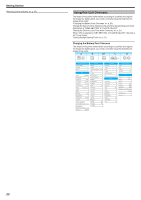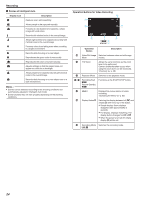JVC GZ-E200 User Manual - English - Page 21
Setting the Clock to Local Time when Traveling, Setting Daylight Saving Time
 |
View all JVC GZ-E200 manuals
Add to My Manuals
Save this manual to your list of manuals |
Page 21 highlights
Setting the Clock to Local Time when Traveling Change the date and time display to the local time by selecting your travel destination in "AREA SETTING" of "CLOCK ADJUST". Restore the region settings after you returned from the trip. 1 Tap "MENU". Getting Started Setting Daylight Saving Time When "ON" is selected in "DST SETTING" of "CLOCK ADJUST", the time is set 1 hour ahead. 1 Tap "MENU". ˻PLAY REC MENU . 0 When entering from the recording mode, tap "MENU" again as the shortcut menu appears. 2 Tap "Q". ˻PLAY REC MENU . 0 When entering from the recording mode, tap "MENU" again as the shortcut menu appears. 2 Tap "Q". . 3 Tap "CLOCK ADJUST". COMMON CLOCK ADJUST . 3 Tap "CLOCK ADJUST". COMMON CLOCK ADJUST . 0 Tap 3 or 2 to move upward or downward for more selection. 4 Tap "AREA SETTING". CLOCK ADJUST . 0 Tap 3 or 2 to move upward or downward for more selection. 4 Tap "DST SETTING". CLOCK ADJUST AREA SETTING . 5 Select the area you are traveling to and tap "SAVE". AREA SETTING GMT DST SETTING . 5 Tap "ON". DST SETTING DAYLIGHT SAVING TIME (DST) CURRENT SETTING: OFF ON OFF SAVE . 0 The city name and time difference are displayed. 0 Tap 0 or 1 to select the city name. Memo : 0 Setting "AREA SETTING" changes the clock time such that time difference is accounted for. After returning to your country, re-select the region that was set initially to restore the original clock settings. . Memo : 0 What is daylight saving time? Daylight saving time is the system of setting the clock 1 hour ahead for a fixed period in summer. It is used mainly in the Western countries. 0 Restore the daylight saving time settings after you returned from the trip. 21