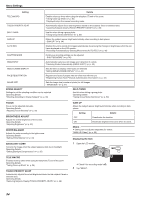JVC GZ-E200 User Manual - English - Page 96
Shutter Mode, Smile Shot, Smile%/name Display, Face Registration
 |
View all JVC GZ-E200 manuals
Add to My Manuals
Save this manual to your list of manuals |
Page 96 highlights
Menu Settings SHUTTER MODE Continuous shooting settings can be adjusted. Setting RECORD ONE SHOT CONTINUOUS SHOOTING Details Records one still image. Records still images continuously while the SNAPSHOT button is pressed. Memo : 0 Some SD cards may not support continuous shooting. 0 The continuous shooting speed will drop if this function is used repeatedly. Displaying the Item 1 Open the LCD monitor. SMILE SHOT Automatically captures a still image upon detection of a smile. Operating Details "Capturing Smiles Automatically (SMILE SHOT)" (A p. 40) SMILE%/NAME DISPLAY Sets the items to display when faces are detected. Operating Details "Setting SMILE%/NAME DISPLAY" (A p. 45) FACE REGISTRATION Registers the faces of people who are often shot with this unit. Operating Details "Registering Human Face Personal Authentication Information" (A p. 43) . 0 Check if the recording mode is B. 2 Tap "MENU". ˻PLAY . 0 The shortcut menu appears. 3 Tap "MENU" in the shortcut menu. MMEENNUU . 4 Tap "SHUTTER MODE". IMAGE MENU SHUTTER MODE . 96