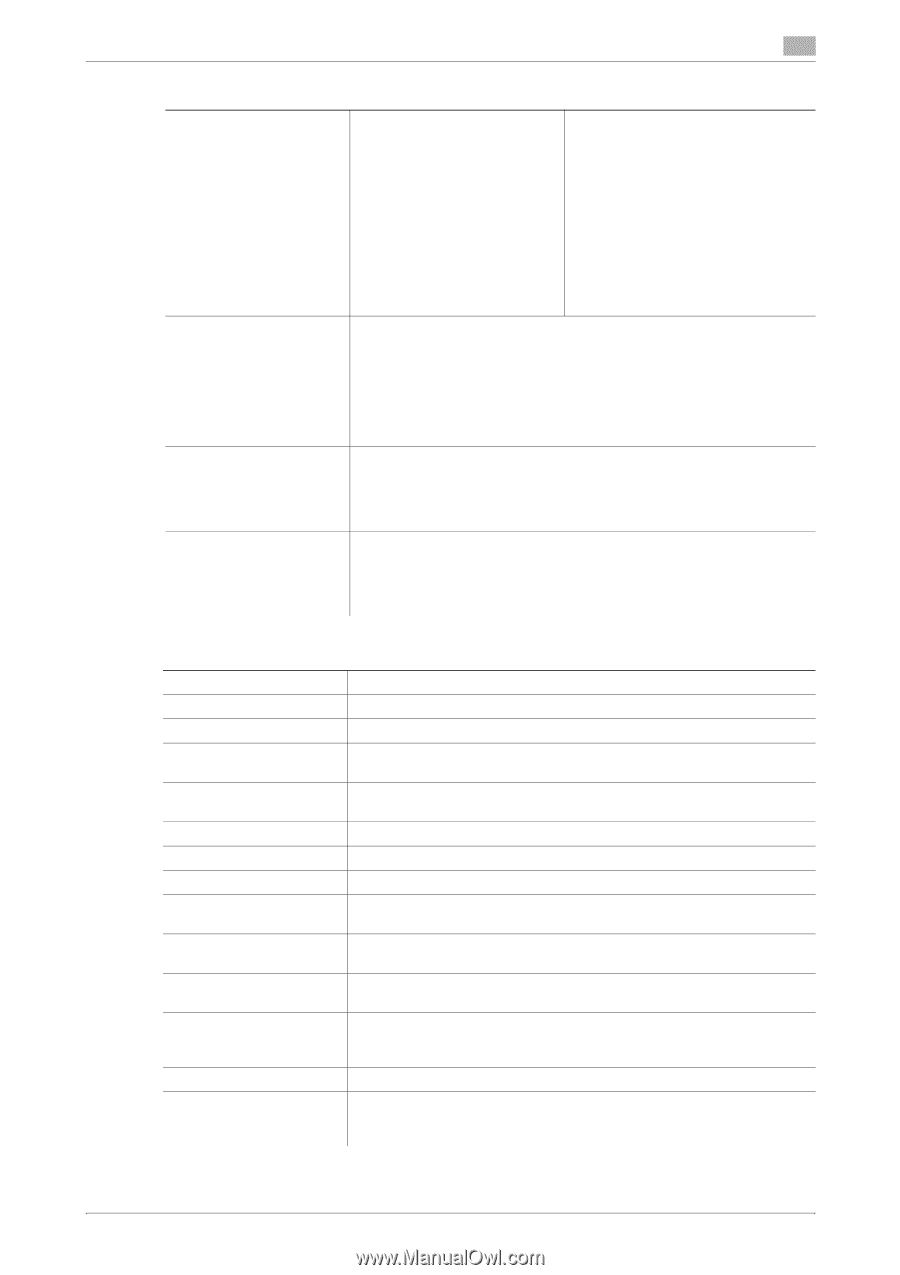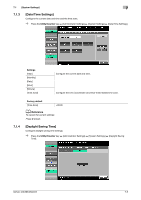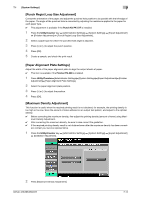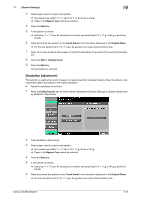Konica Minolta bizhub 363 bizhub 423/363/283/223 Copy Operations User Guide - Page 142
System Settings], Start, Factory default, Settings - drum
 |
View all Konica Minolta bizhub 363 manuals
Add to My Manuals
Save this manual to your list of manuals |
Page 142 highlights
7.1 [System Settings] 7 Settings [Erase Adjustment] [Maximum Density Adjustment] [Drum Dry] [Replenish Toner] [Non-Image Area Erase Operation Settings] Configure Non-Image Area operation settings. [Auto]: Automatically detects the background density of the original, and selects either [Bevel] or [Rectangular] accordingly. [Specify]: Allows you to manually specify an erase method and original density. As an erase method, select [Bevel] or [Rectangular]. Specify an original density from five levels. This function is useful when the required printing result is not obtained, for example, the printing density is too high or too low. Adjust the amount of toner that is to be adhered to the paper based on the printing density value set to the highest level in order to fine-adjust the entire printing density setting (amount of toner). If the required printing density result is not obtained after the maximum density has been adjusted, contact your service representative. Press [Dark] or [Light] to adjust the printing density. If the room temperature changes rapidly or the humidity is high, dew may form around the photo conductor in this machine, causing smudgy images to be generated. In this case, using this function removes dew condensation from around the photo conductor. Press Start to start drum dry processing. Directly after replacing the toner bottle or after printing a large number of originals with many black areas, the machine cannot sufficiently replenish the toner, and printing density may fall temporarily. In this case, using this function forcibly replenishes the toner. Press Start to start replenishing toner. Factory default [AE Level Adjustment] [Leading Edge Adjustment] [Centering] [Leading Edge Adjustment (Duplex Side 2)] [Centering (Duplex 2nd Side)] [Media Adjustment] [Center Staple Position] [Half-Fold Position] [Punch Horizontal Position Adjustment] [Punch Regist Loop Size Adjustment] [Paper Separation Adjustment] [Prior Detection Setting] [Feed Cleaning Settings] [Non-Image Area Erase Operation Settings] Standard (2) 0.0 mm 0.0 mm 0.0 mm 0.0 mm [Auto] 0.0 mm 0.0 mm 0 0 0.0 mm [Yes] [Warning Display]: [TYPE1] [Detection level]: [Std.] [Clean] [Erase Operation]: [Specify] [Erase Method]: [Rectangular] [Original Density]: [1] bizhub 423/363/283/223 7-10