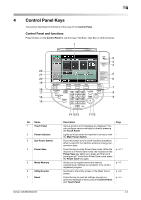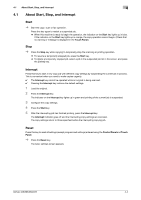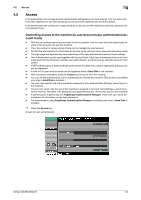Konica Minolta bizhub 363 bizhub 423/363/283/223 Copy Operations User Guide - Page 40
About Start, Stop, and Interrupt
 |
View all Konica Minolta bizhub 363 manuals
Add to My Manuals
Save this manual to your list of manuals |
Page 40 highlights
4.1 About Start, Stop, and Interrupt 4 4.1 About Start, Stop, and Interrupt Start % Start the copy, scan or fax operation. Press this key again to restart a suspended job. % When this machine is ready to begin the operation, the indicator on the Start key lights up in blue. If the indicator on the Start key lights up in orange, the copy operation cannot begin. (Check that no warning or message is displayed in the Touch Panel.) Stop % Press the Stop key while copying to temporarily stop the scanning or printing operation. % To resume a temporarily stopped job, press the Start key. % To delete a temporarily stopped job, select a job in the suspended job list in the screen, and press the [Delete] key. Interrupt Press this key to start a new copy job with different copy settings by suspending the current job in process. This is convenient when you need to make copies urgently. 0 The Interrupt key cannot be operated while an original is being scanned. 0 Pressing the Interrupt key restores the default settings. 1 Load the original. 2 Press the Interrupt key. The indicator on the Interrupt key lights up in green and printing of the current job is suspended. 3 Configure the copy settings. 4 Press the Start key. 5 After the interrupting job has finished printing, press the Interrupt key. The Interrupt indicator goes off and the interrupting copy settings are canceled. The copy settings return to those specified before the interrupting copying job. Reset Press this key to reset all settings (except programmed settings) entered using the Control Panel and Touch Panel. % Press the Reset key. The basic settings screen appears. bizhub 423/363/283/223 4-4