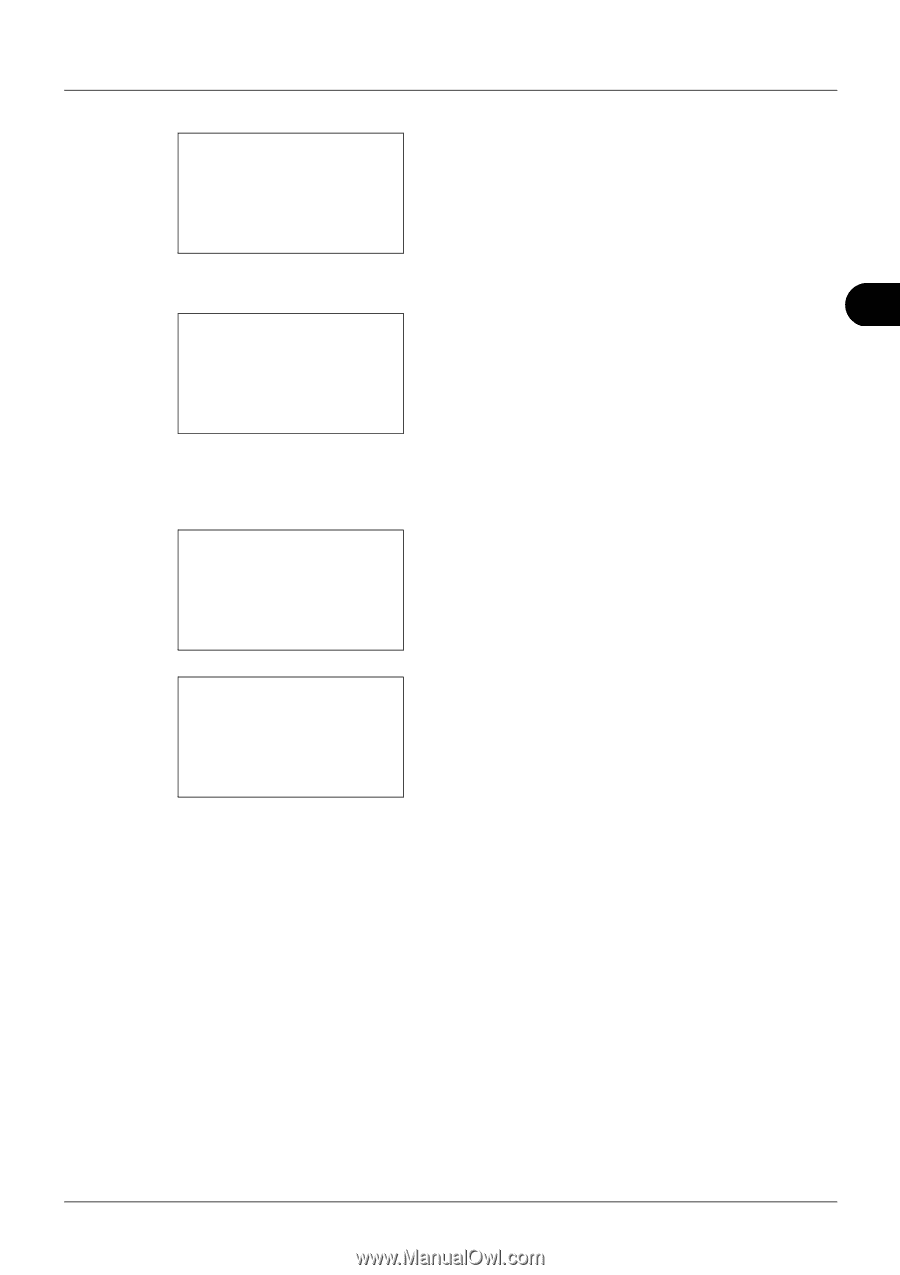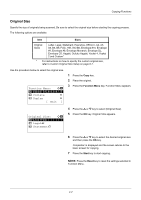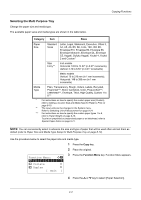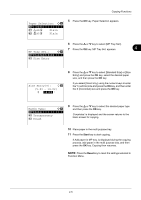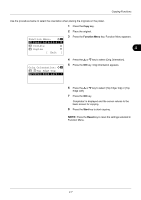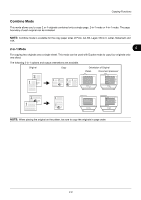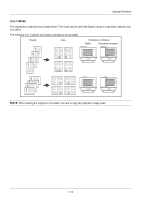Kyocera FS-3140MFP FS-3040MFP/3140MFP Operation Guide Rev-2.2011.1 - Page 121
Paper Selection, Plain, MP Tray Set., Size Entry
 |
View all Kyocera FS-3140MFP manuals
Add to My Manuals
Save this manual to your list of manuals |
Page 121 highlights
Copying Functions Paper Selection: a b *1*****A*u*t*o 2 A A4a Plain 3 B A5a Plain 5 Press the OK key. Paper Selection appears. 6 Press the U or V key to select [MP Tray Set.]. 7 Press the OK key. MP Tray Set. appears. 4 MP Tray Set.: a b *1***S*t*a*n*d*a*r*d**S*i*z*e****** 2 Size Entry Size Entry(Y): D b (5.83 - 14.02) x *1*4*.*0*2* " 8 Press the U or V key to select [Standard Size] or [Size Entry] and press the OK key, select the desired paper size, and then press the OK key. If you select [Size Entry], using the numeric keys to enter the Y (vertical) size and press the OK key, and then enter the X (horizontal) size and press the OK key. Media Type: a b *1 ***P*l*a*i*n 2 Transparency 3 Rough 9 Press the U or V key to select the desired paper type and then press the OK key. Completed. is displayed and the screen returns to the basic screen for copying. 10 Place paper in the multi purpose tray. 11 Press the Start key to start copying. If Add paper in MP tray. is displayed during the copying process, add paper in the multi purpose tray, and then press the OK key. Copying then resumes. NOTE: Press the Reset key to reset the settings selected in Function Menu. 4-5