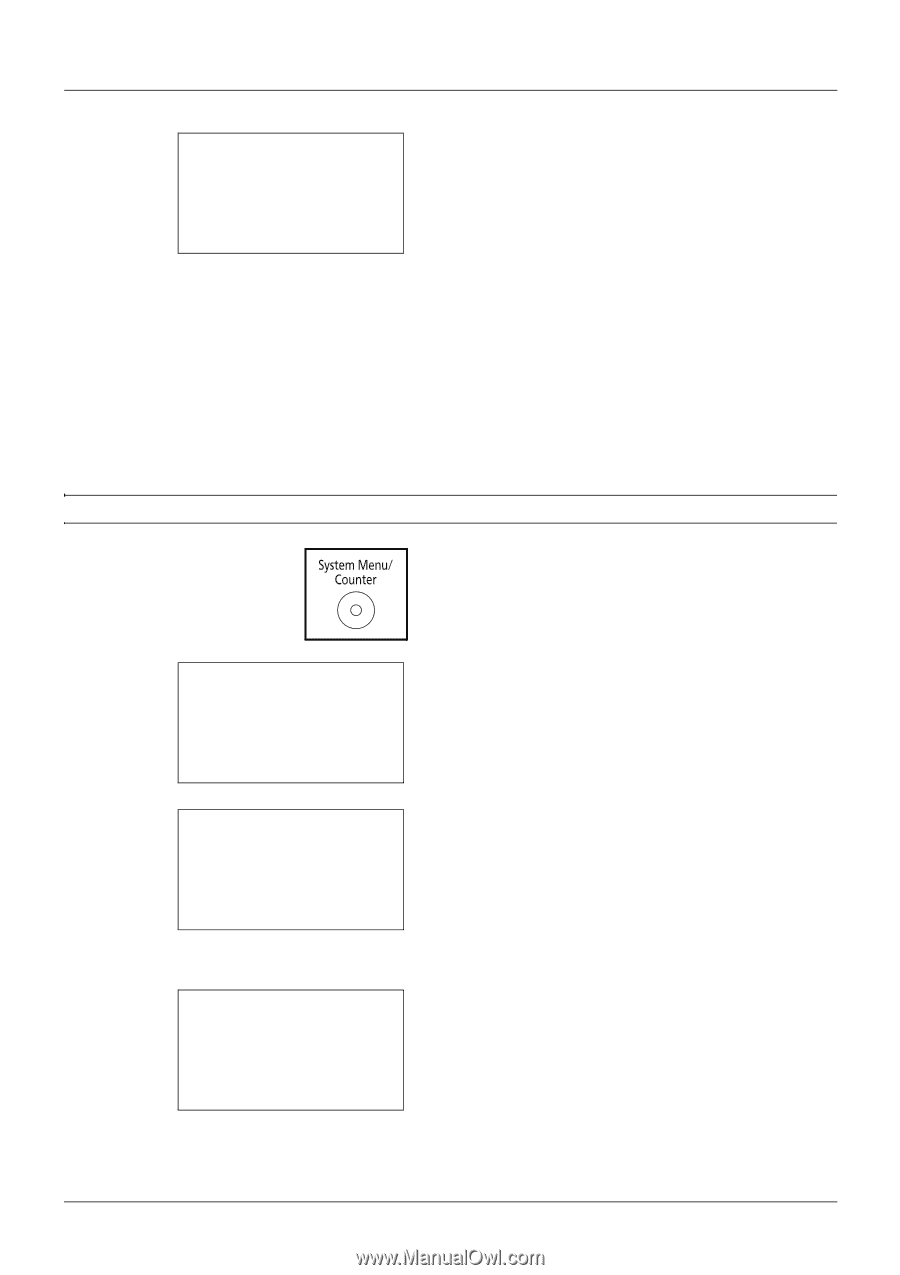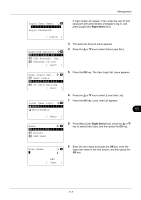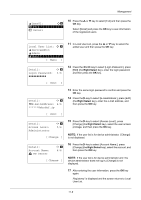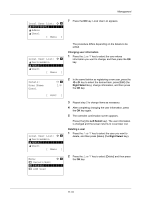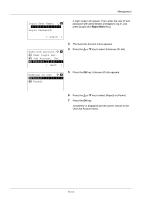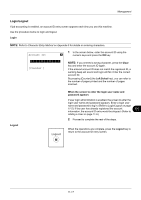Kyocera FS-3140MFP FS-3040MFP/3140MFP Operation Guide Rev-2.2011.1 - Page 380
Displaying Network User Propertiy, User/Job Account, User Login Set.
 |
View all Kyocera FS-3140MFP manuals
Add to My Manuals
Save this manual to your list of manuals |
Page 380 highlights
Management Group Auth.: a b *1 ***O*f*f 2 On 7 Press the OK key. Group Auth. appears. 8 Press the U or V key to select [On] or [Off]. 9 Press the OK key. Completed. is displayed and the screen returns to the User/Job Account menu. Displaying Network User Propertiy Use the procedure below to display the property of the user logged on using the network authentication. This menu can be used only when [Netwk Authentic.] is selected as the user authentication method. NOTE: Refer to Character Entry Method on Appendix-5 for details on entering characters. 1 Press the System Menu/Counter key on the main unit operation panel. Sys. Menu/Count.: a b *4**U*s*e*r*/*J*o*b**A*c*c*o*u*n*t*** 5 User Property 6 Common Settings [ Exit ] 2 Press the U or V key to select [User/Job Account]. Login User Name: L b Login Password: A login screen will appear. Then, enter the user ID and password with administrator privileges to log in, and press [Login] (the Right Select key). [ Login ] User/Job Account: a b *1**U*s*e*r**L*o*g*i*n**S*e*t*.**** 2 Job Account. Set. 3 Unknown ID Job [ Exit ] 3 The User/Job Account menu appears. 4 Press the U or V key to select [User Login Set.]. 11-12