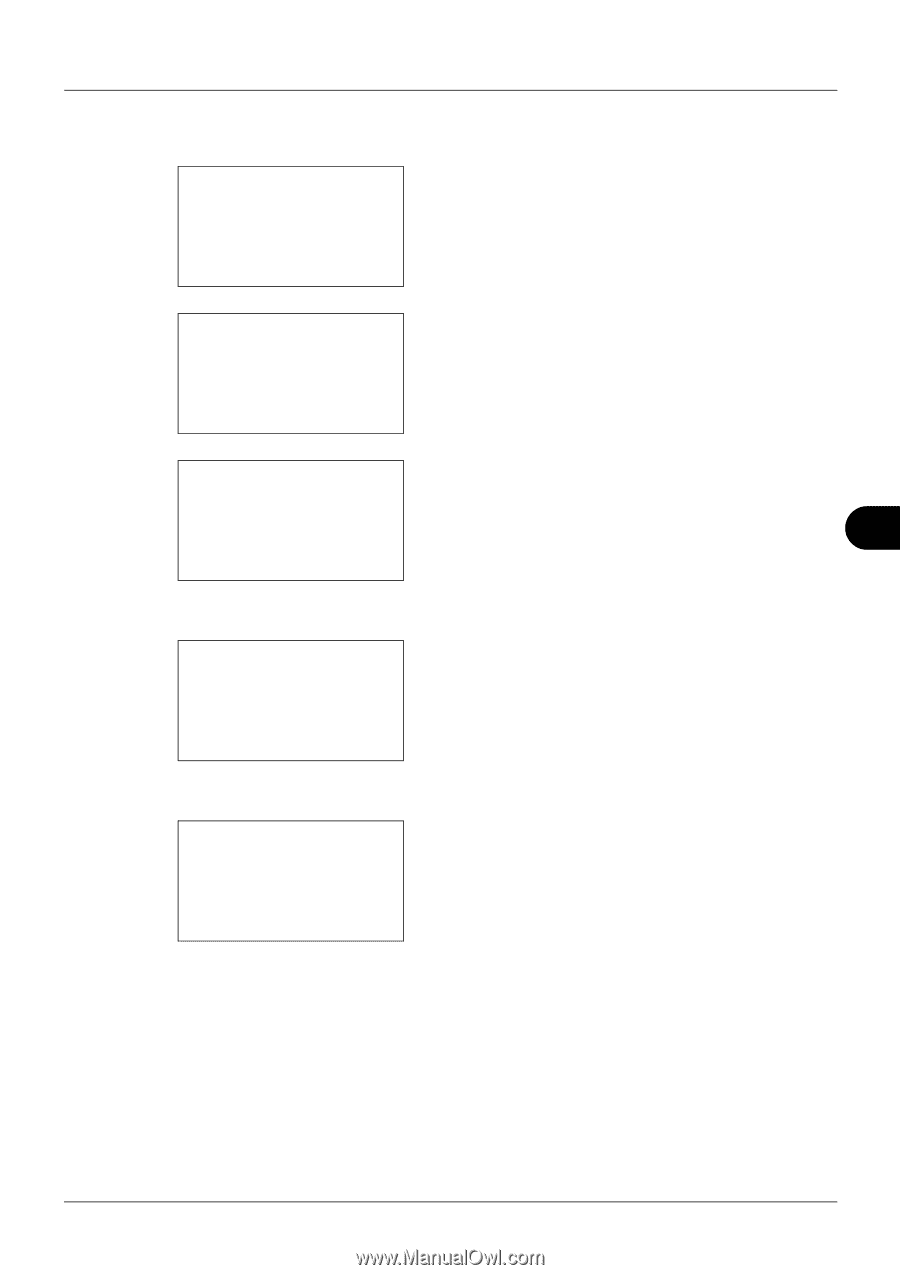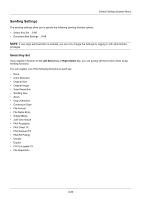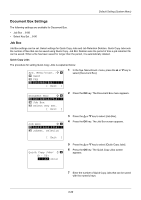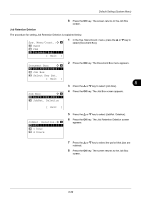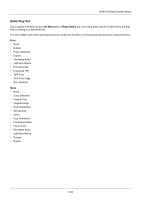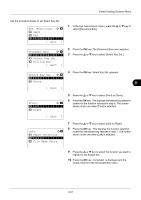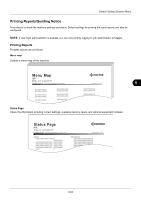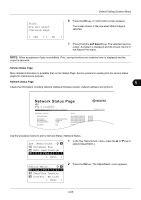Kyocera FS-3140MFP FS-3040MFP/3140MFP Operation Guide Rev-2.2011.1 - Page 283
Sys. Menu/Count., Exit ], Document Box, Select Key Set., Polling Box, Store, Print, Right
 |
View all Kyocera FS-3140MFP manuals
Add to My Manuals
Save this manual to your list of manuals |
Page 283 highlights
Default Setting (System Menu) Use the procedure below to set Select Key Set. Sys. Menu/Count.:a b 8 Send 9 FAX *:**D*o*c*u*m*e*n*t**B*o*x******* [ Exit ] 1 In the Sys. Menu/Count. menu, press the U or V key to select [Document Box]. Document Box: a b *1**S*u*b**A*d*d*r*e*s*s**B*o*x**** 2 Select Key Set. 3 Polling Box [ Exit ] 2 Press the OK key. The Document Box menu appears. 3 Press the U or V key to select [Select Key Set.]. Select Key Set.: a b 4 Press the OK key. Select Key Set. appears. *1 **P*r*i*n*t 2 Store 8 [ Exit ] Print: a b *1 **L*e*f*t 2 Right 5 Press the U or V key to select [Print] or [Store]. 6 Press the OK key. This displays the flexible key selection screen for the function selected in step 5. The screen shown is the one when [Print] is selected. [ Exit ] Left: a b 3 Paper Selection *4 ***D*u*p*l*e*x 5 File Name Entry 7 Press the U or V key to select [Left] or [Right]. 8 Press the OK key. This displays the function selection screen for the flexible key selected in step 7. The screen shown is the one when [Left] is selected. 9 Press the U or V key to select the function you want to register to the flexible key. 10 Press the OK key. Completed. is displayed and the screen returns to the Document Box menu. 8-91