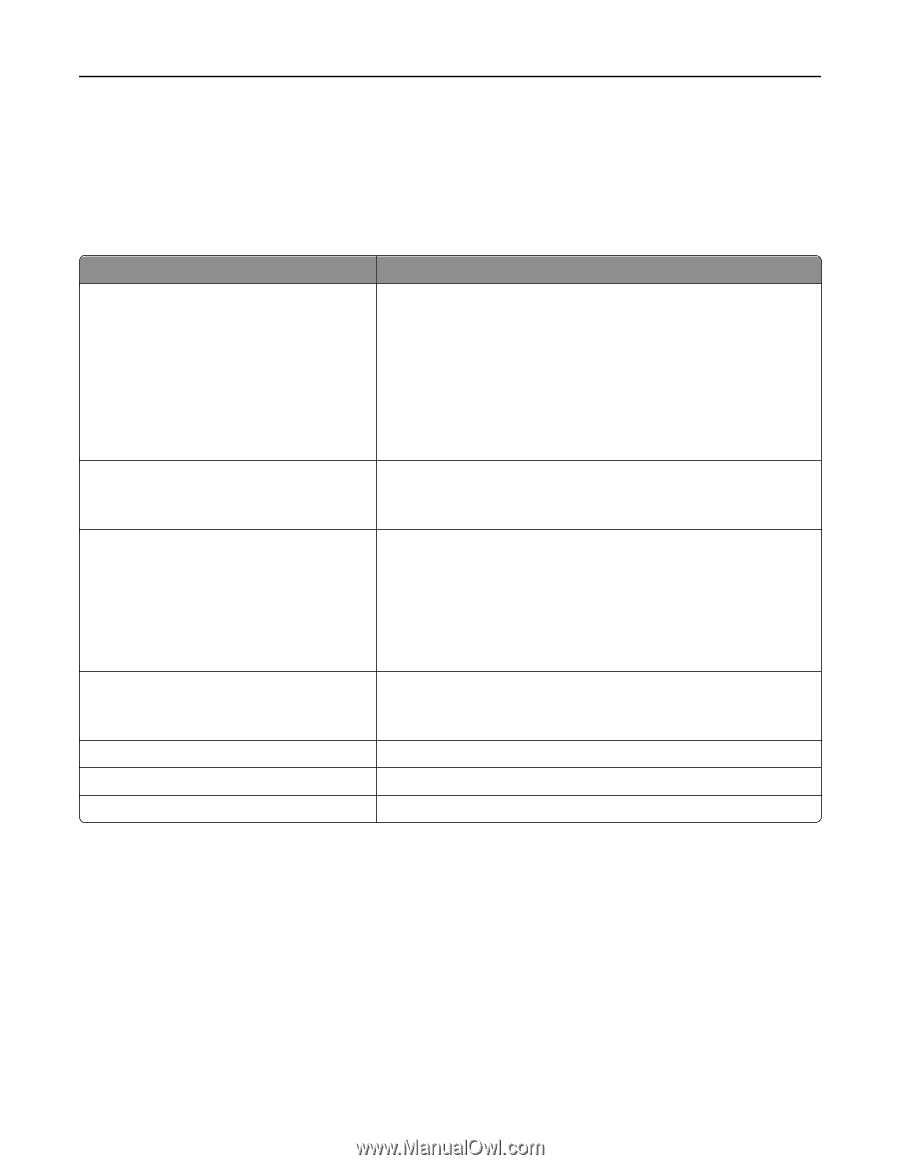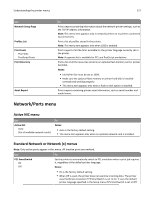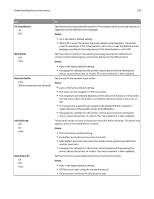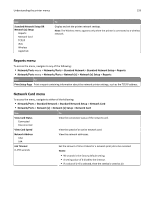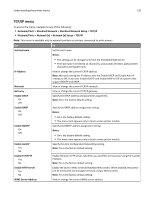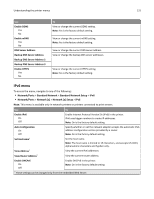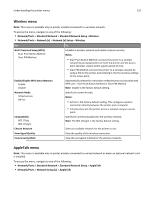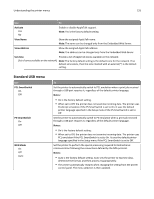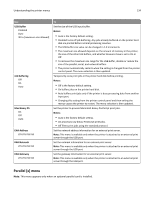Lexmark MS510 User's Guide - Page 132
Wireless menu, AppleTalk menu, Network/Ports, Standard Network, Wireless, Network [x]
 |
View all Lexmark MS510 manuals
Add to My Manuals
Save this manual to your list of manuals |
Page 132 highlights
Understanding the printer menus 132 Wireless menu Note: This menu is available only in printer models connected to a wireless network. To access the menu, navigate to any of the following: • Network/Ports > Standard Network > Standard Network Setup >Wireless • Network/Ports > Network [x] > Network [x] Setup > Wireless Use Wi‑Fi Protected Setup (WPS) Start Push Button Method Start PIN Method Enable/Disable WPS Auto‑detection Enable Disable Network Mode Infrastructure Ad hoc Compatibility 802.11b/g 802.11b/g/n Choose Network View Signal Quality View Security Mode To Establish a wireless network and enable network security. Notes: • Start Push Button Method connects the printer to a wireless network by pressing buttons on both the printer and the access point (wireless router) within a given period of time. • Start PIN Method connects the printer to a wireless network by using a PIN on the printer and entering it into the wireless settings of the access point. Automatically detect the connection method that an access point with WPS uses-Start Push Button Method or Start PIN Method. Note: Disable is the factory default setting. Specify the network mode. Notes: • Ad hoc is the factory default setting. This configures wireless connection directly between the printer and a computer. • Infrastructure lets the printer access a network using an access point. Specify the wireless standard for the wireless network. Note: The 802.11b/g/n is the factory default setting. Select an available network for the printer to use. View the quality of the wireless connection. View the encryption method for the wireless network. AppleTalk menu Note: This menu is available only in printer models connected to a wired network or when an optional network card is installed. To access the menu, navigate to any of the following: • Network/Ports > Standard Network > Standard Network Setup > AppleTalk • Network/Ports > Network Setup [x] > AppleTalk