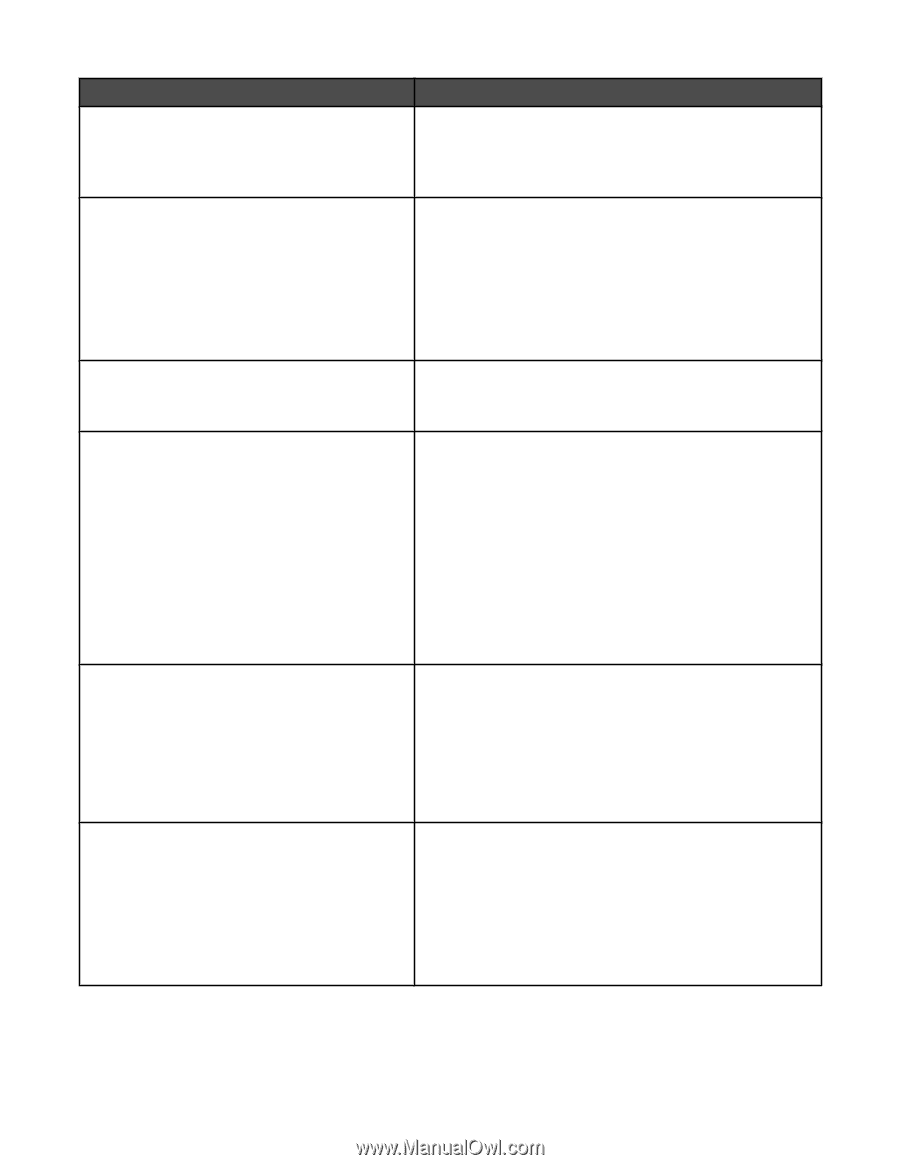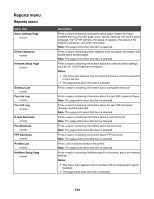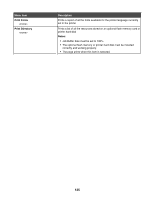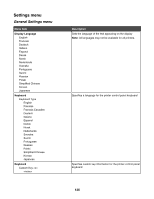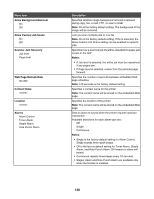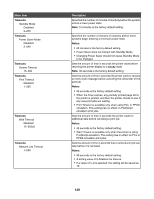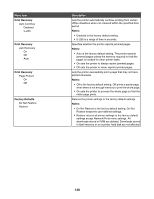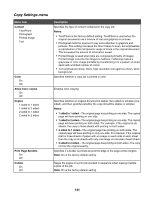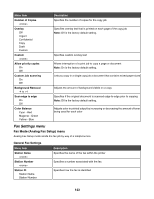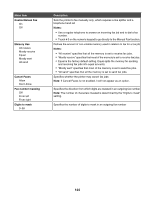Lexmark X945e User's Guide - Page 139
Timeouts, Notes, Changing Power Saver should not cause Standby Mode
 |
View all Lexmark X945e manuals
Add to My Manuals
Save this manual to your list of manuals |
Page 139 highlights
Menu item Timeouts Standby Mode Disabled 2-240 Timeouts Power Saver Mode Disabled 2-240 Timeouts Screen Timeout 15-300 Timeouts Print Timeout Disabled 1-255 Timeouts Wait Timeout Disabled 15-65535 Timeouts Network Job Timeout 1-255 Description Specifies the number of minutes of inactivity before the system enters a lower power state Note: 15 minutes is the factory default setting. Specifies the number of minutes of inactivity before some systems begin entering a minimum power state. Notes: • 60 minutes is the factory default setting. • Power Saver does not interact with Standby Mode. • Changing Power Saver should not cause Standby Mode to be changed. Sets the amount of time in seconds the printer waits before returning the printer display to a Ready state Note: 30 seconds is the factory default setting. Sets the amount of time in seconds the printer waits to receive an end-of-job message before canceling the remainder of the print job Notes: • 90 seconds is the factory default setting. • When the timer expires, any partially printed page still in the printer is printed, and then the printer checks to see if any new print jobs are waiting. • Print Timeout is available only when using PCL or PPDS emulation. This setting has no effect on PostScript emulation print jobs. Sets the amount of time in seconds the printer waits for additional data before canceling a print job Notes: • 40 seconds is the factory default setting. • Wait Timeout is available only when the printer is using PostScript emulation. This setting has no effect on PCL or PPDS emulation print jobs. Sets the amount of time in seconds that a network print job can take before it is canceled Notes: • 90 seconds is the factory default setting. • A setting value of 0 disables the timeout. • If a value of 1-9 is selected, the setting will be saved as 10. 139