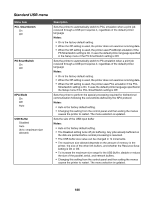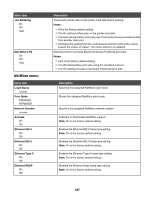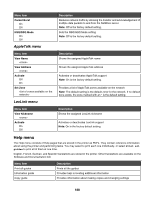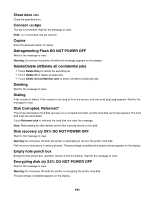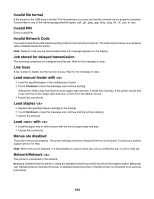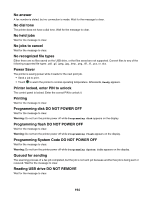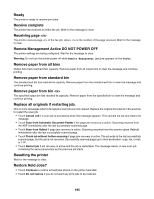Lexmark X945e User's Guide - Page 191
Close door <x>, Connect <x>bps, Copies, Defragmenting Flash DO NOT POWER OFF - repair
 |
View all Lexmark X945e manuals
Add to My Manuals
Save this manual to your list of manuals |
Page 191 highlights
Close door Close the specified door. Connect bps The fax is connected. Wait for the message to clear. Note: is the baud rate per second. Copies Enter the desired number of copies. Defragmenting Flash DO NOT POWER OFF Wait for the message to clear. Warning: Do not turn the printer off while this message appears on the display. Delete/Delete all/Delete all confidential jobs • Touch Delete Entry to delete the specified job. • Touch Delete All to delete all listed jobs. • Touch Delete All Confidential Jobs to delete all listed confidential jobs. Deleting Wait for the message to clear. Dialing A fax number is dialed. If the number is too long to fit on the screen, only the word Dialing appears. Wait for the message to clear. Disk Corrupted. Reformat? The printer attempted a hard disk recovery on a corrupted hard disk, and the hard disk cannot be repaired. The hard disk must be reformatted. Touch Reformat disk to reformat the hard disk and clear the message. Note: Reformatting the disk deletes all the files currently stored on the disk. Disk recovery x/y XX% DO NOT POWER OFF Wait for the message to clear. Warning: Do not power off while the printer is attempting to recover the printer hard disk. Disk recovery takes place in several phases. The percentage completed during each phase appears on the display. Empty hole punch box Empty the hole punch box, and then reinsert it into the finisher. Wait for the message to clear. Encrypting disk x/y XX% DO NOT POWER OFF Wait for the message to clear. Warning: Do not power off while the printer is encrypting the printer hard disk. The percentage completed appears on the display. 191