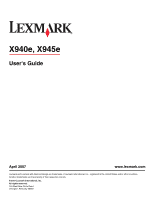Selecting preprinted forms and letterhead
..................................................................................................
44
Using recycled paper
..................................................................................................................................
44
Using letterhead
................................................................................................................................
45
Using transparencies
.........................................................................................................................
46
Using envelopes
................................................................................................................................
47
Using labels
.......................................................................................................................................
47
Using card stock
................................................................................................................................
48
Storing paper
.....................................................................................................................................
48
Supported paper sizes, types, and weights
.......................................................................................
48
Paper sizes supported by the printer
..........................................................................................................
49
Paper types and weights supported by the printer
.....................................................................................
50
Paper types and weights supported by the finisher
....................................................................................
50
Supported finishing features
.......................................................................................................................
51
Copying
.........................................................................................................................
55
Making copies
....................................................................................................................................
55
Making a quick copy
...................................................................................................................................
55
Copying using the ADF
...............................................................................................................................
55
Copying using the scanner glass (flatbed)
.................................................................................................
56
Copying photos
..................................................................................................................................
56
Copying on specialty media
...............................................................................................................
56
Making transparencies
...............................................................................................................................
56
Copying to letterhead
.................................................................................................................................
56
Customizing copy settings
.................................................................................................................
57
Copying from one size to another
...............................................................................................................
57
Making copies using paper from a selected tray
........................................................................................
57
Copying a document that contains mixed paper sizes
...............................................................................
58
Copying on both sides of the paper (duplexing)
.........................................................................................
58
Reducing or enlarging copies
.....................................................................................................................
59
Adjusting copy quality
.................................................................................................................................
59
Collating copies
..........................................................................................................................................
60
Placing separator sheets between copies
..................................................................................................
60
4