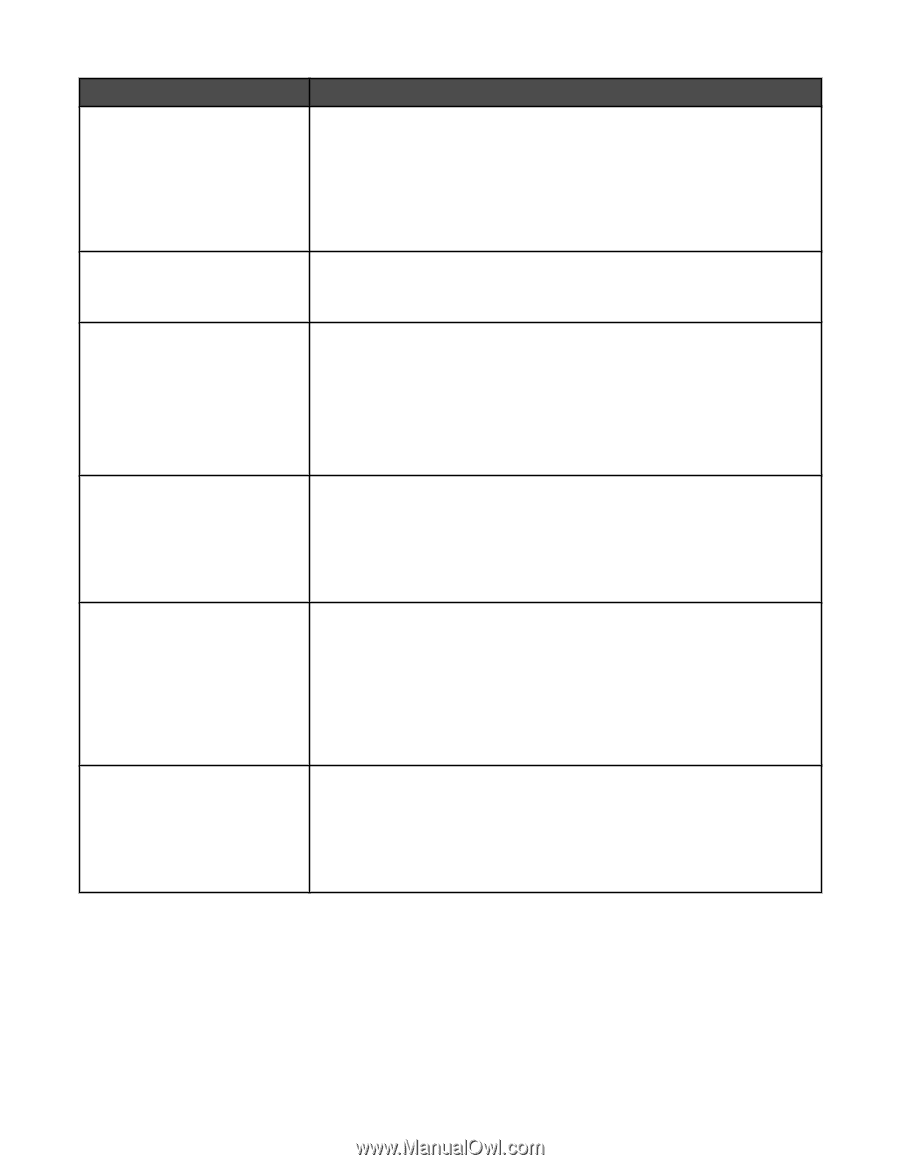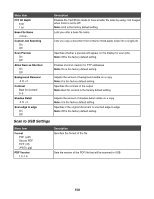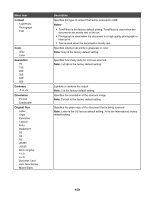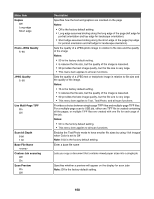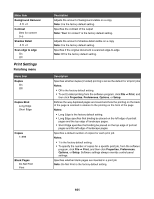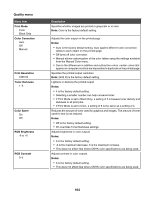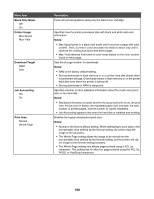Lexmark X945e User's Guide - Page 163
Multi View, Notes, Multi Border, Staple Job, Hole Punch, Hole Punch Mode, Offset s
 |
View all Lexmark X945e manuals
Add to My Manuals
Save this manual to your list of manuals |
Page 163 highlights
Menu item Multipage View Auto Long Edge Short Edge Multipage Border None Solid Staple Job Off Auto Front Back 2 Staples 4 Staples Hole Punch On Off Hole Punch Mode 2 holes 3 holes 4 holes Offset Pages None Between Copies Between Jobs Description Specifies the orientation of a multiple-page sheet Notes: • Auto is the factory default setting. The printer chooses between portrait and landscape. • Long Edge uses landscape. • Short Edge uses portrait. Prints a border around each page image when using Multipage Print Note: None is the factory default setting. Specifies the number and position of staples on a print job Notes: • This menu is available only when the finisher is installed. • Off is the factory default setting. Print jobs are not stapled. • Auto corner staples every print job. • Envelopes are not stapled. Specifies whether a print job receives hole-punch finishing Notes: • This menu is available only when the finisher is installed. • Off is the factory default setting. Print jobs are not hole punched. • The On setting instructs the finisher to hole punch every print job. Specifies the number of holes punched Notes: • 3 is the US factory default setting. The 3 holes setting is available only for the 3-hole finisher. • 4 is the international factory default setting. The 4 holes setting is available only for the 4-hole finisher. • This menu is available only when the finisher is installed. Stacks copies or print jobs into staggered sets in an output bin Notes: • None is the factory default setting. No pages are offset during the print job. • Between Copies offsets each copy of a print job. • Between Jobs offsets each print job. 163