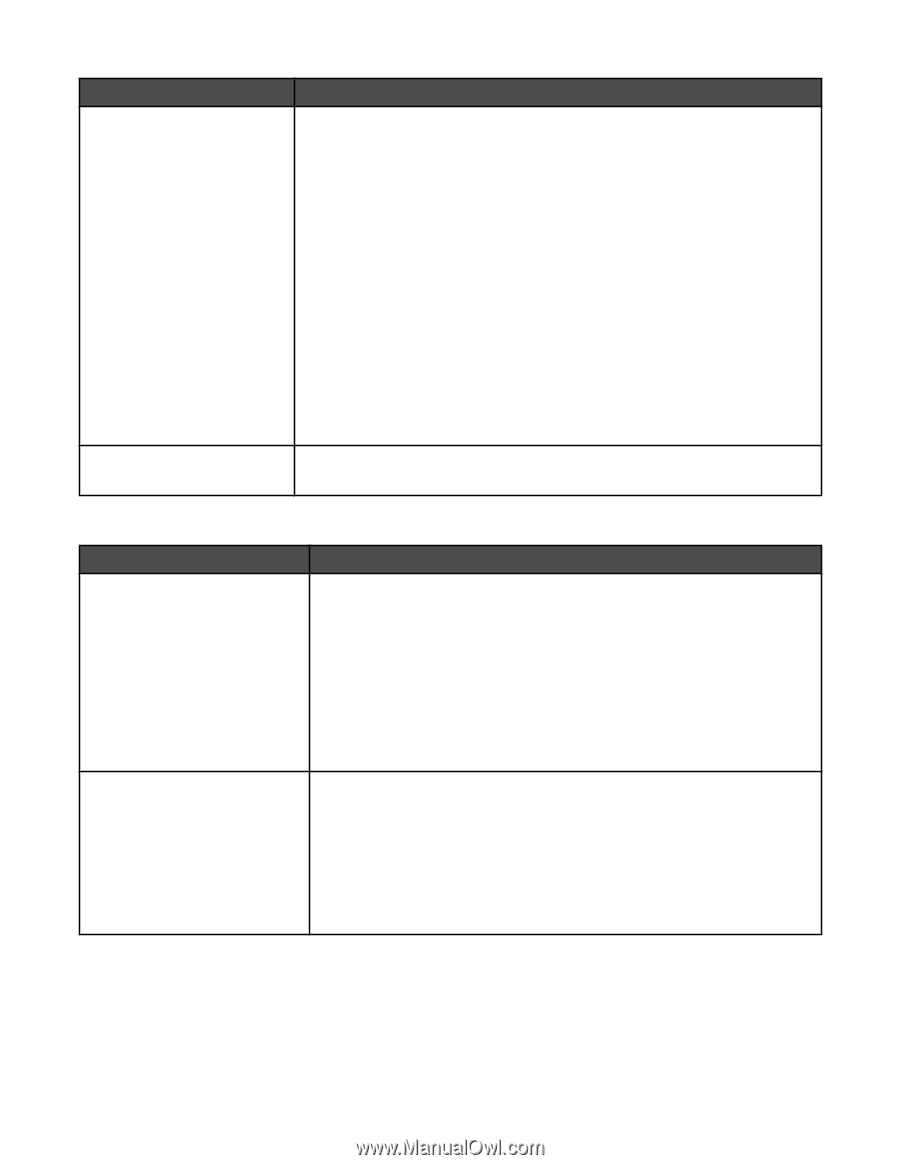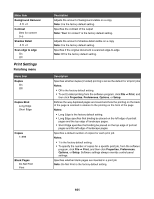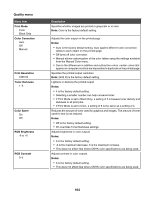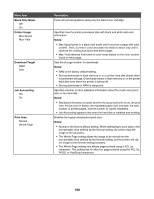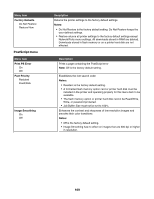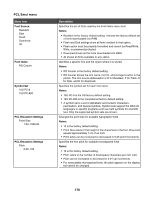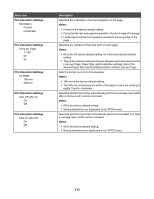Lexmark X945e User's Guide - Page 166
Utilities menu, Manual Color, Notes, Color Adjust, Factory Defaults, Format Disk
 |
View all Lexmark X945e manuals
Add to My Manuals
Save this manual to your list of manuals |
Page 166 highlights
Menu item Manual Color CMYK Image US CMYK Euro CMYK Vivid CMYK Off CMYK Text US CMYK Euro CMYK Vivid CMYK Off CMYK Graphics US CMYK Euro CMYK Vivid CMYK Off Color Adjust Utilities menu Menu item Factory Defaults Do Not Restore Restore Now Format Disk Yes No Description Customizes the CMYK color conversions Notes: • US CMYK is the US factory default setting. US CMYK applies a color conversion table that tries to produce output that matches SWOP color output. • Euro CMYK is the international factory default setting. Euro CMYK applies a color conversion table that tries to produce output that matches EuroScale color output. • Vivid CMYK increases color saturation for the US CMYK color conversion table. • Off turns off color conversion. Initiates color calibration Description Returns the printer settings to the factory default settings Notes: • Do Not Restore is the factory default setting. Do Not Restore keeps the user-defined settings. • All printer settings are returned to factory default settings except Display Language and the settings in the Parallel menu, Serial menu, Network menu, and USB menu. • All downloads stored in RAM are deleted. Downloads stored in flash memory or on the printer hard disk are not affected. Formats the printer hard disk Notes: • A printer hard disk must be installed in the printer and operating properly for this menu item to be available. The disk must not be Read/Write or Write protected. • No cancels the format request. • Selecting Yes deletes all stored data and reformats the printer hard disk. 166