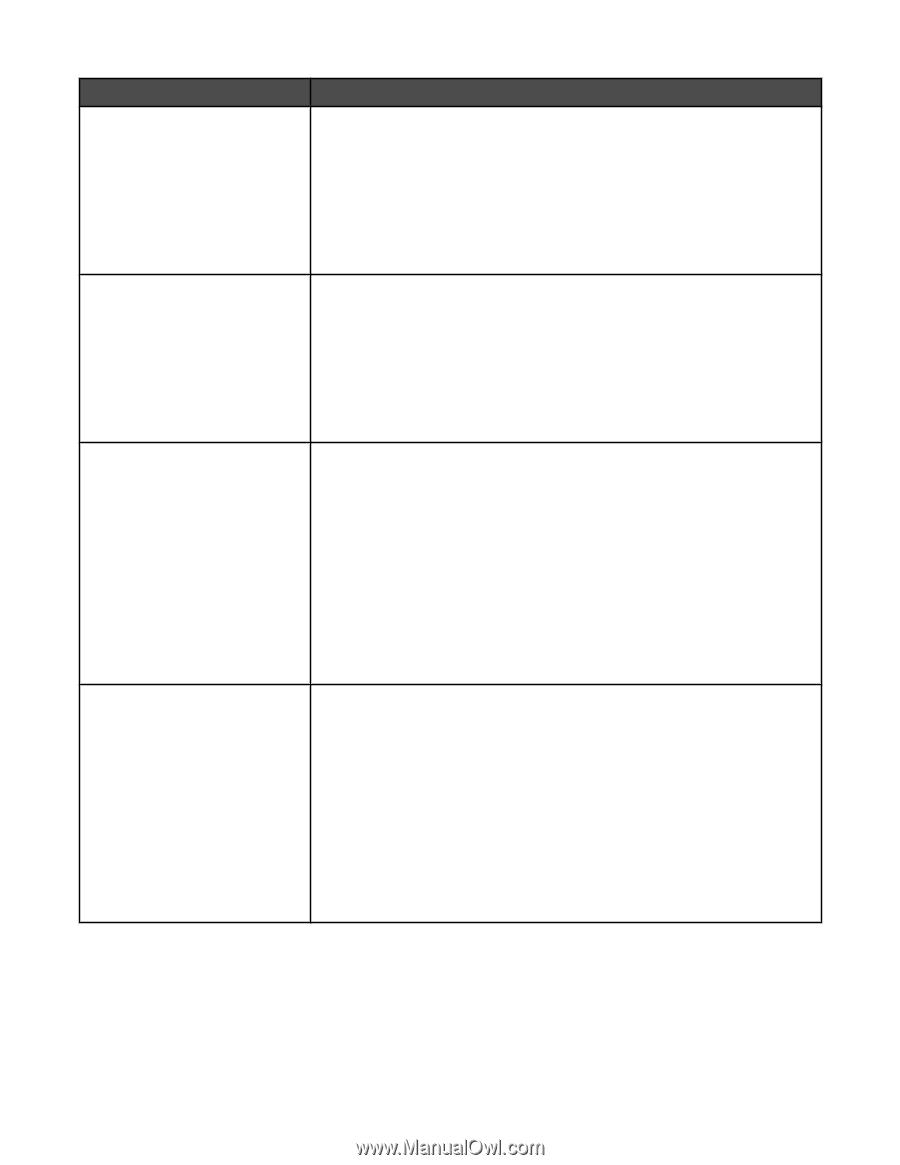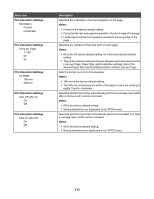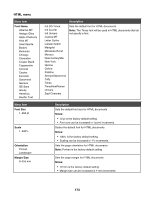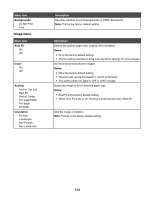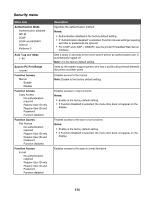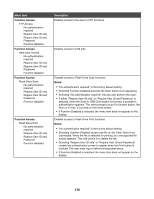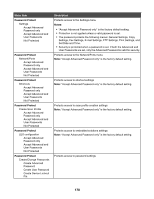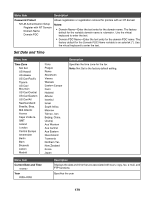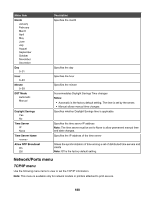Lexmark X945e User's Guide - Page 176
Function Access, Notes, If either Require User ID only or Require User ID and Password is
 |
View all Lexmark X945e manuals
Add to My Manuals
Save this manual to your list of manuals |
Page 176 highlights
Menu item Function Access FTP Access No authentication required Require User ID only Require User ID and Password Function disabled Function Access Held Jobs Access No authentication required Require User ID only Require User ID and Password Function disabled Function Access Flash Drive Scan No authentication required Require User ID only Require User ID and Password Function disabled Function Access Flash Drive Print No authentication required Require User ID only Require User ID and Password Function disabled Description Enables access to the scan to FTP functions Enables access to held jobs Enables access to Flash Drive Scan functions Notes: • "No authentication required" is the factory default setting. • Selecting Function Disabled prevents the Scan button from appearing. • Selecting "No authentication required" lets any user perform the scan. • If either "Require User ID only" or "Require User ID and Password" is selected, when the Scan to USB Drive button is touched, a prompt for authentication appears. The same prompt occurs if a function button, like Scan or E-mail, is touched on the home screen. • If Function Disabled is selected, the menu item does not appear on the display. Enables access to Flash Drive Print functions Notes: • "No authentication required" is the factory default setting. • Selecting Function Disabled causes any file on the Flash Drive to be unprintable. When the file is selected for printing, an unrecognized file screen appears. The only choice is to delete the file. • Selecting "Require User ID only" or "Require User ID and Password" causes the authentication screen to appear when the Print button is touched. The user must log on before printing takes place. • If Function Disabled is selected, the menu item does not appear on the display. 176