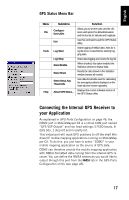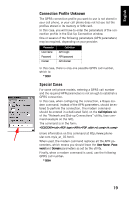Magellan MobileMapper CX Getting Started Guide - Page 26
Step-by-Step Procedure for Establishing a GPRS Connection Via Bluetooth, Introduction, Connection - 6 manual
 |
UPC - 009905860047
View all Magellan MobileMapper CX manuals
Add to My Manuals
Save this manual to your list of manuals |
Page 26 highlights
English Step-by-Step Procedure for Establishing a GPRS Connection Via Bluetooth Introduction You will use a cell phone associated with MobileMapper CX to operate in NTRIP or Direct IP mode via a GPRS connection. The cell phone should be a Bluetooth-enabled device fitted with a "full IP" SIM card1 that allows a GPRS connection to be established with the provider. When first implementing a GPRS connection, you will have to go through a relatively long procedure. But if you strictly follow this procedure, re-establishing this connection next time you use your MobileMapper CX will only take a few seconds. Entering the right GPRS call number is essential to establish a GPRS connection. Three cases are possible: • GPRS connection profile known • GPRS connection profile unknown • Special cases wherein a modem command is needed. In all cases, you may have to get in touch with your provider in order to settle the connection issue. Connection Profile Known The GPRS connection profile you want to use is already stored in your cell phone. Your GPRS provider put it there. In this case, you will just have to refer to this profile when setting the GPRS connection. Referring to this profile will be made by simply using the adequate GPRS call number. This number is in the form: *99***# Where is the rank of the desired profile in the list of available GPRS connection profiles. To list the connection profiles stored in your cell phone, refer to its instructions manual. 1. A SIM card that can access all TCP ports. 18